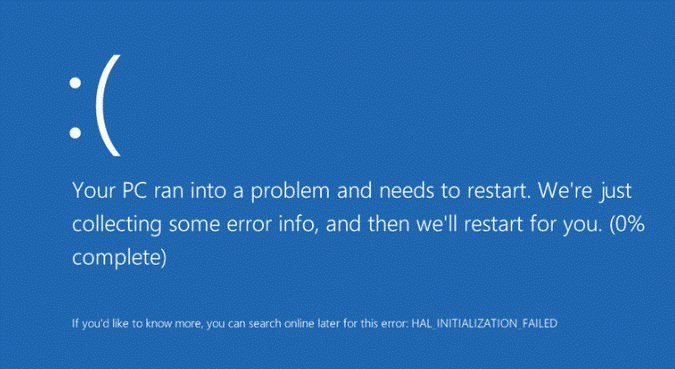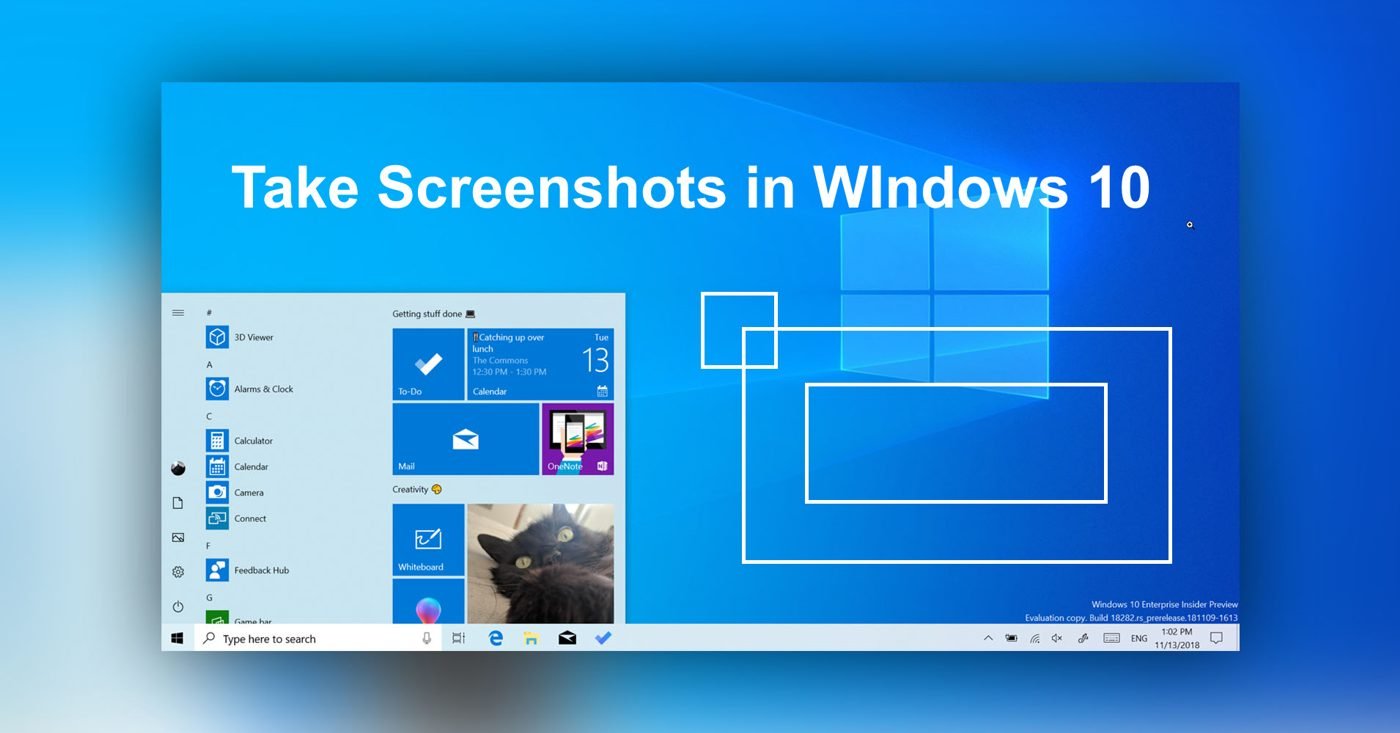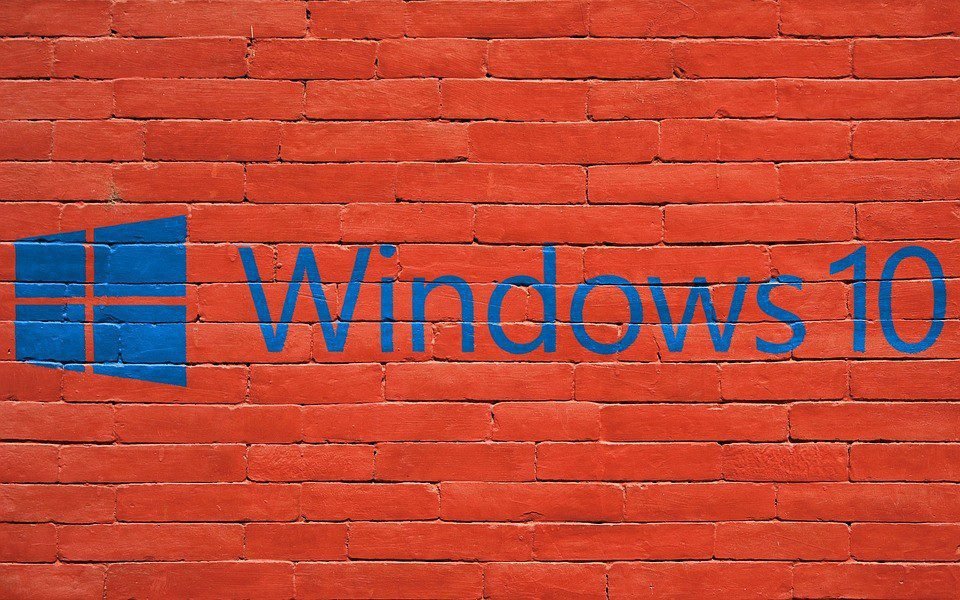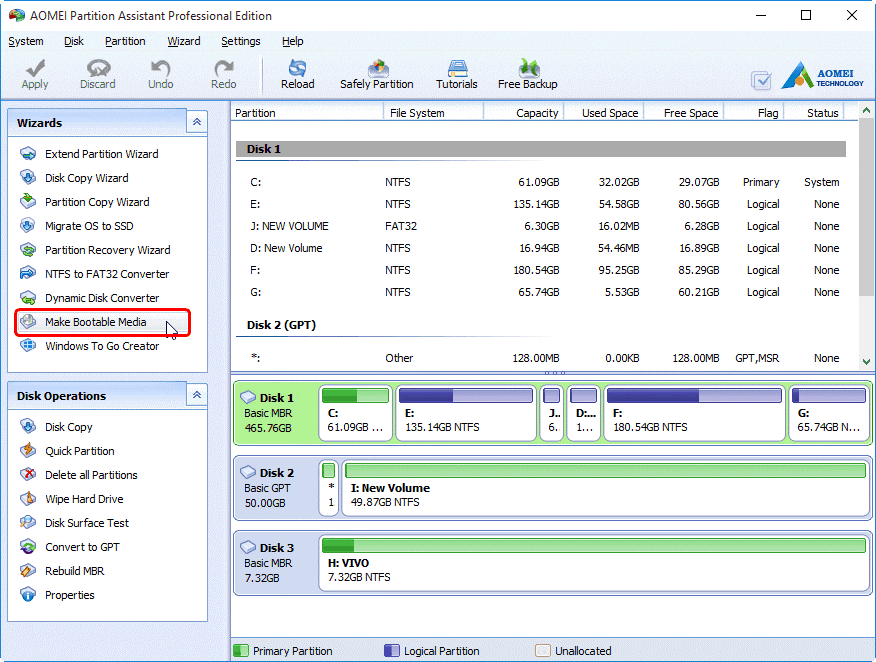Windows 10
Why is the Battery Icon Missing on Windows 10?
—
in ComputerThis article provides some of the most effective and easiest ways to get your battery icon back on your taskbar.
Methods to Recover Lost Data in Windows 10 [Users Guide]
—
in SoftwareLearn how to recover lost data in Windows 10 with this comprehensive user guide. Follow simple steps to restore deleted or lost files quickly and efficiently.
5 Best Free Snipping Tools for Windows
Screenshots are a key section of content, whether you’re creating a presentation or a tutorial to teach a colleague how to perform a task they’re unfamiliar with. No way! Web developers and photographers use it as their go-to tool. These tools are especially well-liked by content producers who want to improve their images, make memes,…
How to Factory Reset HP Laptop with or without a Password in Windows 10/8.1/8/7?
—
in LaptopIf you are looking to learn how to factory reset HP laptop without password, you probably are experiencing problems with your machine, forgot your password, the delayed auto-flag cannot be set issue , or want to sell it off. Either way, resetting HP to factory settings will do the trick of getting your HP laptop…
Fix Blue Screen of Death Error in Windows 10
—
in ComputerFacing blue screen of death Windows 10 is arguably the most frustrating error on Windows. This is because you get no more information about why that error has occurred. All you get is a blue screen and some error code. There are some ways to fix this error If you got the blue screen error…
How to move Windows 10 to SSD without reinstalling
—
So you bought an SSD drive, and now you want to move your Windows 10 operating system plus all the data to the SSD. While Windows 10 doesn’t make this easy for you, there are ways you can clone and all system disk to your new drive. The best part about this process is once…
Seven ways to take a screenshot in Windows 10
—
in How ToYou are familiar with the Windows 10 new way to take screenshots. The tool known as the Snipping Tool is no longer here; Snip & Sketch is the new one. (Actually, the Snipping tool is running at least during this Windows release, but Microsoft will be removing it.) This is how the new Snip &…
Here’s Why You Should Delay Windows 10 Updates
—
in Latest NewsWithin the next few days, Windows 10 April 2019 Update (version 1903) will be made widely available as a general release. While the update will arrive in stages, some businesses and consumers will start receiving the upgrade on day one. However, despite the excitement of a new release with lots of features, you should really…
AOMEI Partition Assistant 7.2- Make Windows 10 Bootable USB Easily
—
in SoftwareAs all we know, Microsoft has released a new feature called Windows To Go in the Enterprise Edition of Windows 8/8.1 and Windows 10 to satisfy users’ requirements. Users can create Windows 10/8 bootable USB easily with this fantastic function offered by Microsoft. But if you are not a user of Windows 10/8/8.1 Enterprise Edition,…
Microsoft releases new Windows 10 preview with more proactive Windows Update
Microsoft today released a new Windows 10 preview for PCs with a small but important change to Windows Update. This build is from the RS4 branch, which represents the next Windows 10 update the company has yet to announce (but is likely to ship soon). There is no new build from the RS5 branch. Windows…
Microsoft Windows 10 Pro 64 Bit System Builder OEM
—
in SoftwareMicrosoft Windows 10 Pro 64 Bit System Builder OEM Windows Pro 10 64Bit English 1pack DSP DVD. Windows 10 is so familiar and easy to use, you’ll feel like an expert. The Start Menu...
Windows 10 will replace the aged Windows 7 as the most popular version
—
in Latest NewsWindows 10’s share of all Windows PCs is now expected to exceed Windows 7’s by September 2018. Even so, large numbers of users will still be using the older OS when support ends in two years. Windows 10 will replace the aged Windows 7 as the most popular version of Microsoft’s operating system in September,…


![Methods to Recover Lost Data in Windows 10 [Users Guide]](https://www.gadget-rumours.com/wp-content/uploads/2024/10/recover-lost-data-in-windows-10.jpg)