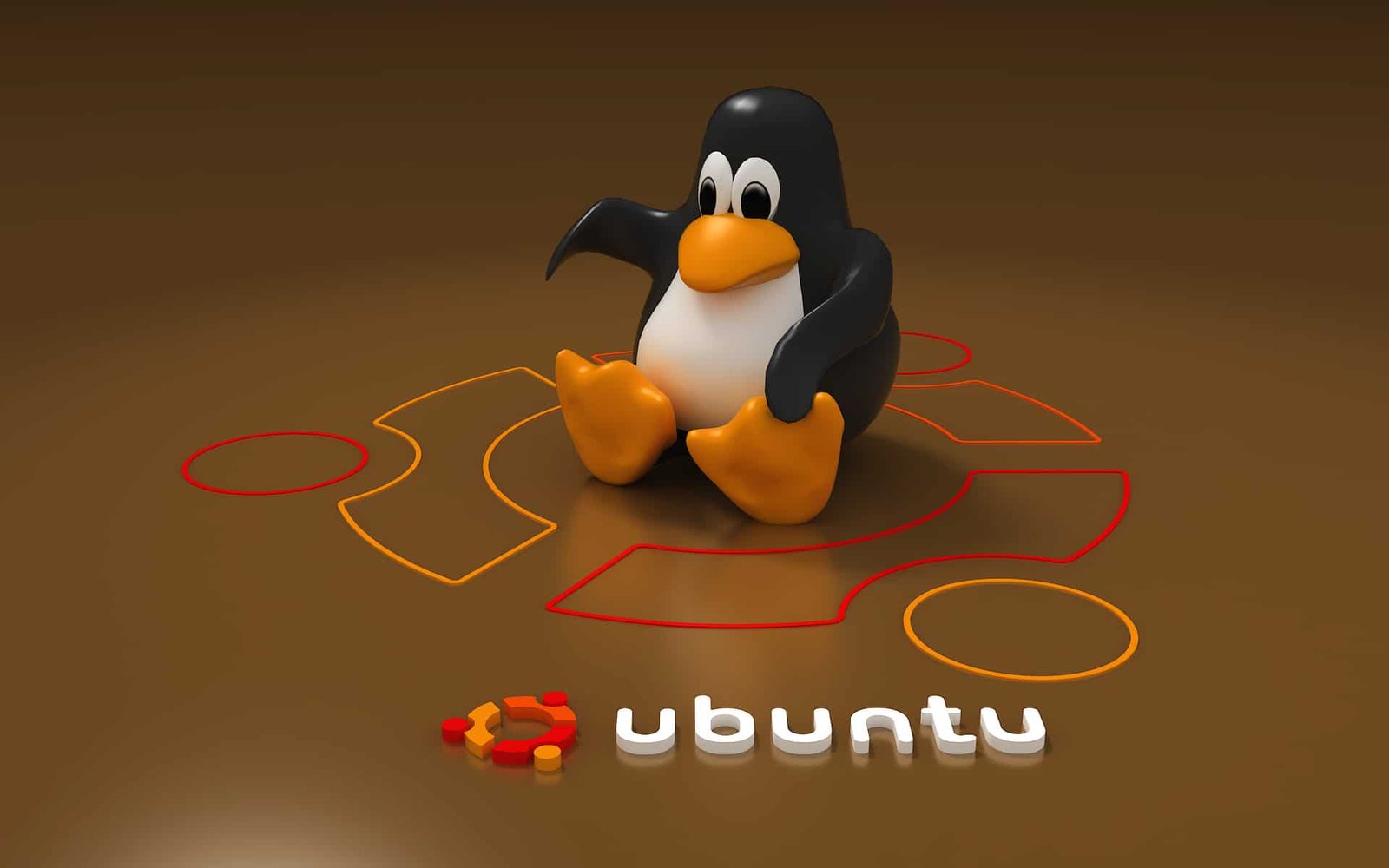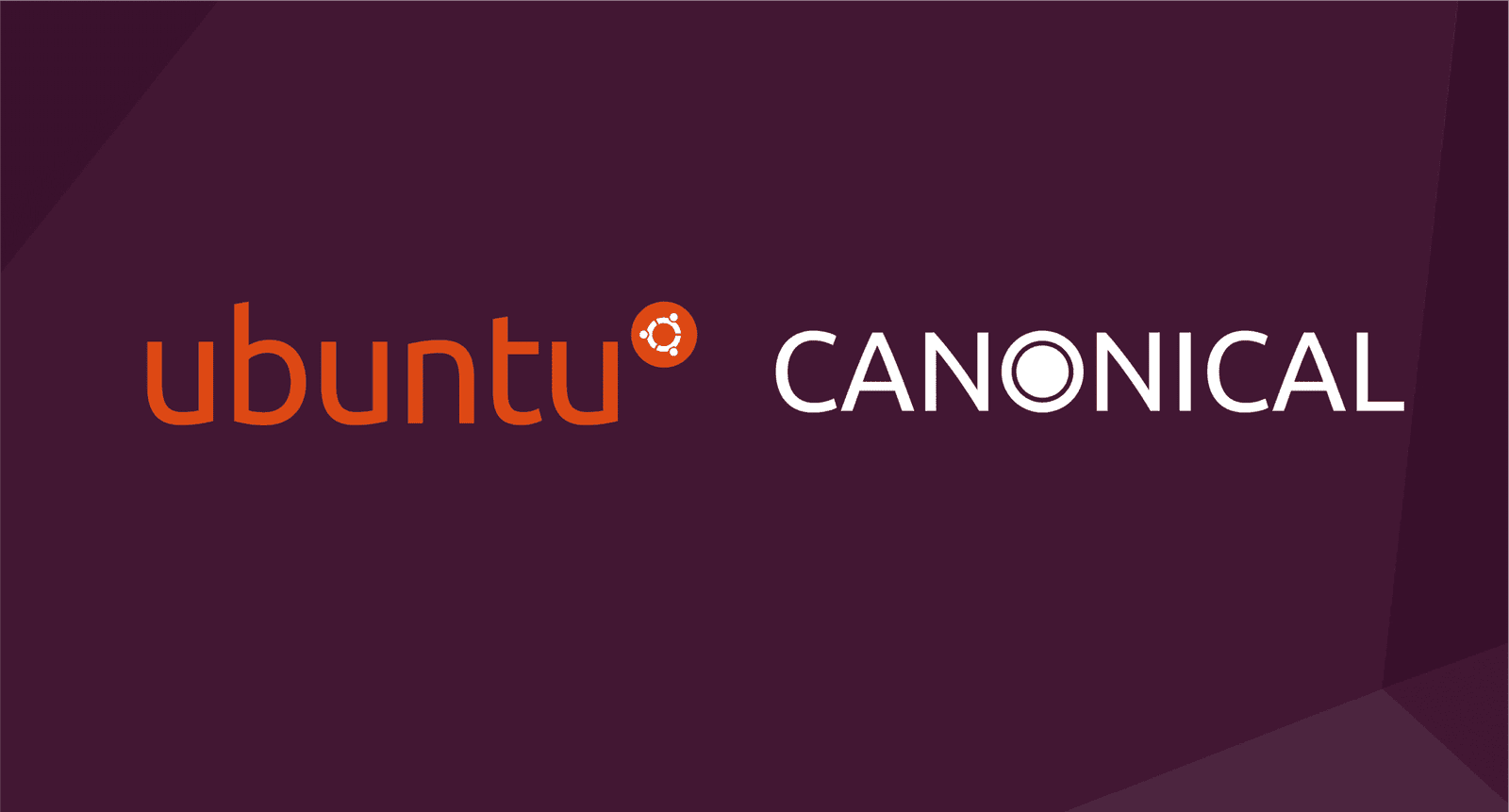Ubuntu
OpenJDK 11 packages are now available in Ubuntu 18.04 LTS
—
in SoftwareOpenJDK 11 is now the default Java package in Ubuntu 18.04 LTS, replacing OpenJDK 10, the previously supported rapid release version and original package default for Ubuntu 18.04. This OpenJDK package is covered by the standard, LTS upstream security support and will also be the default package for the upcoming Ubuntu 19.04 release. Version 11…
Canonical adds containerd to Ubuntu Kubernetes
—
in LinuxCanonical at 28/02/2019 announced support for containerd in its 1.14 releases of Charmed Kubernetes and Microk8s, improving security and robustness. “Containerd has become the industry-standard container runtime focused on simplicity, robustness and portability.” said Carmine Rimi, product manager for Kubernetes at Canonical. “Enabling Kubernetes to drive containerd directly reduces the number of moving parts, reduces latency in pod…
How to Install CouchDB on Ubuntu 18.04
CouchDB is a powerful NoSQL database that provides easy data storage and retrieval with a flexible JSON-based document model. If you’re looking to install CouchDB on an Ubuntu server, this comprehensive guide will provide you with the most up-to-date instructions. By following these steps, you’ll have CouchDB installed and ready to start building your applications.…
Single-Node Kubernetes on Raspberry Pi with MicroK8s and Ubuntu
—
in SoftwareIntroduction The goal of this blog post is to explain how to setup and run Ubuntu Server on a Raspberry Pi with MicroK8s on-top to provide a single-node Kubernetes host for development and testing. In the last few months Ubuntu Server 18.04 has been ported to run the Raspberry Pi 2/3 which means we can…
How to Install OpenCart on Ubuntu 18.04
OpenCart is a popular open-source e-commerce platform that enables users to set up and manage online stores with ease. If you’re looking to install OpenCart on an Ubuntu server, this comprehensive guide will provide you with the most up-to-date instructions. By following these steps, you’ll have OpenCart installed and ready to start building your online…
Easy IoT with Ubuntu Core and Raspberry Pi
—
in SoftwareMy current job involves me mostly working in the upper layers of the desktop software stack however I started out working in what was then called embedded engineering but now would probably be know as the Internet of Things (IoT). I worked on a number of projects which normally involved taking some industrial equipment (radio…
How to install WildFly (JBoss) on Ubuntu 18.04
WildFly, formerly known as JBoss is a cross-platform open source application runtime written in Java that helps you build amazing applications. WildFly is flexible, lightweight, and it is based on pluggable subsystems that can be added or removed as needed. This tutorial will show you how to install WildFly application server on Ubuntu 18.04. The…
Ubuntu at Mobile World Congress 2019
—
in SoftwareMobile World Congress (MWC) is the world’s largest annual gathering for the mobile industry, held in Barcelona, Spain. This year, there will be a number of people from Canonical at the event. If you want to get in touch and discuss your business requirements you can book a meeting below. Book a meeting OpenStack &…
How To Set or Change Timezone on Ubuntu 18.04
How To Set or Change Timezone on Ubuntu 18.04 Setting the correct timezone on your Ubuntu 18.04 system is crucial for accurate timekeeping and ensuring that your system’s clock is synced with the correct time. In this article, we’ll walk you through the steps to set or change the timezone on Ubuntu 18.04. Step 1:…
Canonical Announces Ubuntu Core 18 for IoT
—
in SoftwareCanonical today published Ubuntu Core 18 , bringing the popular Ubuntu 18.04 LTS to high-security embedded devices. Ubuntu Core 18 will receive 10 years low-cost security maintenance, enabling long-term industrial and mission-critical deployments. Updates are delivered with a device-specific SLA, ensuring that change is managed by the manufacturer or the enterprise and providing a rapid response…
How to install WordPress with Apache on Ubuntu 18.04
WordPress is by far the most popular open-source blogging and CMS platform that powers over a quarter of the world’s websites. It is based on PHP and MySQL and packs a ton of features that can be extended with free and premium plugins and themes. Here are the step-by-step instructions on how to install WordPress…
How To Add Swap Space on Ubuntu 18.04
Swap is a space on a disk that is used when the amount of physical RAM memory is full. When a Linux system runs out of RAM, inactive pages are moved from the RAM to the swap space. Swap space can take the form of either a dedicated swap partition or a swap file. In…