Do you deal with PDFs? If you do, chances are that often you need to modify PDFs for further use or sharing them with other users. To do that, you need a reliable PDF editor. If you still don’t have one or if you are not happy with the one you are currently using, then make sure to try Able2Extract Professional. It is actually a full-fledged solution for managing PDF files that allows you to not only directly edit PDF files, but also to create PDF from any printable file format, convert PDF to over 10 popular file formats, annotate PDF with twelve popular annotation types, and more. However, if your main concern is PDF editing, here are our top ten best reasons to edit them with Able2Extract Professional.
- Edit PDF content on the spot
Able2Extract allows you to add or delete PDF text directly, without having to first convert PDF to another editable format such as Microsoft Office Word or Excel or PowerPoint.
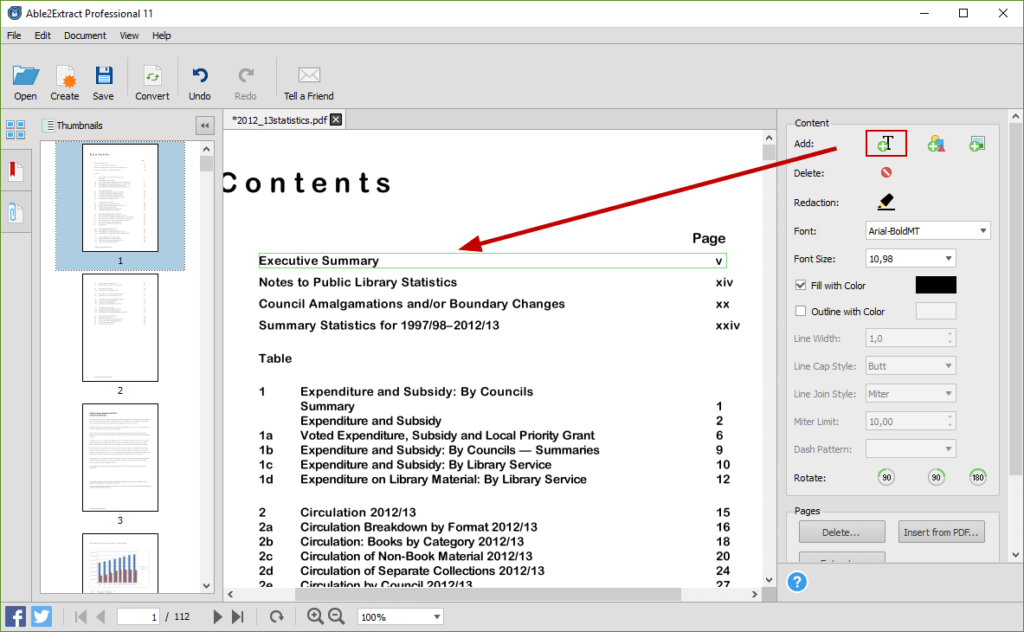
- PDF editing is easy and quick
To start editing PDF, all you need to do is open it in Able2Extract Professional and click the button edit, as shown on this handy interactive Edit PDF demo. All modifications you make to your PDF are immediately visible – it is just like editing a document in the word processor.
- Insert images and shapes into your PDF content
With Able2Extract Professional 11, you can easily add bitmap images to your PDF files instantly as easy as you add text. For example, you can insert jpg, jpeg, png, tiff, bmp and even gif. Or add shapes like triangles, stars, rectangles and more.
- Redact PDF documents
If you need to share PDFs that contain sensitive information, you can take advantage of Able2Extract’s redaction feature: simply black out content or data that you don’t want any other user of the PDF to see.
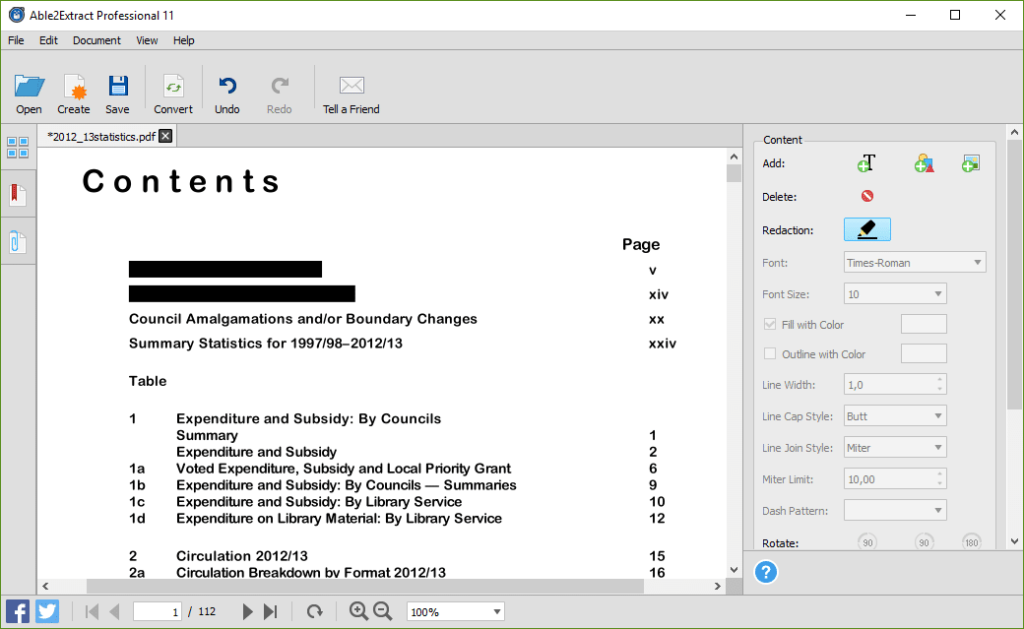
- Modify the look of PDF content
You can customize the font style and size, as well as color of the formatted PDF text. In other words, you can fully control visual appearance of your PDFs.
- Split PDF
Extract a page or entire range from the existing PDF into a completely new PDF file. This is extremely handy in case you need to show or send someone certain parts of your PDF, but don’t really want to share with them the entire document.
- Merge PDF
Using insert from PDF command, you can add pages to you current PDF. For example, as a teacher or student, you can merge multiple, separate lessons into one PDF textbook.
- Delete PDF pages
You have unwanted pages in your PDF? Then simply permanently remove them from your existing PDF using the Delete Pages command. You can remove only one page or entire page range.
- Rearrange PDF
You can rearrange PDF in two ways. You can move specific PDF content on page and also rearrange the pages of the existing PDF. The first option you would use in case you want to move one sentence or paragraph, while the other comes handy when you want to move entire pages.
- Resize PDF
If you are working with international partners or simply sharing PDFs with people using different paper size standards, you may want to resize PDF before printing. For example, to change a PDF paper size from A4 to Letter so you can properly print it.
And these are our ten solid reasons to use Able2Extract PDF Editor for modifying PDFs. For those of you who are concerned about protecting the privacy of your PDFs, the greatest advantage is that all your PDF edits happen on your desktop, so editing PDFs with Able2Extract Professional is completely safe and secure.



Leave a Reply