Ah, work meetings. Attendance never seems to be listed as a contractual responsibility. And yet we all know it’s a mandatory part of pretty much any job. Our issue with meetings is not so much that we’re expected to assemble and interact. It’s more the fact that they often start late, take forever, and leave us wondering what exactly the point was.
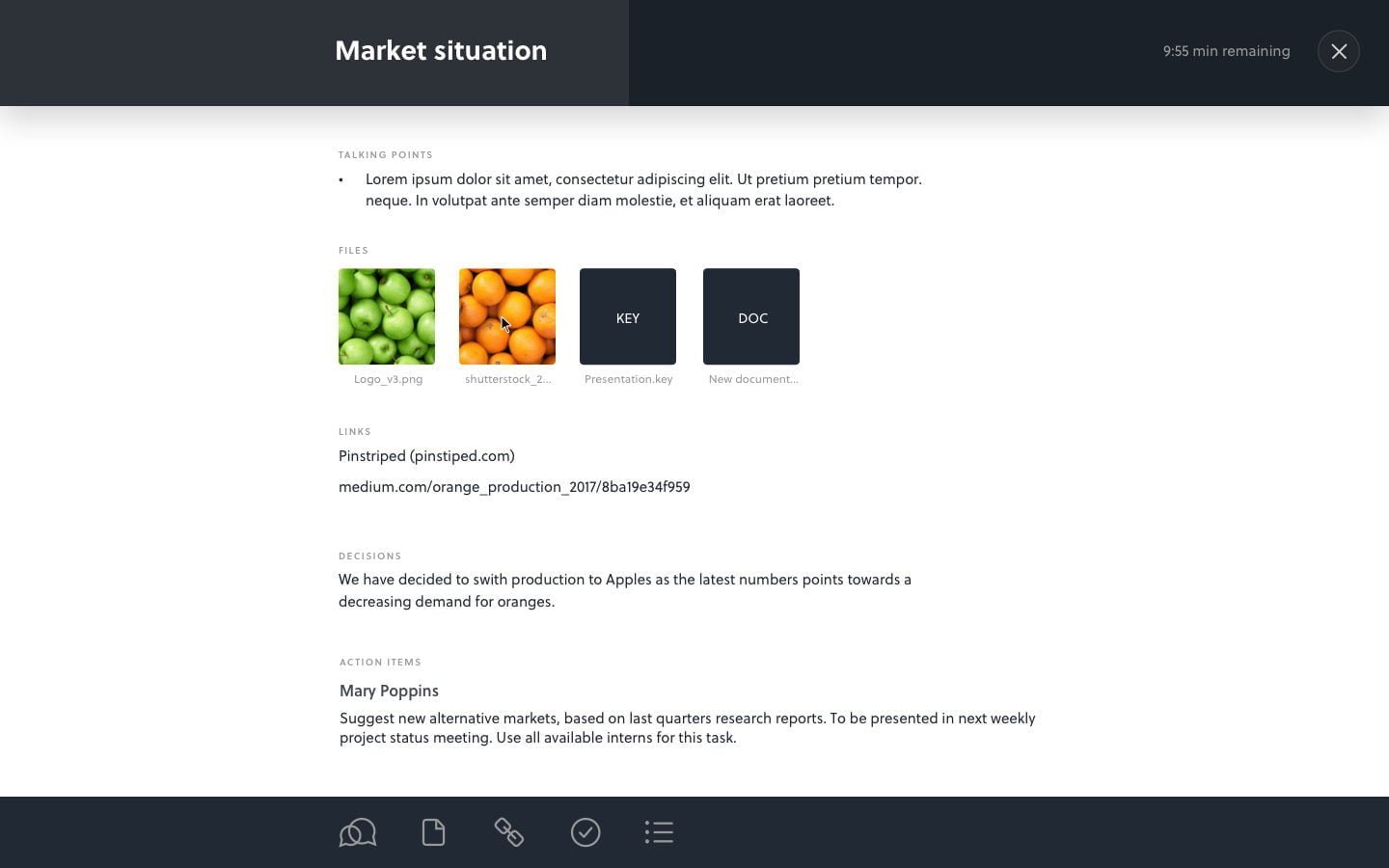
There is no doubt that it’s important to be on the same page as our colleagues. That being said, traditional meetings only seem to align individuals to the extent that they make everyone wish they were somewhere else.
The rise of start-ups has thankfully changed how such workplace issues are approached. As they don’t have money to waste, start-ups invest a lot in implementing tools that maximize efficiency from the get-go. Tech startups such as Pinstriped have committed themselves to developing such a tool. Here’s how it improves meeting flow and productivity by setting a clear plan of action.
Preparing for a Meeting
One of the reasons that you need to prepare for meetings is to make sure that you actually need one! If a get-together is necessary, then planning and giving others a heads up enables everyone involved to prepare a meaningful contribution.
With Pinstriped you can create your meeting by adding the when, where, and who manually or by importing existing details from your Google or Apple calendar. Participants are informed by email, with no limit to the number of people that can join. The email Pinstriped sends out includes a link to the web version of the meeting where the, agenda, and related files can be viewed.
When deciding what files to add to each agenda item, keep the flow of communication in mind. Too many documents and files can be confusing and/or distracting, so make sure that those chosen serve a concrete purpose.
Running a Meeting
How a meeting is run will determine whether or not people will feel that their time was wasted. Hosting a successful one can be greatly assisted by the use of Pinstriped.When it’s time to meet, the app lets you launch meeting view by clicking on the designated icon. There is a timer then begins counting down, which is great for helping to get through agenda items punctually.
As decisions are made and actions agreed on they can be added on the spot.
Sticking to a clear agenda and starting and finishing on time may sound easy in theory, but in practice these seemingly basic standards are often not met. This is why the structure that Pinstriped provides drastically helps to increase productivity.
Following up on a Meeting
Pinstriped offers smooth sailing when it comes to sharing the outcome of a meeting. You can select and send the most relevant files, actions and decisions, along with a personalized message to everyone who attended. With participants’ email addresses already saved in Pinstriped, the whole process only requires a minimal amount of time and effort. Also, you don’t need worry if you forget to follow-up – Pinstriped will remind you!
Once follow-up emails have been sent out and all has been thoughtfully concluded, the question will arise of whether or not to store or delete the meeting. The free version of Pinstriped facilitates three meetings to be stored at a time. If you’d prefer to keep an unlimited number it’s possible to upgrade to the premium plan at any time.
Slack Integration
Meetings can be abstract in terms of impact. As they don’t really “live” anywhere, people often forget about them the moment they end. To offset this, Pinstriped offers one-way Slack integration, giving users the ability to post meetings to their channel of choice. This means that all of the ground that’s covered is stored and made accessible to key team members.
Meeting Likes

Pinstriped has launched version 2.0 of its meeting tool, offering exciting new features that bring peer based feedback to the workplace. “Meeting Likes” is one such feature that raises awareness of quality and effectiveness by asking attendees to rate each meeting. There’s nothing quite like impending feedback to raise standards (imagine Facebook without it…). We are social creatures after all, so the more tools we have to facilitate communication and input the better!
Read Also The Right Tools for Small Companies







Leave a Reply