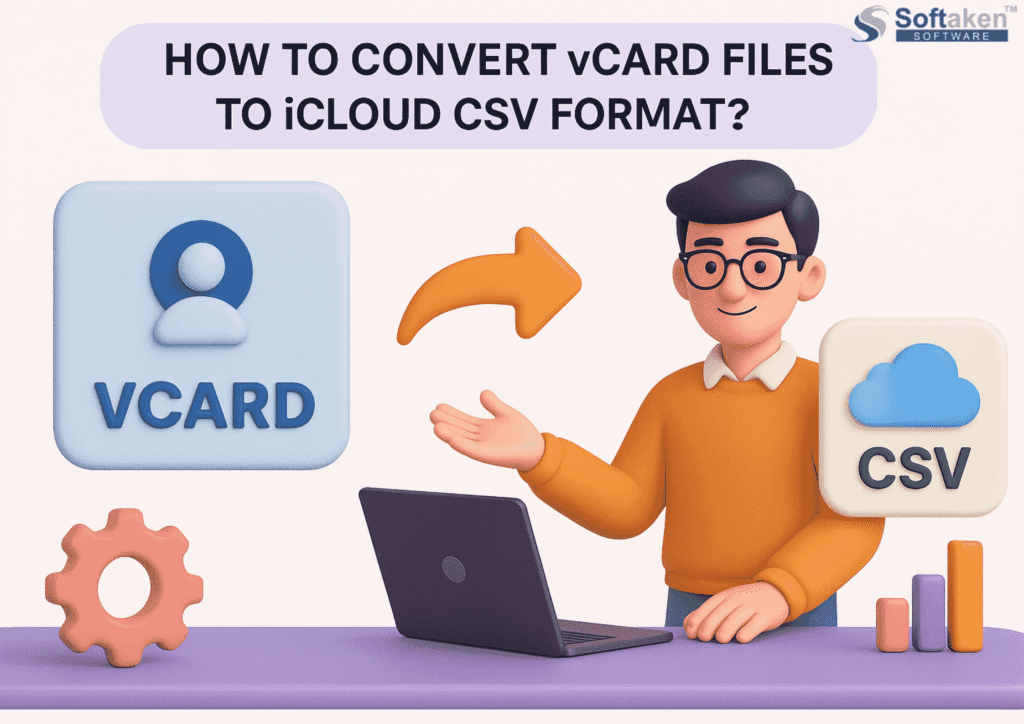Code optimization is a part of the development process that is not discussed much out in the open. General theory knowledge from the books is all that you need to learn code optimization and you can achieve a code that is optimized well. Wrong. Optimization of the code is required to be done efficiently to preserve the code readability and ensure the code remains error-free without missing any important methods or parts of it and it requires you to clearly understand the code practically. Here is a quick guide for beginners to understand the entire concept of code optimization.
Optimizing Code for Faster Run Time
Writing code for completing an assignment and working on a real-world project is totally different. We can use “x, y, var1” as variable names which are not possible to do when coding for your client. Code optimization is a process that makes your code run faster by optimizing the ways you have coded a particular function and using other available options to replace such parts.
Avoid Overflow
Have you ever considered the variable range before writing code? Well, if you are working a project that involves bigger values to be put into place and the mathematical operations are to be executed, be extra careful. Among thousands of lines of code, a simple overflow can make everything go wrong with submitting wrong values or the code that turns out to be not working at all. Therefore, do check the variable ranges first and decide on to the one that can bear with mathematical operations executed.
Also, another way of doing that is, try to keep the values as minimum as possible. Do division or subtraction operations first to lower the values as much as possible and then give chance to multiplications and additions. It saves you from running out of range and also makes your code run faster without taking up much time for computation of multiplications or additions.
There is also a particular method called strength reduction, which instructs to use lower-powered operators instead of the ones that consume more memory. For example, instead of using multiplication operation, you can choose to use addition instead which results in less load on a compiler for executing your code.
Switch to “Switch”
When testing out for a condition, we prefer to use if-else statements. However, for multiple options to choose from, the if-else ladder poses as a great option since it is easier to implement. However, switch statements are the ones that do not use up much memory and run faster. Therefore, in the case where multiple options are to be given, using a switch case is advisable to save on the memory used and promote faster run time.
Instead of using an if-else ladder that redundantly checks every if from the start, using a switch case provides faster results and also increases the efficiency without harming the code readability.
Optimize Conditions
When put into the if() brackets, the conditions are checked before entering in. Therefore, if you are using any operations of OR or AND, it is advisable to optimize them to keep the use of every condition or function as much low as possible. For example, if you have set a condition in your taskrabbit clone app to check the age of a provider OR their experience, validating age first becomes more convenient as every service provider can easily pass the set age benchmark while experience might be not much of a concern during deliveries.
The advantage here is: OR conditions check the left part first and if the left is true, the right part is not required to be checked. And this ultimately helps in keeping the run time as low as possible even if it is only several milliseconds.
Avoid Putting Functions in Loop Conditions
If you decide to put up a function in loop conditions to derive a number of loop iterations, just don’t. If you put up a function in loop conditions, it will get evaluated every time the loop executes. However, if you decide to put up a number or a variable there, it solves the entire problem. It is advisable to use the variables first to store the value and later use it in the loop to give the loop iterations directly.
Conclusion
These optimization techniques are the most basic and found in every language. However, provided here are just the syntax-based when you can also choose to optimize your code according to proven methods and using the functions and methods that are comparatively better performers. Also, changing the algorithm being used is advisable to ensure your program keeps running excellently and provides outputs using lesser space and run time.
Tech content on this site may include contributed articles and partnerships with industry voices. Learn more in our Editorial Policy.