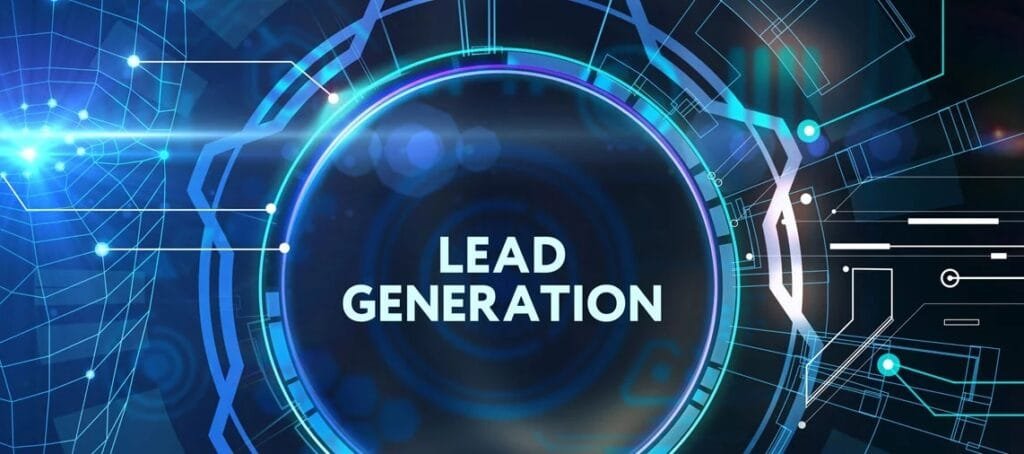Instagram story is the most popular feature of the Instagram application. Instagram story is mostly used for sharing the daily life moments with the followers and audience. The concept of the story was first introduced in Snapchat and Facebook updated this feature on Instagram just by inspired by SnapChat. Like snapchat, the story remains online just for 24 hours. But if you want to keep it online for the long term then you can add your story in the highlights. Basically the Instagram story was introduced for sharing photos and videos, but now it is mostly used for the promotions of the business and brands.
If we talked about using Instagram stories for business purpose then it is not much easier in this modern world due to very high competition. Brands are moving towards Instagram but they actually don’t know how to use Stories for business promotions. Here we are mentioning some guides and tips for using the Instagram Stories more efficiently for brands.
Where is Instagram Story Located
Whenever you have opened the Instagram application on the top of the home screen you have watched the circles, actually, these circles are the Instagram stories that are shared by people to whom you have followed. For watching the story just simply tap on the circle the story will open. You can reply to the story if the person ON the privacy for a reply to the story. You can also create your own story either you are using the personal account or business account. Below we have mentioned the procedure for creating the Instagram story.
How to Create Instagram Story
There is no big and tough process for creating the Instagram story just follow the given steps.
- Open the Instagram application on your smartphone
- Click on the plus “+” sign icon or swipe left for launching the Instagram camera
- Now you have many options i.e. you can capture the picture, record the video or you can choose the post from the gallery.
- You can add the stickers, add hashtags and tag the friend in the story (We will tell you how you can do this in below).
- After creating Instagram then click on the publish button.
How to Add the Hashtags in Story
If you are looking for the real and instant views on your story, then you should need to use the hashtags in the story, also you can get free Instagram story views from social hungry. You can add the hashtags in two ways the first one is by putting the hash sign before the text, and the second option is you can add the hashtag by using hashtag sticker. The hashtags have the ability to provide an instant boost to your Instagram story. In case if you are using the authentic and niche related hashtags. In your Instagram story or even in the regular Instagram post must add the important 2 to 3 hashtags. For finding the hashtags you can use the software and applications that are available on the internet free of cost.
How to Add the Sticker in Instagram Story
Instagram is mostly used for giving extra look to Story. The stickers help a lot in increasing the engagement with the audience. Let’s take a look at how you can add the stickers in the story. While you are creating the Instagram story on the top right corner you will see the sticker option. Tap on that option then you will see hundreds of stickers and gifs will disappear. Gifs are actually animated pictures and stickers. First, choose the sticker or gif and then tap on sticker, it will add automatically to the story. Some stickers are very popular for example hashtag stickers, geo stickers, poll stickers, question stickers, and reaction stickers.
You might also like to read Why Instagram Should Be On Your Small Business Radar
How to Add the Location in Instagram Story
By adding the location on the Instagram story you can get lots of local engagements and this is one of the best ways for gaining maximum views on the story in a short time. For adding the location just choose the location sticker from the stickers catalog. If your mobile GPS is ON the location will automatically suggest else you can add the location manually. Most people are not using this feature because of privacy issues but if you are using the business account for the brand then you should use this feature because in brand promotion there is nothing private.
Check the Viewers of Instagram Story
After publishing the posts on Instagram story, you are allowed to check who has seen your Instagram story. It is very easy to check, just simply open your Instagram story and then swipe up then the screen will be shown in which you can see the number of people has seen your story and profiles of people who have seen your story, this is amazing.
Tech content on this site may include contributed articles and partnerships with industry voices. Learn more in our Editorial Policy.