Many users need to export their MBOX emails into HTML files since, once in HTML format, exported files can be accessed without an internet connection using web browsers like Google Chrome, Opera, Internet Explorer, Microsoft Edge, Safari, Vivaldi, and others.
This blog post outlines the exact steps involved in migrating MBOX emails to HTML so that anyone can easily export MBOX emails in HTML format and use web browsers to view the output HTML files. Users can readily edit MBOX or HTML files after exporting them using HTML editors, such as Adobe Dreamweaver, HTML Kit, Microsoft Expression, Edit Plus, Google Web Designer, and so on.
MBOX or HTML
A mailbox file, or MBOX, is a file that has the .mbox extension and is used to store email messages. It allows you to store several emails in one file, complete with all of their components and attributes. Email clients such as Mozilla Thunderbird, Mac Mail, Eudora Mail, and others are capable of storing and transferring MBOX mailboxes in MBOX file format. The several varieties of MBOX files are MBS, MBX, MBOXO, MBOXRD, MBOXCL, MBOXCL2, and so on.
HTML stands for Hypertext Markup Language file. To put it simply, an HTML file is a webpage that can be viewed in a web browser. Because the majority of website owners created their static websites using the.html or.html formats, HTML pages are widely used on the internet. Users can utilize specific HTML elements to save HTML files in a standard text format by manipulating them intelligently with text editors.
Reasons for Converting MBOX to HTML
- The justifications vary depending on the needs and circumstances of the user, but we’ve included a few typical, plausible ones here.
- Although reading emails from MBOX mailboxes is a very long procedure, MBOX emails are converted to HTML files since HTML files are easily seen or opened by web browsers.
- HTML files can be easily accessible even without online connectivity, however, MBOX mailboxes cannot be saved in email apps or services without an internet connection.
- Editing the specifics of an MBOX file is a fairly difficult operation, however HTML files are easily altered with basic text editors.
- Double-clicking an HTML file will open it intelligently, but double-clicking an MBOX file will not reveal its data.
Advanced Tool for Converting MBOX Emails to HTML Format
Because there is a separate option to save MBOX mailboxes in the.html format, MBOX Converter software is a sophisticated and simple way to convert and store MBOX emails in HTML format. Consequently, it also goes by the name MBOX to HTML Converter. With the software, you can quickly migrate large volumes of MBOX data to HTML format, saving users valuable time and effort. The following problems may be resolved with the use of this tool.
- How can emails from MBOX be converted to HTML format?
- Is it possible to convert several MBOX files into HTML files?
- How may Thunderbird mailboxes be saved in HTML format?
Features of the CubexSoft MBOX to HTML Converter Software
- To make it simple for users to select one or more .mbox files to convert them to.html format, the program provides two options for selecting MBOX files from Windows machines: Select File and Select Folder.
- With MBOX Converter, you can convert any kind of MBOX mailbox—from Mac Mail, SeaMonkey, Thunderbird, Eudora Mail, Google Takeout, Opera Mail, and more—to HTML format.
- For the benefit of users, the application offers a variety of naming options to maintain the output HTML file names.
- The software allows the user to select certain MBOX files to export in HTML format by displaying all MBOX files in the software GUI after selecting a folder containing multiple MBOX files.
- With CubexSoft MBOX to HTML Converter, you may choose where the email messages should be saved after conversion.
- The software displays a live progress report during the MBOX to HTML migration, allowing the user to monitor the ongoing migration in detail.
- When converting MBOX files to HTML, this program preserves the hierarchy of folders, email items, email properties, and email attachments.
How Can MBOX Emails Be Exported to an HTML File?
To move mailboxes in the.html file format, just download and install the MBOX Converter and follow the step-by-step instructions.
- Select the “Select Files” option after launching the tool on the Windows computer.
- Now load the MBOX files you wish to convert to.html format by selecting the “Select File” or “Select Folder” option. Click Next once the .mbox files have been added to the program.
- Examine each newly added mailbox email preview before executing the primary conversion process. Next, select the Export option.
- Select PST as the export format, and then pick the Split PST, Apply Filters, and Destination Path PST saving options. Next, click Export to begin the conversion of MBOX to HTML.
- View the conversion in real time along with a detailed progress report.
- The message “Conversion is done” will appear on the screen once the software has finished the procedure. Next, click the OK button to complete the procedure.
The Last Words
CubexSoft MBOX to HTML Converter exports mailboxes with complete accuracy, ensuring that consumers are 100% satisfied. Before purchasing the license keys, customers can try the tool’s functionality with the free trial version, which preserves all email items during the migration process. You can purchase it to migrate mass MBOX emails in HTML file format with attachments in a single step after testing its free edition.
Read also How To Import MBOX to Yahoo Mail? A Verified Solution

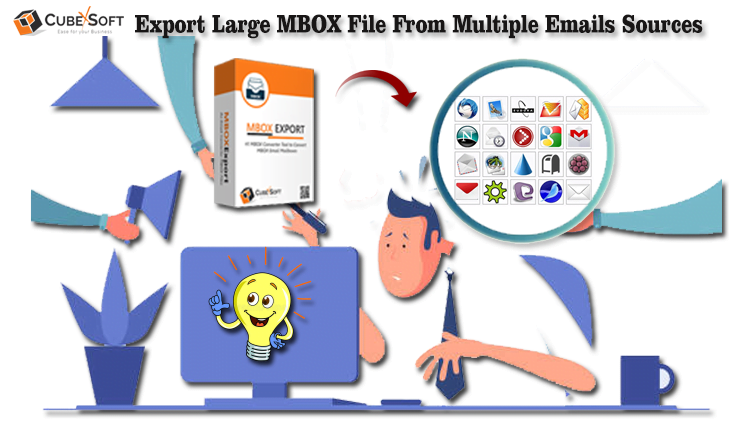

Leave a Reply