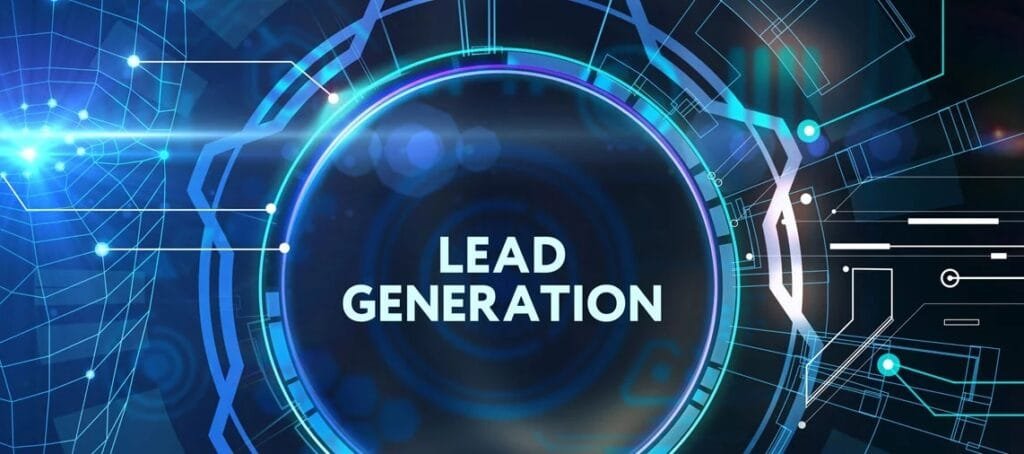In the digital era, automation has become a key driver of business efficiency and customer satisfaction. WhatsApp, one of the most widely used messaging platforms, allows businesses to streamline operations, improve customer engagement, and enhance sales through automated bots. A WhatsApp bot can handle inquiries, process orders, send notifications, and even provide customer support without human intervention.
This article will guide you through automating your business using a WhatsApp bot, covering its benefits, setup process, best practices, and how to maximize its potential for business growth.
Why Use a WhatsApp Bot for Business Automation?
1. Enhanced Customer Engagement
WhatsApp bots enable businesses to interact with customers in real time, providing instant responses to inquiries and improving engagement levels. Customers appreciate prompt and accurate responses, which builds trust and strengthens brand loyalty.
2. 24/7 Customer Support
Unlike human agents, a WhatsApp bot is available round the clock, ensuring that customer queries are addressed instantly at any time of the day. This is particularly beneficial for businesses with a global audience across different time zones.
3. Cost Reduction
Automating customer interactions reduces the need for a large customer service team, cutting down operational costs. Businesses can allocate human resources to more complex tasks while the bot handles routine inquiries.
4. Faster Response Time
A WhatsApp bot can handle multiple customer inquiries simultaneously, significantly improving response time and efficiency. Quick responses reduce customer frustration and enhance user experience.
5. Seamless Sales Process
WhatsApp bots can guide customers through the sales funnel, answer product-related queries, and even facilitate transactions. By integrating payment gateways, businesses can enable customers to make purchases directly through WhatsApp.
6. Automated Notifications & Reminders
Businesses can use WhatsApp bots to send automated updates, appointment reminders, payment confirmations, and order tracking details. This ensures that customers stay informed and engaged without requiring manual intervention.
Steps to Automate Your Business with a WhatsApp Bot
Step 1: Choose the Right WhatsApp API
WhatsApp automation is powered by the WhatsApp Business API, which allows businesses to integrate WhatsApp into their existing systems. Businesses need to apply for APIs through an official WhatsApp Business Solution Provider (BSP) like:
- Twilio
- 360Dialog
- Infobip
- WATI
Each provider offers different pricing models and features, so choose one based on your business needs and budget.
Step 2: Select a Chatbot Platform
To create and manage your WhatsApp bot without extensive coding, use chatbot platforms such as:
- Twilio API for WhatsApp
- Dialogflow (by Google)
- Chatfuel
- WATI (WhatsApp Team Inbox)
- Yellow.ai
These platforms provide user-friendly interfaces and templates that allow you to build a WhatsApp bot quickly.
Step 3: Define Your Automation Goals
Identify the key areas of your business that require automation. These could include:
- Customer support (FAQs, troubleshooting)
- Sales inquiries (product details, pricing)
- Order processing (placing and tracking orders)
- Appointment scheduling
- Payment reminders and receipts
- Survey and feedback collection
Defining clear goals ensures that your bot is designed to meet specific business needs.
Step 4: Design the Chatbot Workflow
A well-structured chatbot workflow ensures smooth customer interactions. Consider the following elements:
- Greeting messages: A warm and friendly welcome to users.
- User input options: Use buttons or quick replies for better navigation.
- Response logic: Responses should be based on keywords, AI-driven understanding, or predefined scripts.
- Escalation to a human agent: Ensure users can connect with a human representative when necessary.
Step 5: Integrate with CRM and Business Systems
For seamless automation, integrate your WhatsApp bot with Customer Relationship Management (CRM) tools like:
- Salesforce
- HubSpot
- Zoho CRM
- Microsoft Dynamics
This integration allows real-time data updates, enabling personalized customer interactions and improving efficiency.
Step 6: Test Your WhatsApp Bot
Before deploying your bot, conduct thorough testing to ensure:
- Responses are accurate and aligned with business objectives.
- The chatbot handles different types of user queries effectively.
- Escalation to human agents works seamlessly when required.
- The bot provides a user-friendly experience.
Testing ensures that customers have a smooth and satisfying interaction with your bot.
Step 7: Launch and Monitor Performance
Once the bot is live, continuously monitor its performance using analytics tools provided by the chatbot platform. Track key metrics such as:
- Response time
- Customer satisfaction ratings
- Conversion rates
- Drop-off points in conversation flow
Regular monitoring helps identify areas for improvement and optimize the bot for better performance.
Best Practices for Using a WhatsApp Bot
1. Keep It Conversational
Your WhatsApp bot should mimic natural conversation rather than sound robotic. Use friendly and personalized messages to enhance engagement.
2. Offer Quick Replies and Buttons
Instead of making users type long responses, use buttons and quick reply options to streamline interactions.
3. Provide a Human Escalation Option
Not all queries can be handled by a bot. Ensure users can connect with a human agent when needed for a better customer experience.
4. Use Rich Media
Enhance engagement by incorporating images, videos, and links into your messages. This makes interactions more dynamic and visually appealing.
5. Stay Compliant with WhatsApp Policies
Ensure that your WhatsApp bot follows WhatsApp’s guidelines and does not spam users. Obtain user consent before sending promotional messages.
Maximizing the Potential of Your WhatsApp Bot
To make the most out of your WhatsApp automation, consider:
- Personalizing responses based on customer data to improve user experience.
- Running targeted marketing campaigns through WhatsApp.
- Integrating AI-powered chatbots for advanced conversational capabilities.
- Collecting feedback to refine and enhance chatbot functionality.
- Analyzing customer interactions to gain insights into user behavior and preferences.
Conclusion
Automating your business with a WhatsApp bot can significantly improve efficiency, customer satisfaction, and overall business performance. By following the steps outlined in this guide, you can successfully set up a WhatsApp bot that meets your business needs. Whether it’s handling customer queries, automating sales, or sending notifications, a well-implemented WhatsApp bot can be a game-changer for your business.
Start leveraging WhatsApp automation today and take your business operations to the next level!
Tech content on this site may include contributed articles and partnerships with industry voices. Learn more in our Editorial Policy.