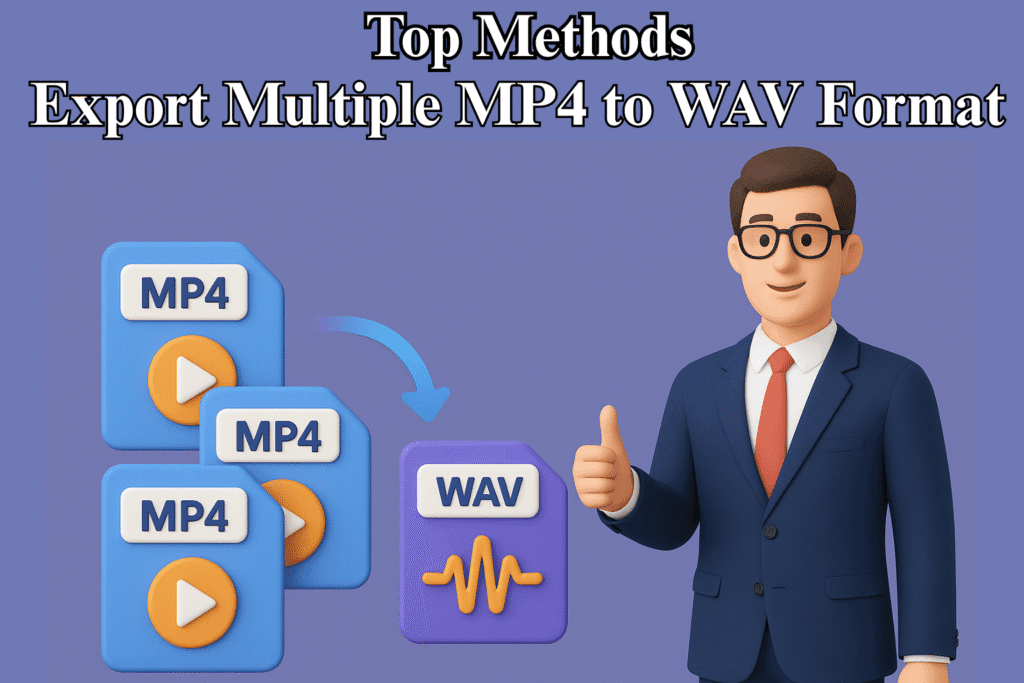SAP Solution Manager is an SAP Application Lifecycle Management (ALM) tool that helps you implement, sustain, run, and adopt all enterprise applications while encouraging business innovation, business continuity, and operations, including non-SAP software.
SAP launched this tool in 2010 to help consumers track their landscape and provide a basic roadmap for the lifecycle of the ABAP system, which was only available at that time from third-party instruments. Accely provides SAP S/4 HANA Solutions to affect change in your existing or implement new SAP environments for your organization.
How Does SAP Solution Manager Help In Converting SAP S/4 HANA?
A key function that can enable you to shape your SAP S/4 HANA project is SAP Solution Manager, either in the case of a Greenfield implementation or Brownfield implementations.
A big challenge when you convert to S/4 is the synchronization of modifications between the “live” scheme and the project world. The Standalone Retrofit is one of the best Solution Manager functions that can assist you.
Some of the key aspects of SAP Solution Manager are-
Application Operation
Application Operations provides system and application management capabilities for SAP centric solutions for central control, alerting, analytics, and administration. It helps clients minimize TCO by predefined content and unified management tools for all aspects of SAP Solution Manager operations.
Application Operations contains functionality for System Monitoring, Integration Monitoring, and User Monitoring.
In addition, support for analytics and dashboarding, technical administration and guided procedures, root cause analysis, and management of exceptions are offered.
Business Process Operation
You find resources and functions in this component that help you facilitate the efficient functioning of your core business processes through your systems and components. Business Process and Interface Control, Business Process Enhancement, Data Quality Management, and Work Scheduling Management are key business processes that must operate according to the company’s goals and that the costs for running a solution stay at a realistic level.
Data Volume Management
Data Volume Management (DVM) controls the system landscape’s data volume. You will decrease the size of databases and the amount of data in your landscape using the DVM work center, dramatically decreasing overall running costs. In single or multiple device landscapes, the DVM work center shows information about data volume movements. The SAP Business Information Warehouse (BW) framework is the basis of the work center and offers an interactive, landscape-based view of your data.
Change Control Management
In a detailed workflow, this method monitors changes in device landscapes. You build modification requests, modify them if necessary, and make changes. Across technology stacks and device modules, you can execute change control management operations. Through the SAP Solution Manager Launchpad, you can access the Change Control Management features.
The following capabilities are included in the Change Control Management component: Change and Transport System and Enhanced Change and Transport System, Transport Analytics, Change Diagnostics, Dual Landscape Synchronization (Retrofit), Quality Gate Management, Change Request Management, and Release Management.
Custom Code Management
The central entry point for all functions you use to track and control the complete lifecycle of custom innovations from requirement to retirement is Custom Code Management. The foundation for optimization and successful custom code management is clarity in your custom code. You can constantly refine your custom innovations, monitor the implementation, and track use and performance.
IT Service Management
Central message management and retrieval are supported by this process. IT Service Management enables you to contact all parties involved in a message with its SAP Customer Relationship Management (SAP CRM) integration. This includes all system landscape users or solutions from your company, such as staff, clients, contractors, or support staff.
With IT Service Management, if the IT system landscape also includes SAP solutions, you can connect to an external help desk, set up service links, and access SAP Service & Support.
The following capabilities are included in the Change Control Management component: IT Process Management, Change Request Management, Third Party Vendor Help Desk Interface, Global Service & Support Backbone.
Maintenance Planner
The cloud-based Maintenance Planner from SAP Solution Manager allows simple and effective preparation of all improvements in your SAP system landscape.
Using the Maintenance Planner as the core tool for planning landscape improvements, Landscape Management consists of implementing new systems and modifying existing systems. Its core role is to prepare landscape changes, including preparing and providing what is necessary to incorporate various software implementation options.
The most significant options for landscape modifications offered are:
- Installation of the system with SAP S/4 HANA and SAP Fiori
- Updating the framework (support packages and enhancement packages)
- Upgrading the system
- Conversion to SAP S/4 HANA by system
All change estimates are based on information provided by the Landscape Management Database of SAP Solution Manager. The Software Logistics Toolset absorbs the outcomes of the Maintenance Planner (SL Tools).
Process Management
This approach helps you to handle your business processes in a holistic way: in one location, you can explain both business and IT perspectives on processes, applications, and system landscapes. Company documents and the truth of the system are thus still coordinated. SAP Solution Manager offers two new main applications for this new holistic way of explaining processes: ‘Solution Management’ and ‘Solution Documentation.’
Project Management
SAP Solution Manager is combined with SAP Portfolio and Project Management (SAP PPM) project management features, so you can control, for example, project time, resources, and status. For the following fields, project management is integrated: solution documentation, change request management, and management of specifications.
Conclusion
Ready to make the move to SAP S/4 HANA? Then the SAP Solution Manager is the key to do it. With multiple modules to ease the conversion process, the SAP Solution Manager makes your shift to SAP S/4 HANA seamless.
Tech content on this site may include contributed articles and partnerships with industry voices. Learn more in our Editorial Policy.