If you ever wanted to test how a certain plugin works on safe grounds instead of your live site, well now you are able to check it for free on TasteWP.com. Whether it’s about a plugin or a theme that you intend to check on a test site, or an experiment on a staging site – you can create a free WordPress test site in a few seconds.
Firing up a fresh WordPress test site in an instant
It’s true, even without registration you can start up a WordPress test site with one click, in just a couple of seconds. Both TasteWP and created WordPress instances will be automatically created with language that matches the user’s location or favored browser language. But users can also choose one from 20 languages in which TasteWP is available. If you are seeking a WordPress staging site that runs on a particular PHP and/or WordPress version, you are free to do so in a few clicks more than in quick-start.
People that are using older versions of WordPress, page builders, or themes are familiar with the compatibility issues occurring, and highly appreciate a great testing tool like TasteWP, which is the perfect way to check if these elements match without the risk of breaking down a live site and going through the mess of restoring. And the mess that unused local test sites create? – You don’t have to think about that – TasteWP test sites are automatically erased when they expire.
Just with a few clicks, you will be able to adjust several advanced options on an advanced setup screen, besides WP and PHP versions, such as WP debug, site cache, (alternate) cron, multisite, pre-installed plugins and a theme, and, if you are not satisfied with randomly generated site names you can name them as you wish. And if you are interested in starting up a non-expiring WordPress test site you also have the opportunity to do so!
TasteWP dashboard provides a transparent overview of existing websites, where you can easily access the admin screen, change the PHP version on the go, remotely disable all plugins of the test site or delete a site if deciding to do so.
Comparing TasteWP to other WordPress test environments
One of the advantages of running a test site on a 3rd party server is the ability to check plugins or page builders that might have security issues. It is always safer to do it on an external server such as TasteWP rather than running them on your own system.
Another advantage is the speed. Even the best WP gurus can’t provide you with a fresh test site in less than 10 seconds. The TasteWP team managed to make the creation process extremely fast, even without excluding anything that comes with the standard WP instance.
Most of the developers have realized at some point that often something that worked in the local test environment didn’t work on the live site. And the big advantage goes once again to the online test sites because both testers on one side of the Earth and developers on the other side can immediately access it. All in all, debugging process is less painful on TasteWP.
How much can you get from TasteWP?
TasteWP is granting 6 active WordPress test sites per user, with each site lasting for 7 days. Once a site is deleted, a new one can be created instead. For non-registered users, the amount is limited to 2 sites that expire after 2 days. All free test sites can take up to 1GB in size.
Most recently Premium test sites became an offer by TasteWP. These sites have increased space (20GB) and they don’t expire. Users can also earn non-expiring sites with the affiliate program, which gives back one non-expiring site for every 3 new users that sign up by using the unique invitation code. This way you can earn up to 3 everlasting sites.
WordPress plugin demo links
One of the most recent features introduced by TasteWP is the quick launch of the WordPress plugin demos straight from the WordPress plugin repo. All you need to do is swap “WordPress” with “tastewp” in the URL and the demo will launch. For example, change https://wordpress.org/plugins/wordpress-seo/ into https://tastewp.org/plugins/wordpress-seo/ and hit Enter, in a couple of seconds you will have the fresh test site with the Yoast SEO plugin installed. This is very helpful in situations where you want to pick the ideal plugins from one category, for example, SEO plugins.
This feature works for free WordPress themes as well. This is currently the fastest way possible to check out any free WordPress plugin. Another TasteWP feature called the magic bookmark will save you from manually editing the URL to start a demo, and makes it work with only one click of the button.
Moreover, an advanced way of creating a demo link that will charm WordPress plugin developers. It also comes completely free and it’s available for everyone to use. There is no limit on the number of users that can start up a demo link. This feature gives developers a way to create a link that will automatically set up a WordPress test site with the designated plugin(s), and an optional redirect to the plugin screen.
For example, this link https://demo.tastewp.com/el-astra is set to install the Astra theme, along with plugins Elementor, Essential addons, and Header & Footer builder, while also redirecting to the theme page in the WP Dashboard. TasteWP demo links support up to five plugins within one link, which is perfect for plugins that work as add-ons, or plugins that have add-ons for it. TasteWP team has made detailed documentation about demo link creation available on their site.
Conclusion
TasteWP is a remarkably fast tool that creates WordPress instances for advanced users like developers, as well as for beginners who just started learning about WordPress. The team behind TasteWP – Inisev, kept things simple and easy to use, and also neatly designed. Made to fit all, TasteWP is one of the best solutions for testing and staging WordPress sites.

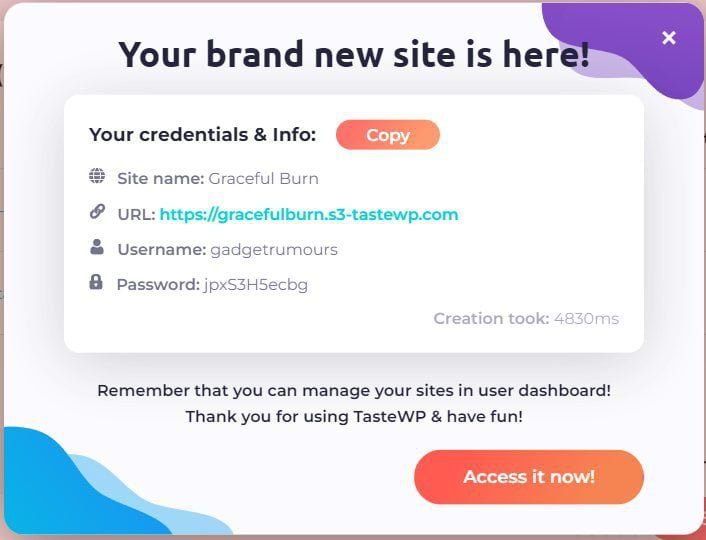

Leave a Reply