Keeping your photo gallery organized used to be a tedious chore. Between duplicates, blurry shots, outdated screenshots, and unnecessary images, your storage space fills up quickly. But thanks to AI technology, cleaning up your camera roll has never been easier. Apps like SwiftSweep are leading the way in helping users reclaim space and organize their digital memories with minimal effort.
In this post, we’ll walk through what makes AI-powered photo cleanup so useful, how SwiftSweep stands out from the crowd, and why it might be the best photo cleaner for iOS users looking for a fast, intelligent, and satisfying way to declutter.
Why Digital Clutter Is a Growing Problem
The average smartphone user takes hundreds of photos a month. From memes to selfies, receipts to random screenshots, it’s no surprise that storage runs out quickly. Over time, this clutter not only consumes space but also makes it harder to find meaningful photos.
Some users resort to manually scrolling through thousands of photos, selecting a few to delete, only to give up halfway through. It’s time-consuming, boring, and often ineffective.
That’s where smart photo cleaner apps come in.
Enter AI-Powered Photo Cleanup
Artificial Intelligence is being used in all kinds of smart ways—and photo cleanup is a perfect example. AI can scan your gallery and automatically detect:
Duplicate photos
Blurry or out-of-focus shots
Screenshots or irrelevant images
Large videos or high-resolution files that take up too much space
Similar images that look nearly identical
Rather than forcing users to make every decision, these apps make helpful suggestions and group images intelligently. This speeds up the process and reduces the emotional fatigue that comes with deleting photos manually.
What Makes SwiftSweep Different?
Among the many photo cleaner apps available today, SwiftSweep – photo cleaner app has earned praise for being simple, intuitive, and fast. Designed specifically for iPhone, iPad, and Apple Silicon Mac devices, this app keeps things light (just 9.3 MB) while offering powerful features.
Smart Grouping and AI Detection
SwiftSweep uses advanced AI algorithms to group images into categories: duplicates, blurry, similar, and large files. These are displayed in a clean interface where users can review and delete with just a swipe.
No need to go through every single image—SwiftSweep does the heavy lifting, and you get to make quick decisions in seconds.
Swipe-To-Delete Interface
One of SwiftSweep’s most loved features is its swipe-to-delete UI. It feels natural, smooth, and oddly satisfying. If you’ve ever used apps like Tinder, you’ll be familiar with the interaction—swipe left to delete, swipe right to keep.
This makes the experience fast, easy, and even enjoyable.
Monthly Photo View
SwiftSweep lets you sort photos by month, which is extremely useful when trying to declutter in chunks. Want to remove all screenshots from May 2023? Just head to that month and clean it up quickly.
Privacy-First Design
Unlike some apps that require cloud storage access, SwiftSweep does everything locally. Your photos never leave your device. That means no uploads, no external analysis, and complete privacy.
This matters, especially when dealing with personal or sensitive content like family pictures or documents.
How It Works: Step-by-Step
Using SwiftSweep is straightforward:
Download the app from the App Store
Grant it access to your photos
Let it scan your library (takes seconds)
Review grouped images by category
Swipe left to delete, right to keep
Enjoy a cleaner, lighter photo gallery
It’s designed so even non-tech users can clean up confidently without fear of deleting something important by accident.
A Look at the Competition
There are many photo cleaner apps available, but most of them either lack proper AI support, bombard users with ads, or require costly subscriptions. Here’s how SwiftSweep compares to a few popular alternatives:
| App Name | Key Features | Pricing |
|---|---|---|
| SwiftSweep | AI grouping, swipe UI, privacy-first | Free with Pro |
| Clever Cleaner | No ads, basic duplicate detection | Free |
| Slidebox | Swipe to delete, no AI suggestions | One-time fee |
| Cleanup App | Includes vault, video compressor | Subscription |
SwiftSweep hits a sweet spot: lightweight, privacy-focused, and enjoyable to use.
Who Should Use SwiftSweep?
If you fall into any of the following categories, SwiftSweep might be your ideal photo organizer:
You take lots of photos and videos regularly
Your iPhone or iPad storage is always running low
You’ve been meaning to clean your gallery but never find time
You want an app that’s easy, private, and doesn’t overcomplicate things
You prefer not to upload your media to third-party servers
Whether you’re a student, traveler, parent, or casual user, this app will save time, reduce clutter, and help you feel more organized.
Final Thoughts: A Must-Have for iPhone Users
AI-powered photo cleaners like SwiftSweep are no longer a luxury—they’re a necessity for anyone who takes a lot of photos. By blending smart detection, fast swipe gestures, and privacy-first design, SwiftSweep delivers an excellent solution for anyone tired of the mess in their photo gallery.
Instead of spending hours sifting through old pictures, let AI do the work. You stay in control, but the stress is gone.
You can download SwiftSweep on the App Store and try it for free. There’s also a Pro version available with extra features for those who want more control or frequent cleanups.





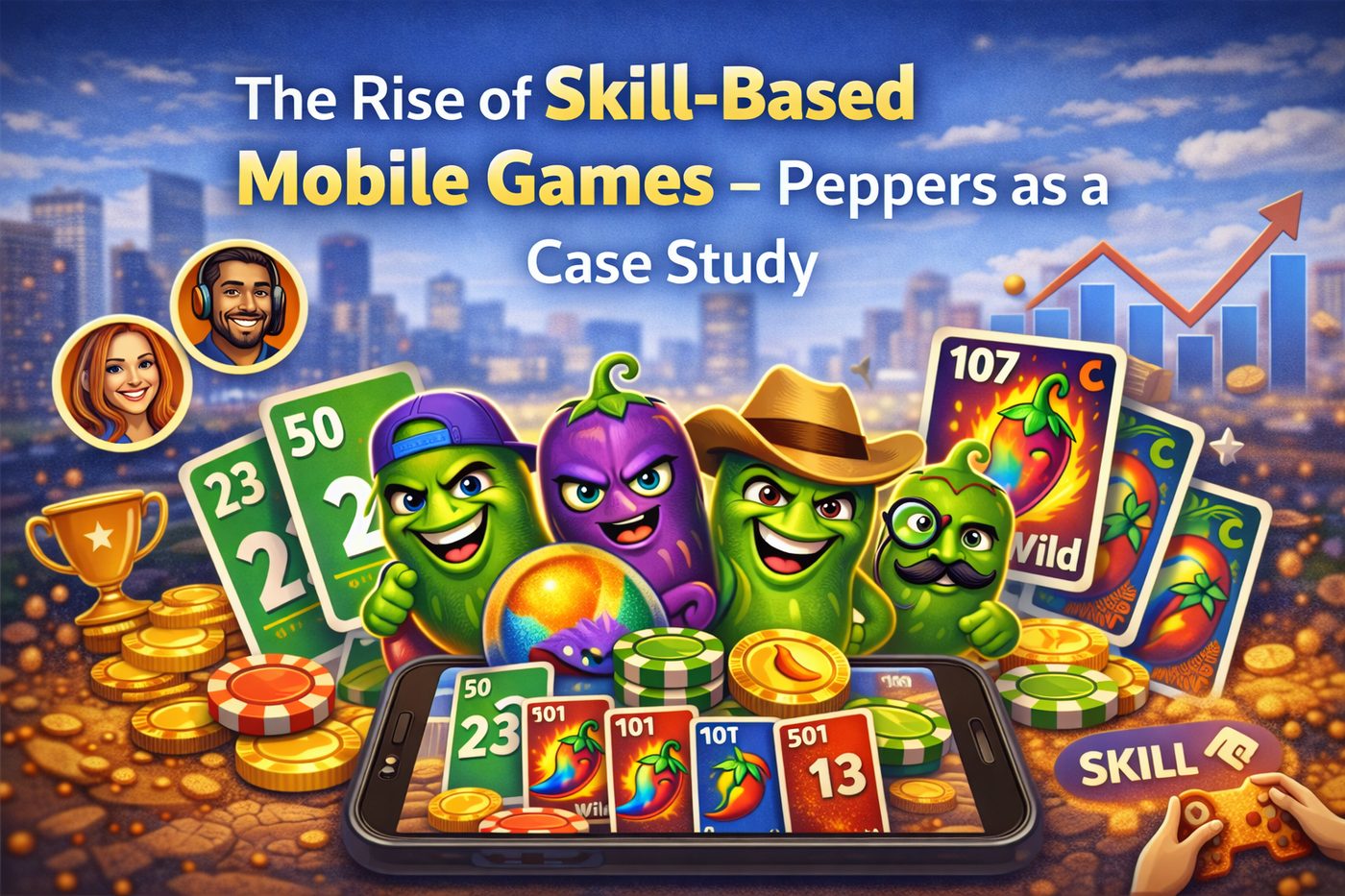
Leave a Reply