Most often people get stuck because of some iterative jobs that they want to do fast but could not do. In Today’s work scenario people who make the most out of their work are much appreciated than the people who say they are always busy and don’t show up results.
There are many Cool productive apps for Mac that can really pump up the workflow leaving more time to do other kinds of stuff. Here are the 8 Must have Productive Apps for Mac. You can make most of your day with these Productive Apps for Mac that can boost your workflow.

Evernote
Evernote is a Powerful Pocket Manager that can do more than just taking notes. You can Schedule Meetings, Clip Web Articles, Audios, Images, Annotate Notes, Preview your notes in full-screen presentation mode and do more. With Evernote, you can stay updated and organized no matter what device you are using. Evernote is available on every platform for free.
Evernote starts with a basic plan where monthly upload is only 60MB but they have this invitation scheme where your first 3 referrals earn you 3 months of premium subscription.
TOR Browser
Tor Browser is like a proxy browser for mac which comes inbuilt with a VPN. This is a great browser for those people who usually use public WiFi since public WiFi is accessible to everyone and your data is not encrypted, there are chances that someone might steal your sensitive data. So, it’s always recommended to use a VPN or Tor browser while using public WiFi.
Skitch
Skitch is a Neat tool for capturing screenshots and share them with your friends. It quickly syncs up with your Evernote account. Skitch allows you to blur the parts of your shots easily and annotate it so that people can understand what is that you’re trying to show. With Skitch, you can import an image into any document file quickly like a drag and drop thing. If your job is Designing and Development then I truly recommend Skitch.
Desk Connect
Desk Connect is very easy to use. Desk Connect Bridges the gap between all your Apple devices. You can share files, Documents, Videos, Audio, Images, Text Files and lots more. You can even share Driving Directions to your friend’s apple device without bothering about its distance. With Desk Connect sharing is just a thing no matter whether your device is a foot or a mile apart you can share anything. There is no sharing limit. It is compatible with Mac 10.0X and above.
Wunderlist – Todo List Maker for Mac
Whether you are creating a To-do list or working on a project you can always rely on wunderlist. WunderList is a Todo List App that enables you to share lists with your friends. With its inbuilt Task Manager, it is easy to keep track of your work. It instantly syncs lists between your devices you keep yourself updated.
OneDrive
OneDrive is a Microsoft Storage app that gives you a free space of 5 GB. With this, you can sync your work from one system to another without any difficulty. The only drawback is the 5GB of Basic space though it can be extended using referrals but the maximum you can get is only 5GB. You can find various articles on the Internet that will show you how you can increase the storage space of your one drive account.
Dropbox
Unlike OneDrive, Dropbox gives 2GB of Basic Free Storage Space but it could be extended up to 16GB by inviting your friends to install dropbox. Using Dropbox is simple and has more features that can make your work easy. It is one of the best productivity apps for mac that I’ve ever used. It is also available on mobile platforms.
You might also like to read about the 7 Best Apps For College Students
CopyClip
Copying files from a folder to another is easy but what if you need that file often in your workflow. To make this easier CopyClip is a Clipboard Manager for mac that keeps track of your files so that you can use it later.
No need to see history any more Copy clip stays on your menu bar you can copy the files without leaving your favorite apps.

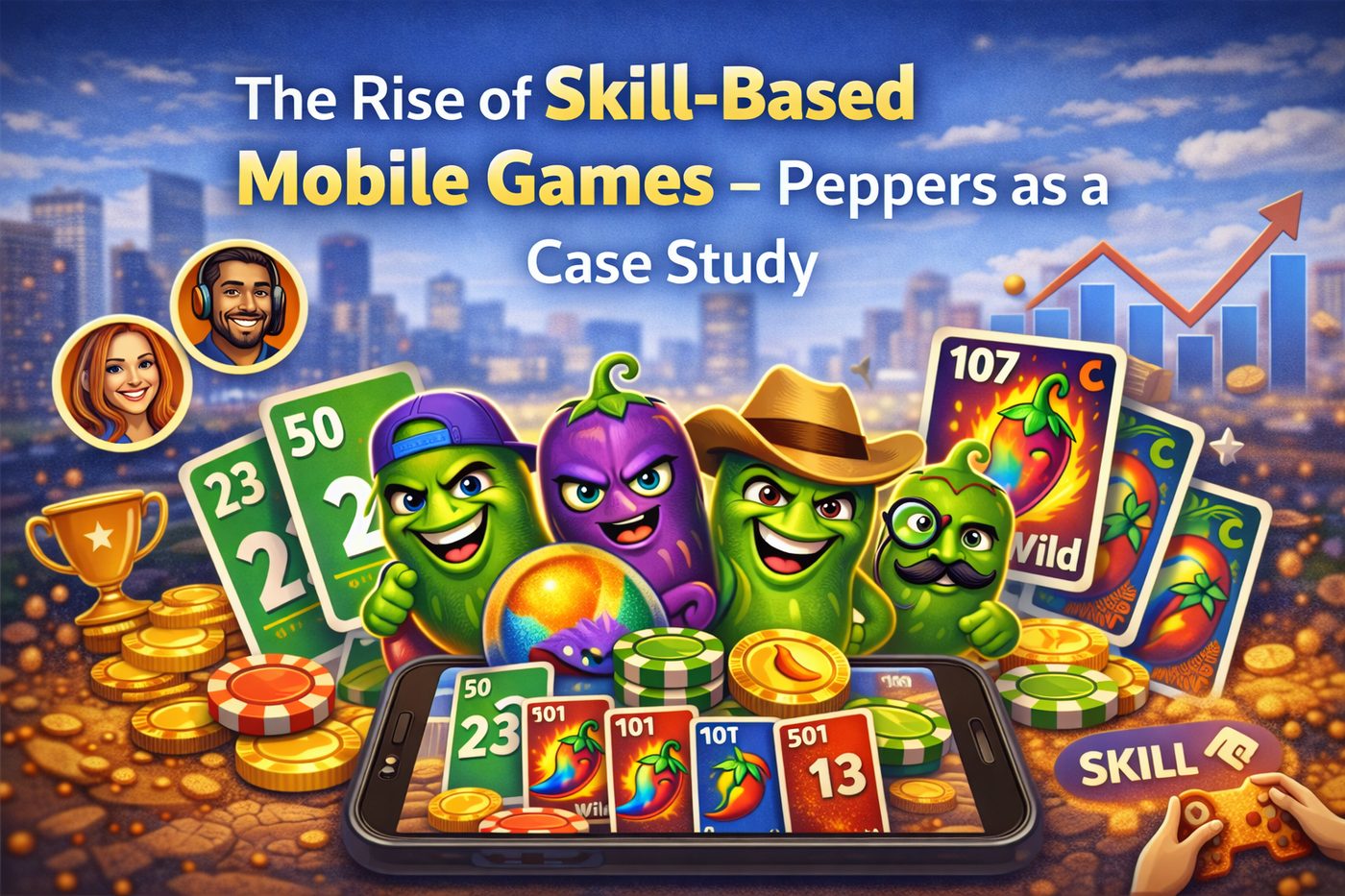



Leave a Reply