Source-Pexels
It’s estimated that by the year 2020 more than 80 percent of all enterprise workloads are going to be based on the cloud. As year after year passes, more companies are turning to the cloud for certain things, such as data backups and app hosting.
If you work as an app developer, you know how important cloud infrastructure is. If you fail to make cloud-friendly apps, it can lead to multiple functionality problems down the road.
Many app developers don’t realize how hard it can be to build cloud infrastructure into their programs. If this process is rushed, the process may lead to mistakes, which could cause program instability. Investing in an IT assessment service business can help prevent this. Once you know the problems in the app, you can fix them quickly.
Some of the things to do as you try to create new cloud-ready application architecture can be found here.
1. Don’t Use Concise Topology When Coding the App
One of the biggest reasons more companies are using cloud platforms is because they let them scale them easily. Usually, this scaling is achieved through the use of various virtual applications, and in some situations, manually. There are some people new to app development that don’t realize how drastic a change it is for a program to move from a more traditional environment to one that is cloud-based.
Instead of using concise topology, it’s smart to try and safeguard your app from the effects caused by dynamic scaling. When you create your app so that it’s as generic as possible, you can easily avoid problems when you make the move to the cloud.
2. Don’t Keep Session State in Your Application
Most people aren’t aware that statefulness of any type can reduce or limit the overall scalability of the app significantly. By storing a permanent state in the local file system, you are using quite a bit of memory, and it’s going to make it difficult to use the app on the cloud. Usually, applications designed in this manner can’t recover from node removal. If there is no balance, the app won’t work properly when moved to a cloud-based environment.
If you can, remove the session state from the app completely. Do this by using a distributed caching mechanism, which also makes the process easier.
Source-Pexels
3. Avoid Creating Logs on the File System in the App
Before, app developers would write the logs on the local file system. As new technology was introduced, developers found out that if they did this, it left them in a rather compromised position if a crash occurred. There are some crashes that are so significant, they destroy the entire virtual machine or app container it is being run on.
If the logs are written on a local file system, you may lose a large amount of valuable data. The majority of the data lost because of this issue will be related to debugging the issues that the app may experience.
By using log aggregators that are built into the program, you can redirect the most important logs if a crash were to occur. There are some developers who would rather use third-party programs for this, as long as they are open-source aggregators. It doesn’t matter if you are using a commercial or open-source log aggregator; it is important to use something that ensures the log files are accessible.
It’s also a good idea to find out if the log frameworks available on the market let you customize the information from your app logs. When you alter these settings, it’s possible to reduce the strain caused by having to store a lot of log files on the cloud-based app.
Reliable Cloud-Based Apps: What You Need to Know
If you want to keep up with the ongoing changes made in business technology, it’s essential that you find a new way to not only deploy but also reliable various cloud-based apps. Remaining focused on proper infrastructure for the cloud-based apps you are creating is going to help you save time, stress, and likely money down the road. Use the information here to ensure your app is successful when it is built or moved to the cloud.
For manufacturers, building a cloud-ready foundation often goes hand-in-hand with CRM adoption. Learn more about Salesforce implementation in manufacturing and how it connects sales, service, and operations in a single ecosystem.
When building applications for the cloud, database choice is just as important as architecture. See our in-depth Oracle vs PostgreSQL vs MySQL comparison to learn which DBMS fits best with cloud-ready apps.
Read Also 5 Key Advantages of Cloud Storage for Growth-Oriented Businesses

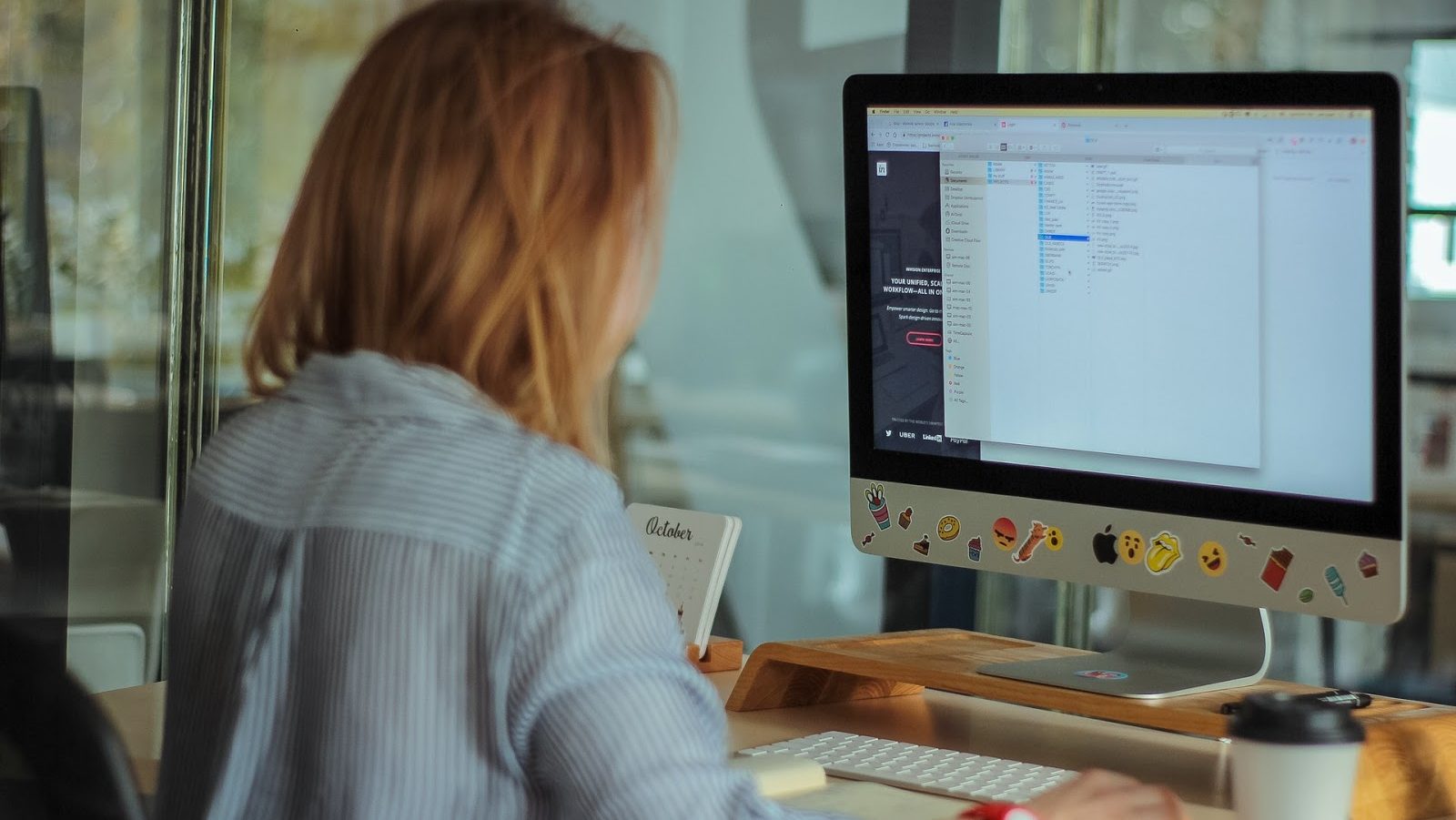
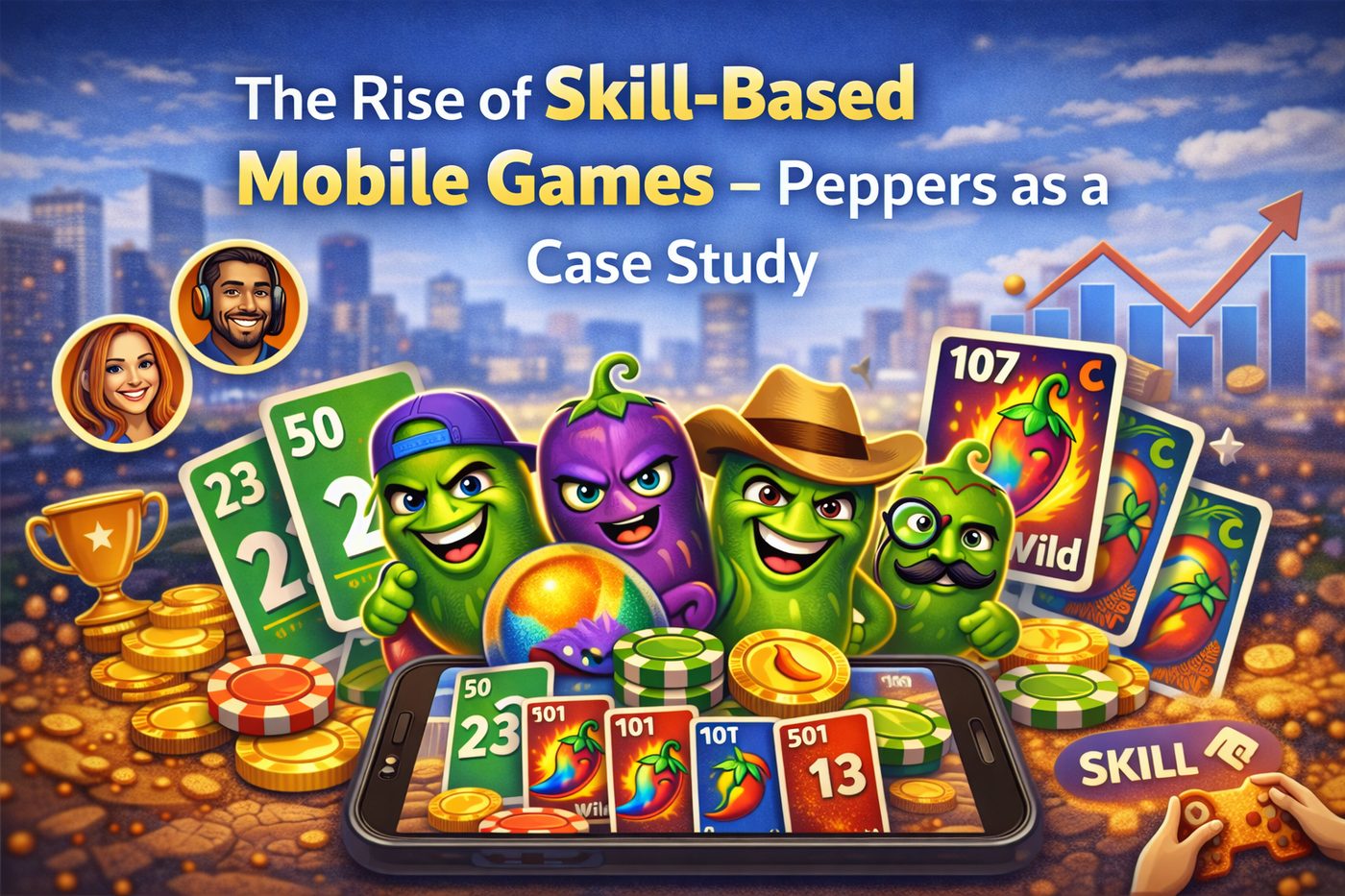



Leave a Reply