If you are a site owner, you may have noticed that not all aesthetically pleasing sites rank well in Google’s SERP. Even creating a lot of backlinks will not help if the site’s technical SEO is not done right.
In the era of AI and paid links, technical aspects like how well your website is structured, how fast it loads, and whether it’s secure and mobile-friendly matter more than ever.
It can be said that Technical SEO is the foundation of every successful website.
Not sure how to improve it? Don’t worry. This guide will walk you through how you can perform a complete technical SEO audit for your website.
The Meaning of Technical SEO Audit
In simple words, a technical SEO Audit is the audit of the technical side of a website. This includes things like your site is regularly crawled by search engines, indexed, and understand your content without issues.
The main aspects of audit are:
- Website structure
- Site Loading speed
- SSL Certificate
- Mobile friendliness
- Crawling and Indexing
- URL structure
- Schema markup
- AIO and GIO optimization
- Overall site performance
Also Read – Explain SEO in Digital Marketing – [Beginning to End Guide]
Let’s discuss each point in detail.
Step 1: Check Your SSL Certificate
It’s no secret that search engines rank secure websites higher compared to unsecured ones. SSL certificates have an expiry date, and as time passes, CA/B forum is making the validity period even shorter.
Now imagine that your SSL certificate is expired without your knowledge, and google is showing warning messages to every single visitor. In a short period of time, you can lose a lot of potential customers.
What can you do to avoid this:
- Use Automation to renew certificates.
- Check whether your site URL https://.
- You can use SSL Checker to check the status of SSL installation.
- Enable redirect for all HTTP pages to HTTPS.
Step 2: Improve Site Speed and Core Web Vitals
Nobody likes the site that is laggy and takes forever to load. This could spike the visitor bounce rate of your site. Google uses metrics known as Core Web Vitals to measure the loading performance, interactivity, and visual stability as part of its ranking algorithm.
Some Useful Tools:
- Google PageSpeed Insights
- GTmetrix
- Lighthouse
- WebPageTest.org
What else can you do to make your site faster?
- Using tools like TinyPNG or WebP format to compress images.
- Minify JavaScript, CSS, and HTML.
- Enable browser caching.
- Use a CDN (Content Delivery Network).
- Remove unused scripts or plugins.
A fast website will reduce bounce rate and increase conversion rates.
Step 3: Make Your Website Mobile-Friendly
These days, most web traffic comes from mobile devices. That’s why Google also uses mobile-first indexing. It means Google looks at your mobile version first while deciding the ranking.
Check these things:
- Google’s Mobile-Friendly Test
- Site design is responsive across all devices.
- No pop-ups that block content.
- Legible fonts and touch-friendly buttons.
Mobile phones are more advanced than ever. Most people use their phones to access regular stuff. One should not expect good traffic while having a bad mobile UI UX.
Step 4: Fix Crawl Errors and Improve Indexability
No matter how good your site is, if it’s not crawled and indexed by search engines, there will be no visitors.
How to check:
- Use Google Search Console for fixing crawling errors.
- Don’t let the robots.txt file block important pages.
- Submit a clean XML sitemap.
Fix these things:
- Broken links (404 errors)
- Duplicate content or unnecessary redirects
Pro tip: Use tools like Screaming Frog SEO Spider or Sitebulb to crawl your site like Googlebot to spot deeper issues.
Step 5: Optimize URL Structure and Internal Linking
A site needs a clear and clean URL structure so users and search engines can understand and navigate it easily.
Best practices:
- Short URLs are better.
- Use your keywords for URL instead of codes
- Use hyphens to separate words
- Avoid symbols or unnecessary parameters
- Ensure every page is reachable within a few clicks from the homepage
A good Internal linking can improve the readability of your site. It will also help search engines understand your site hierarchy and distribute link authority across your pages.
Step 6: Use Schema Markup (Structured Data)
Schema markup is a form of code (JSON-LD) that tells search engines more about your content. It helps them generate rich results like star ratings, FAQs, and product info.
Examples of structured data types:
- Article
- Product
- FAQ
- Breadcrumb
- Review
Tools to use:
- Google’s Structured Data Markup Helper
- Schema.org
- Google Rich Results Test
Proper schema markup improves visibility in search results and can boost click-through rates.
Step 7: Optimize for AIO, GIO
Do you want your site to show up in the AI search results? If yes, then you need to optimize your site for AI crawlers. Uploading an LLMs.txt file can be the first step.
How to optimize your site:
- Use small snippets in your content.
- Make sure AI bots are not blocked from crawling your site
- Edit and humanize AI-generated content. Always review and rewrite generative text to avoid robotic tone and factual errors.
- Use generative content as a base, but add insights, experience, or updates that make it unique.
- AI tools can sometimes produce similar content across different sites. Use plagiarism checkers to keep your pages unique.
- For AI-generated FAQs, how-to guides, or articles, structured data can help improve search appearance.
Step 8: Use Canonical Tags to Avoid Duplicate Content
Duplicate content can confuse search engines and split ranking power. A canonical tag is used for telling Google which version of a page it should show to the visitors.
What to do:
- Add a <link rel=”canonical” href=”URL” /> in the <head> of duplicate pages.
- Use consistent URLs (avoid mixing www vs. non-www or trailing slashes).
- Manage and update duplicate pages and content.
Step 9: Enable HTTPS Redirects and Fix Mixed Content
Even after installing SSL, some websites still serve images, videos, or scripts over HTTP. This is called mixed content and can harm SEO and user trust.
Fix it by:
- Updating all internal links to HTTPS
- Replacing hardcoded HTTP image URLs with HTTPS versions
- Make sure no page is left out from redirection
Step 10: Set Up and Monitor Google Search Console and Analytics
After fixing technical issues, it’s time to monitor performance.
Google Search Console lets you:
- Track indexing and crawling
- Submit your sitemap
- See ranking queries and click data
- Monitor Core Web Vitals and mobile usability
- Get alerts for security issues or penalties
Google Analytics helps you:
- Analyze traffic sources
- Track bounce rates and user behavior
- Identify slow-loading or underperforming pages
Set both up and check in weekly for insights.
Step 11: Perform Regular SEO Audits
At the end, don’t wait until your rankings drop to run an audit. Use SEO tools to check your site regularly.
Recommendation:
- Screaming Frog SEO Spider
- Ahrefs Site Audit
- Semrush Technical SEO Audit
- Moz Pro Site Crawl
- GTmetrix and Lighthouse for performance
Set reminders to do a monthly check-up or after major site changes.
The End
A good technical SEO can boost your site’s ranking by a large margin. Also, note that technical SEO is not a one-time activity. You need to keep monitoring it regularly and stay updated with the latest trends to keep up with the industry.


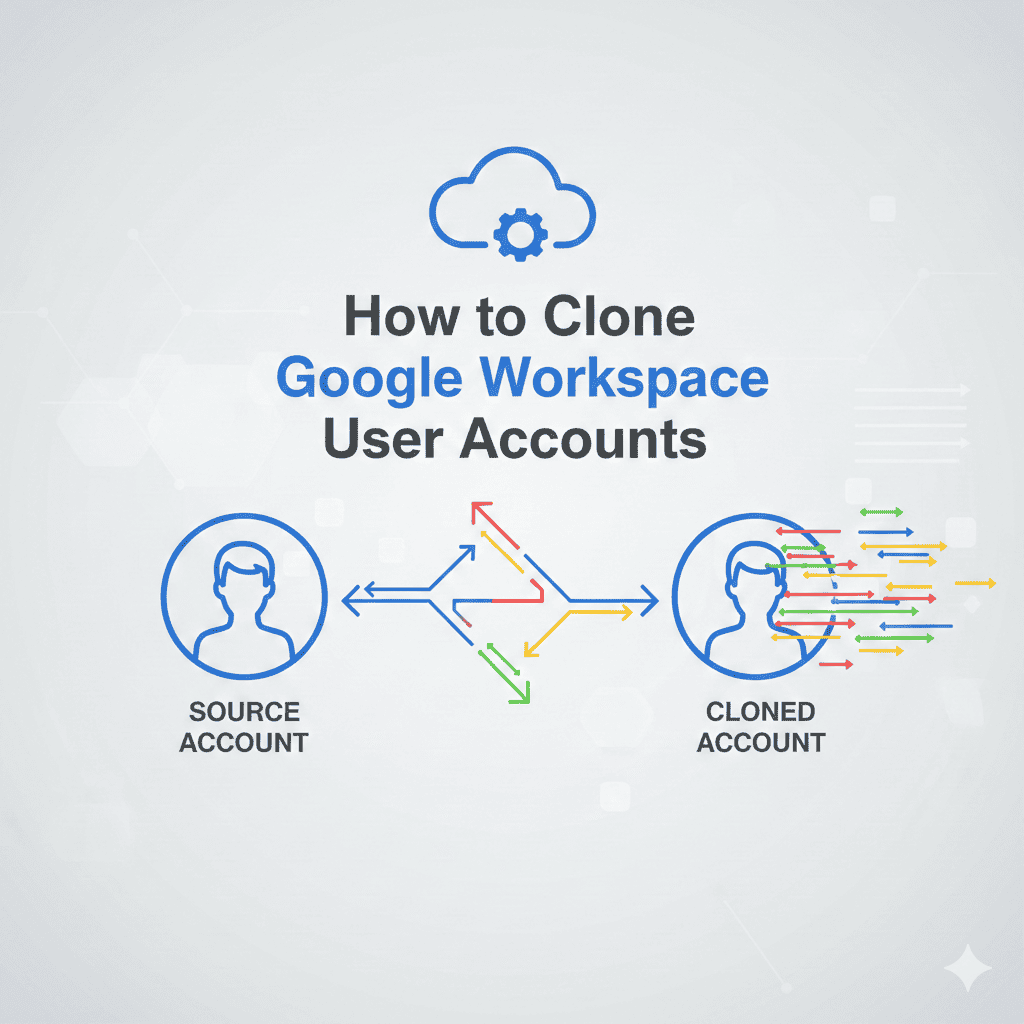

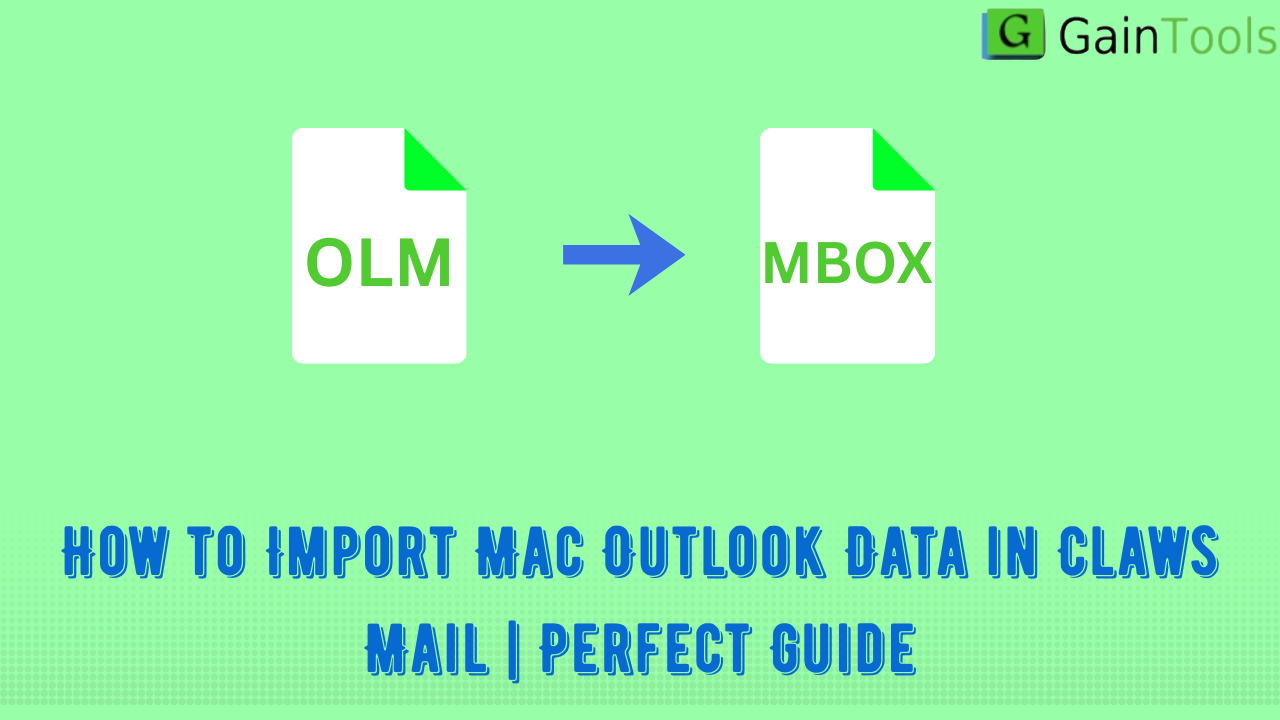
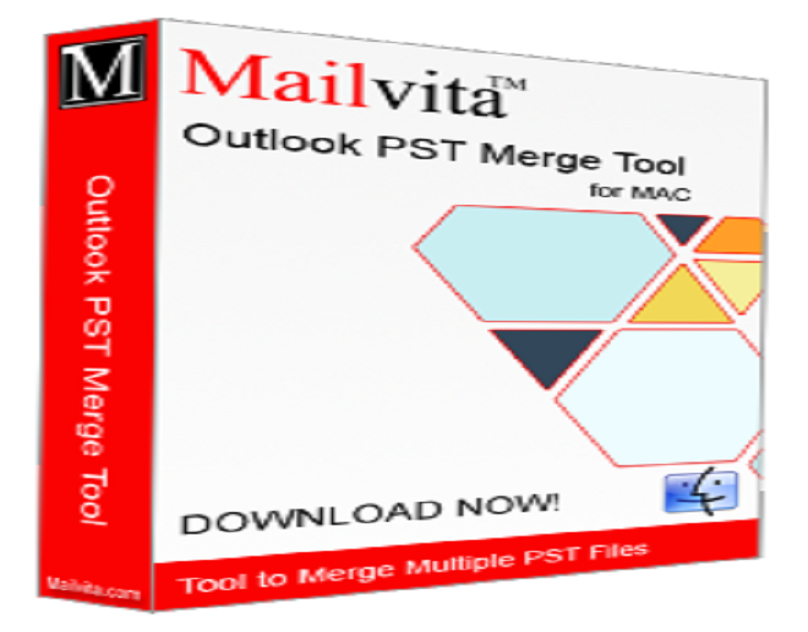
Leave a Reply