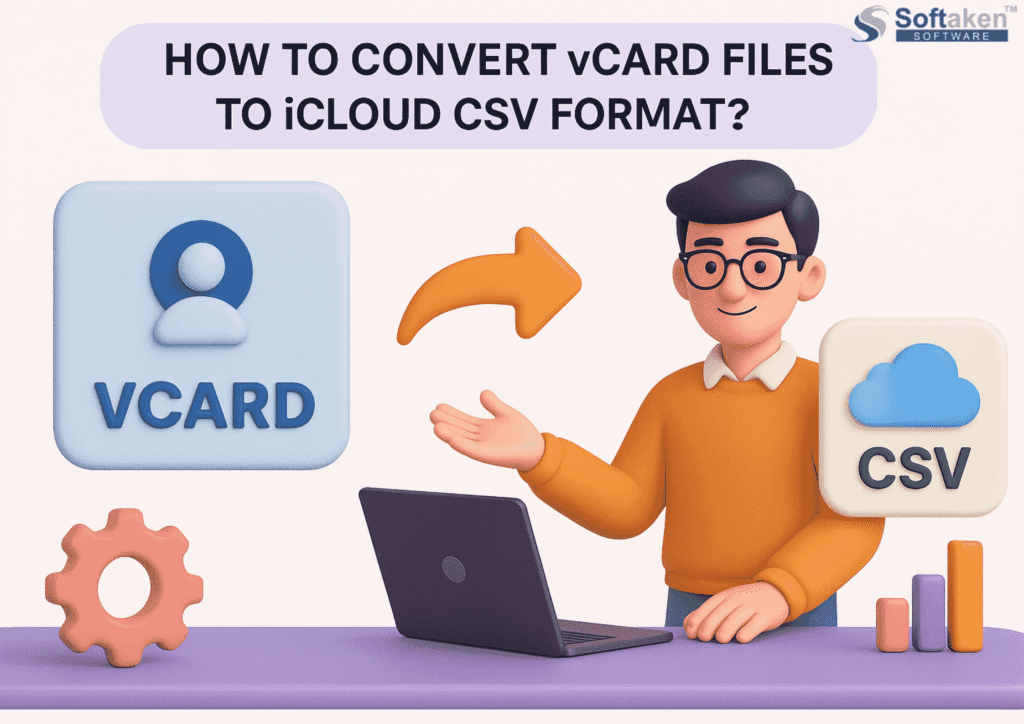Mobile app development has become a crucial part of today’s digital world. With the rise of smartphones and tablets, mobile apps have become the most convenient and popular way for businesses to reach their target audience. To create a successful mobile app, you need the right tools to help you design, develop, and deploy your app. In this blog post, we’ll look at some of the top mobile app development tools you can use to build your app.
- Android Studio
Android Studio is the official integrated development environment (IDE) for Android app development. It’s the best tool for creating native Android apps that run on Android devices. Android Studio has a powerful code editor, a visual layout editor, and a suite of debugging tools that help you test your app on multiple devices and configurations.
- Xcode
Xcode is the official IDE for iOS app development. It’s a powerful tool that comes with a rich set of features for developing, debugging, and testing iOS apps. Xcode includes a code editor, a visual design editor, a simulator for testing your app, and a suite of debugging tools that help you find and fix issues in your code.
- React Native
React Native is an open-source framework for building cross-platform mobile apps. It allows you to write code once and deploy it on iOS and Android platforms. React Native uses JavaScript and popular web development technologies to create high-performance mobile apps that look and feel like native apps.
- Flutter
Flutter is an open-source mobile app development framework created by Google. It allows you to create high-performance, visually appealing mobile apps for iOS and Android platforms. Flutter uses the Dart programming language, which is easy to learn and use. It also comes with a rich set of widgets and tools that make it easy to create beautiful UI designs.
- Ionic
Ionic is an open-source framework for building hybrid mobile apps using web technologies such as HTML, CSS, and JavaScript. It’s designed to create apps that look and feel like native apps but run on both iOS and Android platforms. Ionic provides a set of pre-built UI components that make it easy to create beautiful and functional apps quickly.
- PhoneGap
PhoneGap is an open-source framework that allows you to build cross-platform mobile apps using web technologies such as HTML, CSS, and JavaScript. PhoneGap provides APIs allowing your app to access native device features, such as the camera, contacts, and GPS. PhoneGap also provides a cloud-based build service that allows you to build your app for multiple platforms without needing local SDKs.
- Visual Studio
Visual Studio is a powerful IDE for building mobile apps for both iOS and Android platforms. It’s designed to provide rich tools for building, testing, and deploying your app. Visual Studio comes with a code editor, a visual design editor, and a suite of debugging tools that make it easy to create high-quality mobile apps.
- Appcelerator
Appcelerator is an open-source mobile app development platform that allows you to build native iOS, Android, and Windows Phone platforms using web technologies such as HTML, CSS, and JavaScript. Appcelerator comes with pre-built UI components and APIs that make it easy to quickly create beautiful and functional apps.
- Corona
Corona is a mobile app development framework that allows you to build native apps for iOS and Android platforms using Lua, a lightweight programming language. Corona has powerful tools and APIs that make it easy to create high-performance mobile apps quickly.
- Unity
Unity is a powerful game development engine that can also be used to build mobile apps for iOS and Android platforms. Unity allows you to create high-quality, visually appealing apps that run on.
When choosing mobile app development tools, here are some factors to consider:
Platform: Consider the platform(s) you want to target – iOS, Android, or both. Different development tools may have varying levels of support for each platform.
Features: Determine the features you want to include in your app, such as push notifications, social media integration, or in-app purchases. Ensure that the development tool you choose supports the features you need.
User Interface: Look for development tools with user-friendly interfaces and drag-and-drop functionality, especially if you don’t have much programming experience.
Cost: Consider the cost of the development tool, as well as any additional costs such as licensing fees, hosting fees, or add-ons.
Scalability: Consider how scalable the development tool is, as you may need to expand or modify your app in the future.
Performance: Ensure the development tool can deliver high performance and fast load times for your app.
Integration: Check if the development tool integrates well with other tools or platforms, such as databases, APIs, or third-party software.
Support: Look for a development tool with good technical support and a helpful community if you need assistance or have issues.
Security: Consider the security features of the development tool, such as encryption, secure data storage, and secure transmission of data.
Programming language: Choose a development tool that supports the programming language you are comfortable with or want to learn.
Conclusion:
In conclusion, many mobile app development tools are available that cater to different needs and skill levels. The choice of tools will depend on the type of app you want to create, your budget, and your level of expertise.
If you are a beginner or have limited programming experience, no-code or low-code tools like Appy Pie, Bubble, and Glide can help you create basic apps without writing any code.
For more complex apps, you may need to learn coding and use tools like Android Studio, Xcode, or React Native, which offer more flexibility and customization options.
Additionally, there are other tools available that can help you with app design, testing, deployment, and analytics. For example, Adobe XD, Sketch, and Figma can help you create app prototypes and designs, while Firebase, TestFlight, and Google Play Console can help you with testing, deployment, and analytics.
Ultimately, the choice of mobile app development tools will depend on your specific needs and preferences. Researching and experimenting with different tools is important to find the best fit for your project.
Tech content on this site may include contributed articles and partnerships with industry voices. Learn more in our Editorial Policy.