Whether you manage a coworking space, oversee office meeting rooms, or operate a hotel or educational facility, keeping track of who’s using which space—and when—can become a major challenge. Juggling spreadsheets, shared calendars, or handwritten schedules isn’t just time-consuming—it also opens the door to errors. That’s where room booking solutions come in.
In today’s digital world, more organizations are turning to these tools to streamline the way rooms are managed. But if you’re unfamiliar with the concept or feel overwhelmed by tech talk, don’t worry. This guide will explain everything in easy-to-understand terms—no jargon, no fluff.
What Is a Room Booking Solution?
A room booking solution is software that helps users reserve physical spaces. These could be meeting rooms in an office, hotel suites, classrooms, therapy rooms, or shared workspaces. The primary purpose is to help people quickly see what’s available, reserve it, and receive confirmation—all without involving someone else to manage the process manually.
It’s like a self-service tool for scheduling space usage. By using a digital platform, organizations can avoid double bookings, eliminate confusion, and save significant time on coordination.
How Do These Systems Work?
Most room booking platforms are accessible via web browsers, mobile apps, or even on-site kiosks. They’re designed to simplify the reservation process while ensuring efficient room utilization.
Here’s how a typical system works:
Login and Access: Users login using their work credentials or a guest account.
View Availability: A calendar or dashboard shows which rooms are free based on filters like date, time, size, and available equipment.
Make a Booking: The user selects a room, chooses a time slot, and submits the request.
Confirmation and Sync: The system confirms the booking and can sync it with Google Calendar, Outlook, or other scheduling tools.
Check-in (Optional): Some systems require users to confirm attendance, which prevents unused bookings from blocking others.
In larger organizations, admins can also assign access permissions, generate usage reports, or set rules for who can book which spaces.
Who Can Benefit from Room Booking Solutions?
These platforms are useful across a wide range of industries. Here’s a closer look at how different organizations use them:
1. Corporate Offices
Businesses often have shared meeting rooms, and it’s common for teams to compete for space. A booking system ensures everyone knows what’s available and prevents last-minute surprises during client meetings or team huddles.
2. Educational Institutions
Universities, schools, and training centers have multiple rooms that must be allocated fairly. Booking tools help faculty, students, and administrators coordinate spaces for lectures, group work, exams, or special events.
3. Coworking Spaces
In shared work environments, desks, meeting pods, and private rooms must be booked in advance. A digital system helps tenants and visitors reserve spaces as needed, often from their phone or laptop.
4. Healthcare Facilities
Hospitals and clinics need to manage the use of consultation rooms, testing areas, or therapy suites. Room scheduling tools help coordinate staff and reduce wait times for patients.
5. Event Venues & Hospitality
Hotels and convention centers use booking platforms not only for guest rooms but also for event spaces. These systems make it easier to manage availability, reduce manual labor, and handle high booking volumes.
Key Features to Look For
Room booking solutions come with a variety of features. When evaluating your options, here are the most valuable ones to consider:
Easy Interface: A clean, intuitive design that anyone can use without training.
Real-Time Availability: Always up-to-date info on what rooms are free or occupied.
Calendar Integration: Sync with tools your team already uses for seamless scheduling.
Email & Mobile Notifications: Get alerts before bookings, cancellations, or changes.
Room Details & Filters: Search based on room size, equipment (like video conferencing tools), or accessibility.
Custom Permissions: Control who can book what—great for schools or large organizations.
Analytics & Reporting: See which spaces are underused and make better planning decisions.
Some platforms even support automation, like auto-canceling no-shows or adjusting lighting and climate based on occupancy.
Advantages of Using Room Booking Platforms
So, why should you invest in one of these systems? Here are the most common benefits:
1. Saves Time and Energy
Manually tracking room reservations is inefficient. Automated systems eliminate back-and-forth emails and help users find the best option instantly.
2. Maximizes Space Usage
These platforms help you identify underused rooms and improve how spaces are allocated. It’s especially useful in high-demand environments.
3. Avoids Conflicts
Double bookings and mix-ups can create frustration. Automated rules and real-time syncing make conflicts a thing of the past.
4. Boosts Productivity
Employees and teams don’t need to waste time looking for rooms or sorting out scheduling errors. That time can go toward more meaningful work.
5. Supports Flexible Work Models
As hybrid work becomes more common, these systems help manage the flow of people in and out of the workplace. Staff can reserve a room or desk in advance from home.
Common Concerns and Myths
Some people hesitate to adopt booking systems due to misunderstandings. Let’s clear up a few:
“Is it hard to set up?”
Most modern systems are designed to be plug-and-play. Many offer setup wizards, tutorials, or customer support during onboarding.
“Will my team use it?”
Adoption depends on ease of use. A clean interface, mobile support, and email integration go a long way in getting buy-in from users.
“Do I need IT to maintain it?”
Not necessarily. Many solutions are cloud-based and require little to no technical maintenance on your end.
How to Choose the Right Tool
To select the best room booking software for your needs, consider the following:
- Size of Your Space: How many rooms or buildings are involved?
- User Volume: Will it be used by a small team or hundreds of people?
- Features Needed: Basic booking might be enough, or you might need advanced analytics and reporting.
- Budget: There are free tools with limited features and premium tools with more capabilities.
- Try free trials or request demos before committing. Look for user reviews that reflect your industry and use case.
Getting Started
Setting up your first room booking system can be surprisingly quick. Here’s a simple checklist to begin:
- Pick the software that fits your needs.
- Add your room details (names, sizes, equipment).
- Set booking rules (time slots, permissions, etc.).
- Invite your team or users.
- Test it out—and go live!
Within a few days, you’ll likely start to see smoother operations and fewer communication issues.
Final Thoughts
Room booking solutions simplify what was once a frustrating and manual process. With just a few clicks, users can reserve the spaces they need, stay informed, and avoid scheduling conflicts.
Whether you’re managing a growing team, a classroom schedule, or an entire facility, the right tool will make your job easier, improve space usage, and keep your organization running more smoothly.
By choosing a system that fits your specific needs, you’re not just investing in technology—you’re investing in better communication, higher productivity, and a better experience for everyone involved.





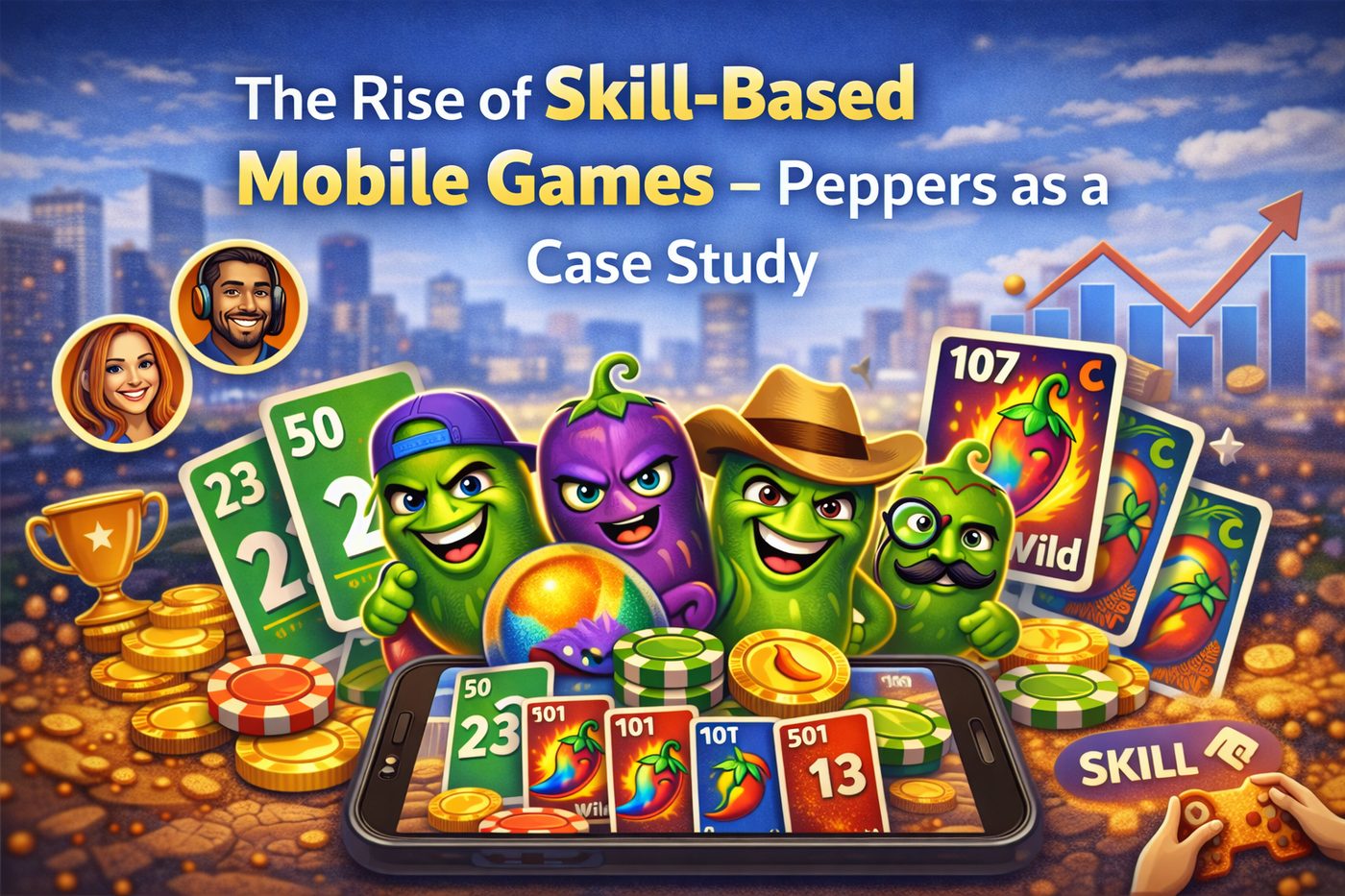
Leave a Reply