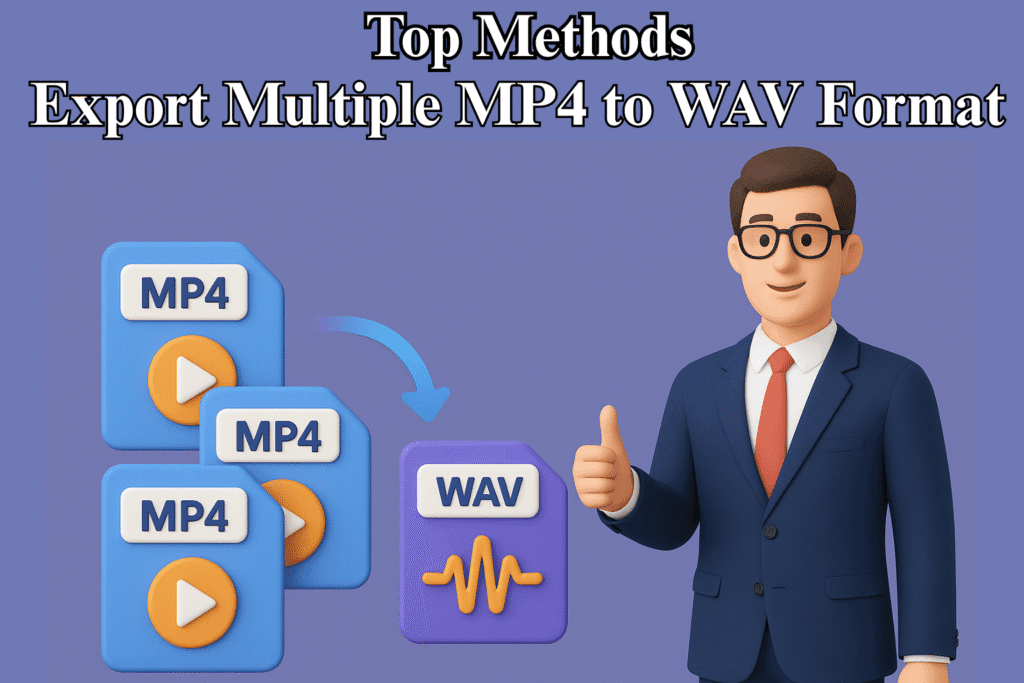Here is the latest open beta build for OnePlus 6. OnePlus have included 2 new features in this build.
What’s new on OxygenOS Open Beta 7 for OnePlus 6 ?
•System
Added Video enhancer feature
- Where can I find Video Enhancer?
Settings -> Display - What is video enhancer?
In this mode, the colors are enhanced for a better experience while watching videos.
Added OnePlus Roaming
OnePlus Roaming lets you surf the internet without a local SIM card. It’s like a virtual sim (only data, no calls); it should work globally in most of the countries/regions, and it will list out the plans available for the country/regions you are in so that you can purchase a suitable plan and access the Internet without a SIM.
- Where can I find “OnePlus Roaming?
Settings -> Wi-Fi & Internet -> OnePlus Roaming - How to use OnePlus Roaming?
Step1: Purchase Package
Select the packet you want and click to buy, then finish the payment.
Step2: Enable Package
After arriving at the destination, choose the purchased plan from the ordered list and enable it.
•Communication
Added vibration when hanging up
UI Improvements for emergency rescue
Now able to assign a specific SIM for a specific contact or group of contacts when using dual SIM
•Launcher
Added User Agreement and Privacy Policy
App drawer options under launcher settings
General bug fixes and performance improvements
How to upgrade system?
- Download the software build for your device on this page. Please back up your data before flashing your device.
- Plug your phone into your computer and copy the downloaded .zip to your phone’s storage. If you’re using a Mac, you can install Android File Transfer for this operation.
- After the .zip file is copied to your phone, go to ‘Settings’ – ‘system update’, click the ‘settings’ icon on the top right corner, choose ‘Local upgrade’, find the .zip file and click on ‘Install’ to confirm.
- The update takes about a minute (depending upon the file size), once done reboot your device to boot into the latest Oxygen OS.
Please keep in mind that this is a beta software. These builds are sometimes not as stable as our official OTAs generally are. By installing this update, you accept the potential risks.
To submit a new bug report
Community app > Profile > Feedback > click on + icon > select a category > fill in the details attach screenshots if any > submit (the tool will capture logs based on the category)
Read Also OxygenOS Open Beta 6 for OnePlus 6 and OnePlus 6 gets Oxygen OS 5.1.6 with support for idea VoLTE, dual 4G, portrait mode and much more
Tech content on this site may include contributed articles and partnerships with industry voices. Learn more in our Editorial Policy.