If you’ve ever switched email clients or needed to access old messages stored in another format, you’ve probably come across an MBOX email converter. It’s one of those tools you don’t think about until you actually need it—and then it becomes essential. Whether you’re moving to Outlook, backing up old Thunderbird messages, or managing corporate archives, the right converter makes all the difference between a smooth migration and a messy one.
Let’s break down what makes an MBOX converter worth trusting, how it works, and what to look for in a pro-level solution.
What Is an MBOX File and Why Convert It?
An MBOX file is a common email storage format used by clients like Apple Mail, Thunderbird, Eudora, and others. It keeps all messages inside one long text file, organized by date and sender. While that setup works fine for viewing messages in the same client, it causes problems when you need to move to something different—like Outlook, which uses PST files.
That’s when an MBOX file converter becomes useful. It lets you change your MBOX files into more accessible formats such as PST, PDF, or EML, depending on your goal. For instance, law firms often use an MBOX to PDF converter to create readable archives for recordkeeping, while IT teams prefer to convert MBOX to PST to integrate with Outlook or Microsoft 365.
When Do You Need an MBOX Conversion Tool?
There are several situations where a dedicated mbox email conversion tool can save time and prevent errors:
Switching platforms: Moving from Thunderbird or Apple Mail to Outlook or Gmail.
Data recovery: Restoring messages from old MBOX backups.
Archiving: Converting emails to PDF or HTML for compliance.
Migration projects: Managing email transfers across departments or systems.
Manual conversion methods exist, but they’re not ideal for large volumes or sensitive data. Using a reliable mbox migration tool helps ensure accuracy and avoids corruption issues.
Understanding Different Conversion Formats
Not all conversion jobs are the same. Here are a few popular formats supported by most professional tools:
Convert MBOX to PST: The standard option for Outlook users who need to import mail into Windows systems.
MBOX to EML Converter: Useful for clients like Windows Live Mail or Thunderbird, which handle single-message EML files.
MBOX to MSG Converter: Great for Outlook users who want each email as an individual file.
MBOX to PDF Converter: Handy for users who want printed or shareable archives.
MBOX to HTML Converter: Makes it easy to browse or publish emails online.
The best tools support all these options in one interface, giving flexibility without switching between multiple applications.
Manual Conversion vs. Automated Software
You can technically move messages manually using import/export options in some email clients. However, manual steps often break folder structures, skip attachments, or misplace metadata. Automated MBOX file conversion software takes care of these issues by processing the data directly, ensuring mbox conversion without data loss.
A professional converter can handle batch MBOX conversion, preserve attachments, and even keep the original hierarchy intact. This is especially important if you’re moving thousands of messages and need to maintain order across multiple accounts.
Features That Define a Professional MBOX Converter
If you’re evaluating tools, look for these essential features. They’re what separate basic converters from truly professional-grade ones.
1. Accuracy and Folder Structure Preservation
Good software should maintain your original folder layout during export. A reliable mbox converter that retains folder structure helps users find emails easily after migration.
2. Compatibility
Support for the MBOX converter for Mac and the MBOX converter for Windows ensures flexibility across operating systems. Cross-platform functionality is especially useful in mixed IT environments.
3. Multi-Format Output
A pro-level solution should offer all key export types—PST, PDF, EML, MSG, and HTML—so you’re covered no matter the situation.
4. Performance on Large Files
Handling big archives without freezing is critical. Choose software that can handle large mbox files efficiently, particularly for enterprise migrations.
5. Built-In Preview Option
Previewing emails before conversion helps verify data and settings, especially when using filters like date or sender.
6. Batch Processing
A strong bulk MBOX file conversion tool allows converting multiple mailboxes at once—ideal for IT teams or businesses migrating several accounts.
7. Data Security
Emails often contain confidential information. Offline desktop tools are usually safer than online converters since they don’t upload your data to external servers.
How to Convert MBOX Files the Smart Way?
Even with good tools, planning matters. Here’s a simple approach to ensure smooth conversion:
Backup your MBOX files. Keep a copy before running any process.
Check your output format. For Outlook, go with PST; for archiving, choose PDF.
Use filters wisely. Many converters let you select specific folders or date ranges.
Test a sample first. Run a small batch before converting the entire mailbox.
Verify results. After export, open a few emails to confirm attachments and formatting.
For example, if you’re importing Gmail data from Google Takeout, you can convert the Google Takeout mbox file to PST and open it directly in Outlook. Or, if you’re switching from Mac to PC, you can convert MBOX from Apple Mail to Outlook for full compatibility.
Common Problems and How to Avoid Them
Here’s the thing: even good software can run into problems if used carelessly. Here are common mistakes to avoid:
Skipping backup: Always back up before conversion.
Using free online converters for sensitive data: They might compromise privacy.
Interrupting conversion mid-process: This can corrupt output files.
Ignoring size limits: Some tools can’t process very large MBOX archives.
Reliable error-free mbox conversion software includes log reports and alerts to prevent these issues. When something goes wrong, you’ll know exactly where to look.
Evaluating the Best MBOX Converter Software (2025 Edition)
With so many tools available, picking one can be tough. The best MBOX converter software 2025 should combine speed, precision, and usability. Reviews from IT admins often highlight tools that keep attachments intact and preserve Unicode characters correctly.
Before finalizing your choice, check for:
Support for mbox to Office 365 migration if you’re moving to the cloud.
Built-in mbox import export tool options for flexible workflows.
Compatibility with both older and newer MBOX versions.
A simple user interface that doesn’t require technical expertise.
A quick benchmark test—like converting 1 GB of mail data—can help you gauge real performance.
Best Practices for Email Conversion
No matter which software you choose, these email conversion best practices always apply:
Run conversions on a system with enough free space.
Avoid converting directly from network drives.
Keep output folders organized with clear naming conventions.
Document your steps for repeatability if handling multiple projects.
If you’re migrating from Thunderbird, take time to back up email messages from Thunderbird before you start. It’s a simple habit that prevents a lot of stress later.
Final Thoughts on Choosing the Right MBOX Email Converter
The right MBOX email converter turns what could be a tedious technical task into a straightforward process. A professional-grade tool minimizes risks, protects data, and helps you move seamlessly between platforms. Whether you’re transferring a few folders or managing a company-wide migration, investing in the right converter saves time and ensures accuracy.
At the end of the day, the goal isn’t just to move emails—it’s to keep every message accessible, secure, and properly organized. With so many formats and systems in use, having a reliable converter on hand makes all the difference when it’s time to migrate or archive your email data.

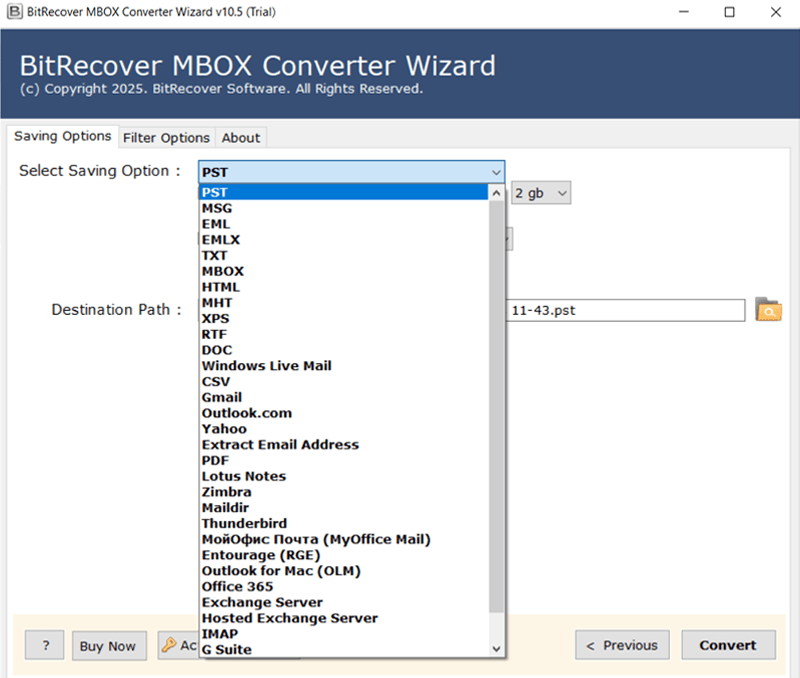


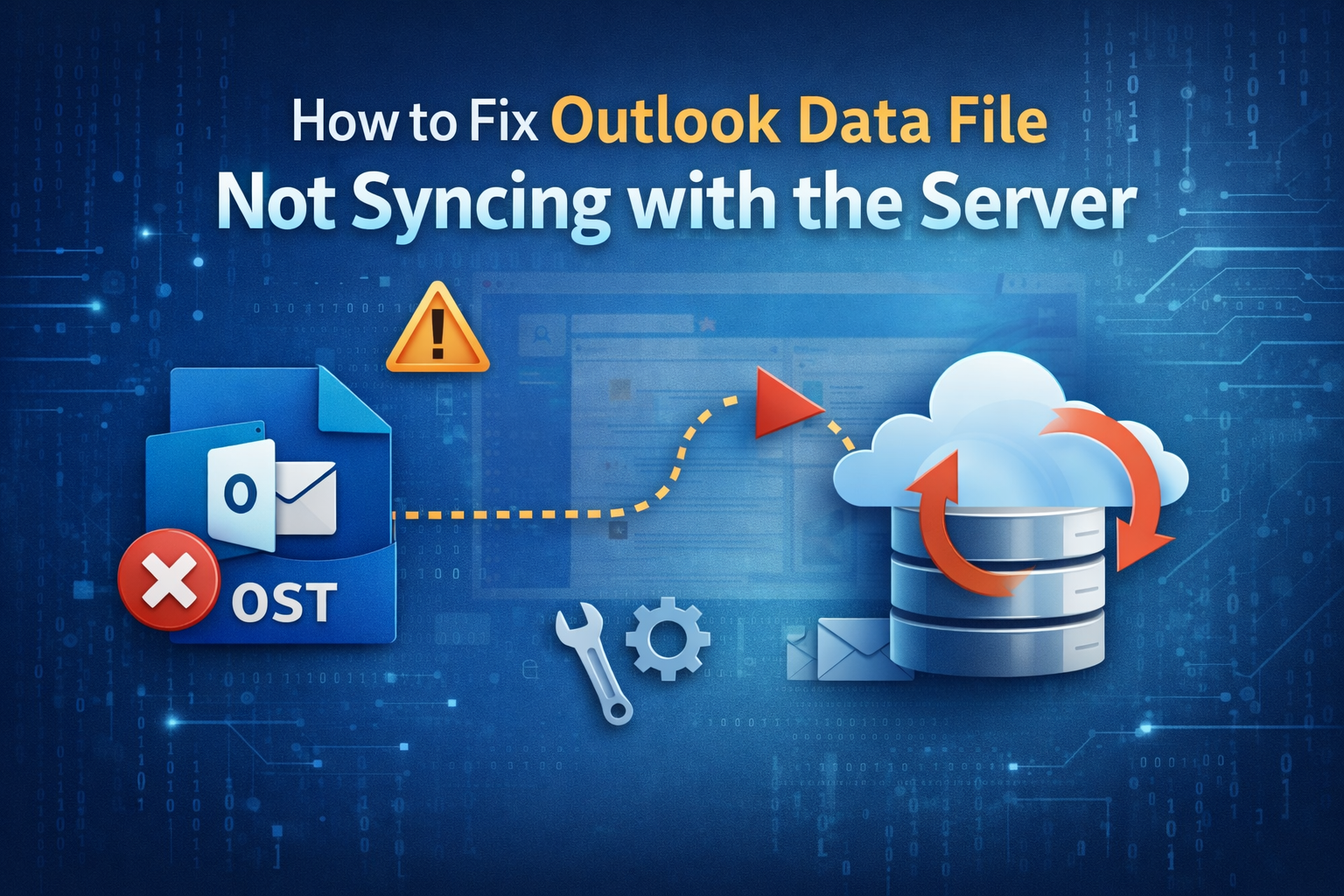
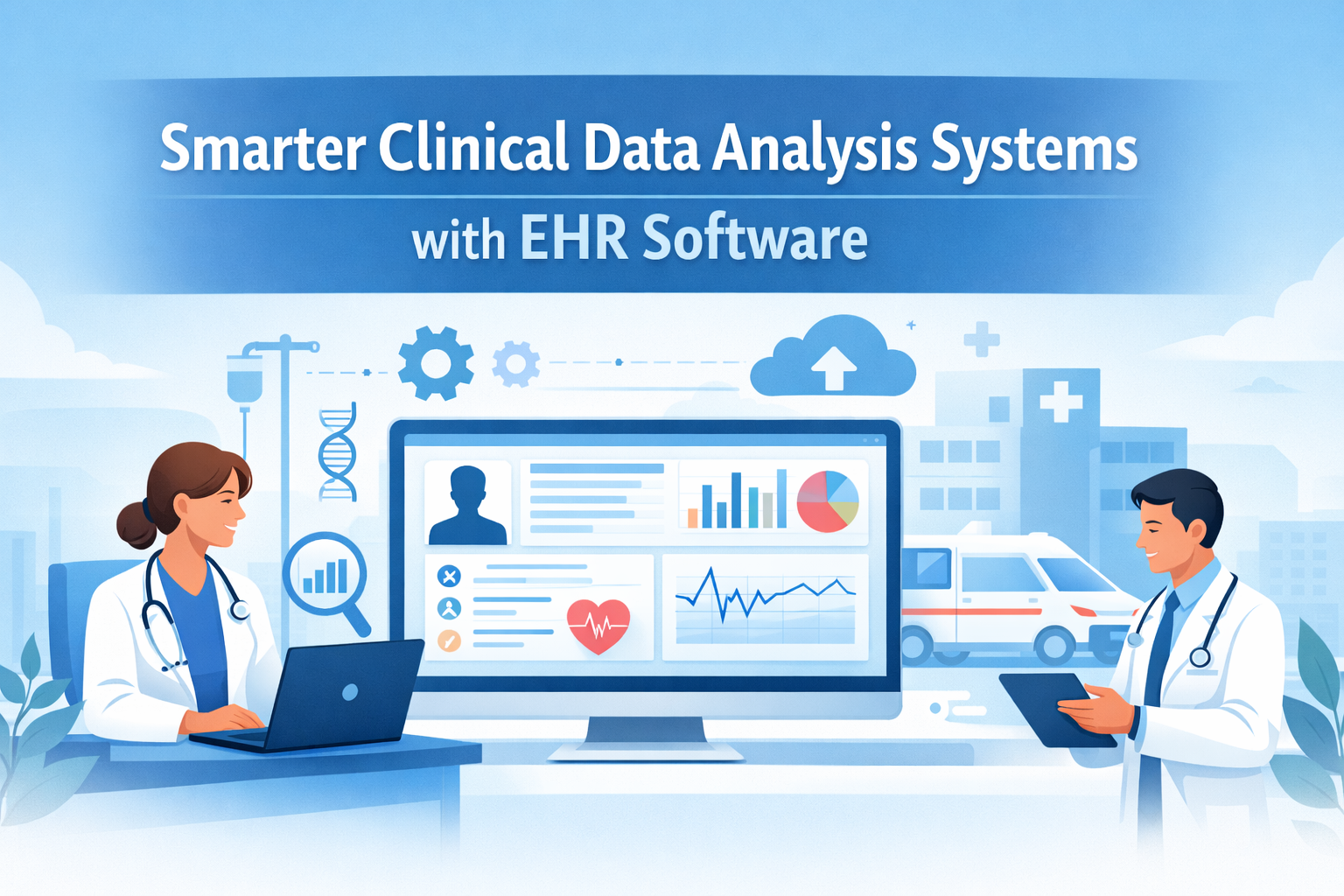
Leave a Reply