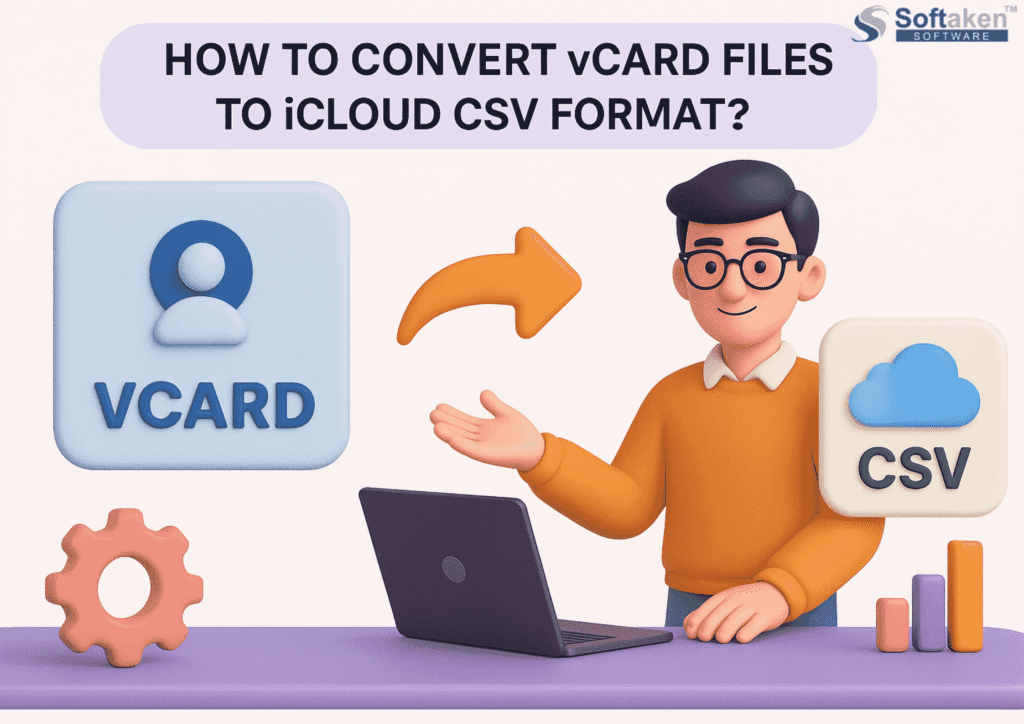In the world of email management, the need to convert MBOX files to PST format is a common requirement for many professionals, organizations, and individual users. MBOX files are widely used by email clients like Mozilla Thunderbird, Eudora, and Apple Mail. However, when it comes to accessing these emails in Microsoft Outlook, which utilizes the PST file format, users need a reliable method to perform this conversion.
This article will explore the most searched solutions for converting MBOX to PST file format, providing you with practical methods, which ensure a smooth transition.
Understanding MBOX and PST Formats
Before going to understand the conversion methods, it is essential to understand what MBOX and PST files are:
MBOX is a file format that stores email messages in a single text file. It contains a list of messages along with headers and body content, which makes it accessible to various email clients like Mozilla Thunderbird, Apple Mail, Eudora, Entourage, and many others.
PST (Personal Storage Table) is a proprietary file format of Microsoft Outlook to store emails, calendars, contacts, and other data. The PST format supports complex functionalities that make it the preferred choice for many corporate environments.
Why Convert MBOX File to PST?
Converting MBOX files to PST format becomes necessary for several reasons:
Compatibility: If you have switched from an email client that uses MBOX to Outlook, you need to convert your emails to PST format to access them seamlessly in your new software.
Data Management: PST files allow for better organization and management of emails, especially for business users who require a structured approach to data storage.
Backup and Recovery: Having emails in PST format makes it easier to create backups and recover emails when needed, especially in a corporate environment.
Performance: Microsoft Outlook has a robust framework and advanced features, which offer better performance compared to standard MBOX email clients.
Solutions to Convert MBOX to PST
Using Conversion Software like MBOX to PST Converter
One of the most effective methods to convert MBOX file to PST file is to utilize the effective EmailsGuru MBOX to PST Converter. This software is user-friendly and offers a free trial to test its capabilities. It supports a wide range of email clients and preserves the original folder structure during conversion. It is known for its efficiency and offers batch conversion. Below are a few simple steps to use this tool:
- Install and run MBOX to PST Converter.
- Click on the “Select Files” or “Select Folder” to Add the Desired MBOX file to the Software Panel.
- Now, Click on the Browse Option and Set Saving Location.
- At last, Press the Convert Button to Start the Conversion Process.
Pros and Cons of Using OST to PST Converter
Pros
- It can perform the conversion quickly and handle bulk conversions with ease, saving users time.
- This tool provides a simple and intuitive interface, which makes it the conversion process straightforward, even for non-technical users.
- This tool is developed to maintain email structure, formatting, attachments, and other critical data during the conversion process. It reduces the risk of data loss.
- This tool offers advanced features like selective conversion, batch conversion, and support for different email clients like Mozilla Thunderbird, Apple Mail, Eudora, Microsoft Outlook, and many more.
Cons
- Although this tool comes with a free trial version. But to convert a large volume of MBOX files, you need to purchase a full version of the software.
Using Manual Method
Some users prefer to convert MBOX files to PST format manually. However, manual methods can be complicated and are not always guaranteed to be successful.
Step 1: Import MBOX into Thunderbird
- Install Mozilla Thunderbird: If you have not already, download and install Thunderbird.
- Install ImportExportTools NG: This add-on allows you to import MBOX files into Thunderbird.
- Import MBOX File: Open Thunderbird, right-click on Local Folders, choose ImportExportTools NG > Import MBOX file, and select your MBOX file.
Step 2: Export Emails as EML Files
- Select Emails: Select the emails you wish to export once your MBOX file is imported.
- Export to EML: Right-click on the selected emails, choose ImportExportTools NG > Export all messages > EML format.
Step 3: Import EML into Outlook
- Create a New Folder: In Outlook, create a new folder to hold the imported emails.
- Drag and Drop: Open the folder where you exported the EML files, and drag them into the new Outlook folder.
Pros and Cons of the Manual Method
Pros
- The manual method does not require purchasing any third-party software. It is a free option for users.
- There is no need need of extra software because it utilizes the built-in features of email clients like Thunderbird and Outlook, so no extra installations are needed.
Cons
- The manual method can be complicated and intimidating for users who are not tech-savvy. It often involves several steps, which increases the risk of making mistakes.
- The process can be time consuming especially for large mailboxes, as it requires performing multiple steps manually.
- The manual process may not support all features found in emails (like attachments, formatting, etc.) and may lead to data loss during migration.
- There is a higher chance of human error during the conversion process, which can compromise data integrity.
Conclusion
Converting MBOX to PST format can seem daunting, but with the right tools and methods, it can be a straightforward process whether you choose a dedicated conversion software or opt for a manual method to convert MBOX file to PST format. Both prioritize data security and integrity. By following the tips mentioned, you can ensure a hassle-free conversion experience.
See more articles like this.
Tech content on this site may include contributed articles and partnerships with industry voices. Learn more in our Editorial Policy.