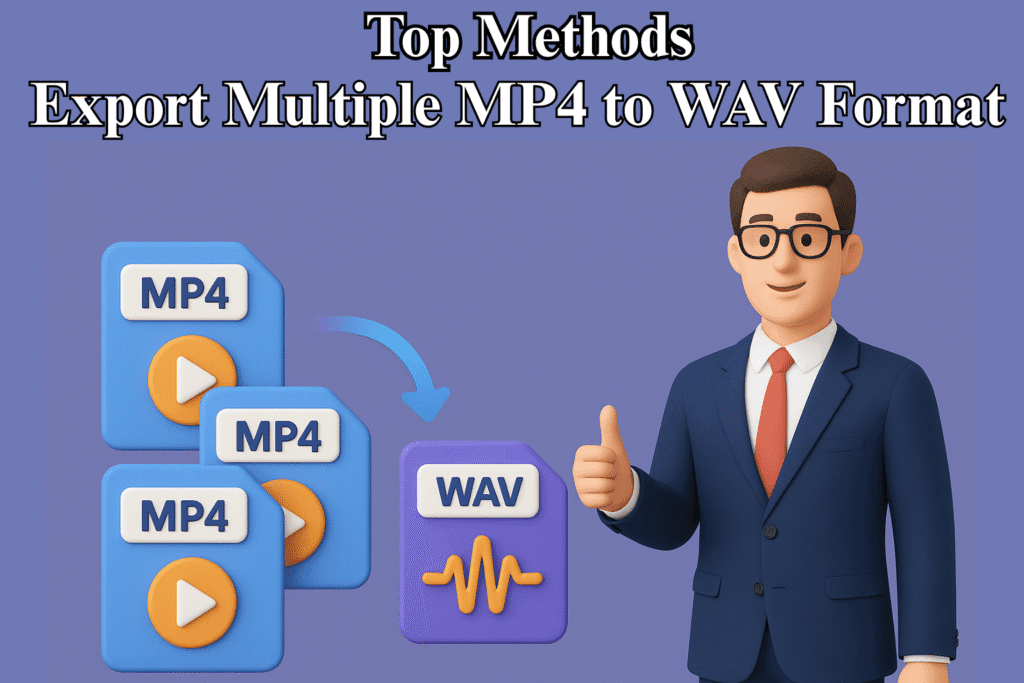Real-time features are no longer a luxury—they’re an expectation. From instant messaging to live tracking and notifications, modern users demand apps that respond immediately. That’s where Firebase comes in. Developed by Google, Firebase offers a robust set of tools to help developers build and scale real-time Android applications quickly and securely.
In this guide, we’ll walk you through how to implement Firebase for real-time Android applications using simple steps and best practices. Whether you’re a developer or a business owner seeking app development services, this article will help you understand how Firebase can enhance your app’s capabilities and performance.
What Is Firebase?
Firebase is a Backend-as-a-Service (BaaS) platform from Google that helps you build, improve, and grow mobile apps. It offers a variety of tools and services for app development, including:
- Real-time Database
- Authentication
- Cloud Firestore
- Cloud Messaging (FCM)
- Cloud Functions
- Crashlytics
- Analytics
Firebase is especially popular for real-time Android apps due to its low-latency communication and ease of integration.
Why Use Firebase for Real-Time Android Applications?
Here are a few reasons why Firebase stands out:
- Real-time syncing: Firebase Database and Firestore allow instant data updates across devices.
- Easy setup and integration: Firebase SDKs are designed for quick integration into Android Studio.
- Scalability: Firebase supports apps of all sizes, from MVPs to enterprise-grade solutions.
- Cross-platform support: It works seamlessly with Android, iOS, and web apps.
Step-by-Step Guide to Implementing Firebase in Android Applications
1. Set Up Firebase in Your Android Project
- Go to Firebase Console.
- Click on Add Project and follow the setup instructions.
- Once created, click on Add App and choose Android.
- Register your Android app with the package name (must match your project).
- Download the google-services.json file and place it in your app’s app/ directory.
2. Add Firebase SDK to Your Project
Update your Project-level build.gradle file:
groovy
classpath ‘com.google.gms:google-services:4.3.15’ // or latest version
Then update your App-level build.gradle file:
groovy
apply plugin: ‘com.google.gms.google-services’
dependencies {
implementation ‘com.google.firebase:firebase-database:20.2.2’ // or latest version
}
Sync your project to install the dependencies.
3. Enable Firebase Realtime Database
- In the Firebase Console, go to Realtime Database under Build.
- Click Create Database and choose a location.
- Set rules to public (for testing only) or authenticated access.
json
CopyEdit
{
“rules”: {
“.read”: “true”,
“.write”: “true”
}
}
Note: Never use public access in production. Always implement authentication.
4. Write and Read Data
Writing Data Example:
java
DatabaseReference database = FirebaseDatabase.getInstance().getReference(“messages”);
database.setValue(“Hello, Firebase!”);
Reading Data Example:
java
database.addValueEventListener(new ValueEventListener() {
@Override
public void onDataChange(DataSnapshot snapshot) {
String message = snapshot.getValue(String.class);
Log.d(“FirebaseData”, “Message: ” + message);
}
@Override
public void onCancelled(DatabaseError error) {
Log.w(“FirebaseError”, “loadPost:onCancelled”, error.toException());
}
});
5. Use Firebase Authentication (Optional but Recommended)
To secure your real-time data, implement Firebase Authentication:
groovy
implementation ‘com.google.firebase:firebase-auth:22.3.0’
Then use email/password, Google sign-in, or other methods to authenticate users.
Tips for Effective Firebase Integration
- Use Firestore for complex queries: For advanced filtering and structured data, Firestore is more suitable than Realtime Database.
- Avoid frequent writes: Minimize real-time updates that can exhaust bandwidth or slow performance.
- Use rules for security: Always set proper read/write rules to avoid unauthorized access.
- Monitor usage: Keep an eye on Firebase usage limits to avoid unexpected billing.
- Offline support: Enable offline data syncing for a smoother user experience.
Frequently Asked Questions (FAQs)
Q1: Is Firebase free to use?
Firebase offers a generous free tier. For real-time features, the Spark Plan is often sufficient for small apps. As your app scales, you may need to upgrade to the Blaze Plan.
Q2: What’s the difference between Realtime Database and Firestore?
Realtime Database is ideal for simple real-time apps with low-latency needs. Firestore is more powerful for complex, scalable applications with advanced querying.
Q3: Can Firebase work offline?
Yes, Firebase Realtime Database and Firestore support offline caching. Data is synced once the device is back online.
Q4: Is Firebase secure?
Firebase includes multiple layers of security, including SSL encryption, authentication, and database rules. Always configure these properly before going live.
How Arobit Can Help
At Arobit, we specialize in building robust, real-time applications using modern technologies like Firebase. Whether you’re looking to develop a real-time messaging platform, a live tracking system, or a custom backend, our team is here to guide you every step of the way.
As an experienced android app development company, we ensure your app is functional, secure, scalable, and optimized for performance.
Additionally, our expertise as a full-service mobile app development company allows us to seamlessly integrate Firebase with other backend technologies, payment gateways, and third-party APIs.
From strategy to deployment and support, Arobit is your trusted tech partner.
Final Thoughts
Implementing Firebase for real-time Android applications can greatly enhance user engagement and operational efficiency. Whether you’re building a social app, an on-demand delivery system, or a collaborative tool, Firebase provides the flexibility and scalability you need.
Tech content on this site may include contributed articles and partnerships with industry voices. Learn more in our Editorial Policy.