In the modern world, JSON has become the standard for storing and sharing complex, nested data. JSON files process API requests or share data between applications, but JSON files cannot be processed by machines. Many users require a way to organise their data in more structured and visible formats. This is where converting JSON to HTML surfaces. HTML formats data in a user-accessible manner while also exposing more data. So, in this guide, we’ll share different approaches to convert JSON to HTML easily. This article will give you some options for the beginning and professional user, which, as stated, will help you pick a solution that works like magic. Now, let’s begin the discussion.
Why do We Need to Convert JSON to HTML?
The storage and sharing of important data with the JSON (JavaScript Object Notation) structure is ideal. Unfortunately, while easily machine-readable, it is not human-friendly. If users open a JSON file, this format often leads to blocks of text, nested or complex structures, etc. This is where converting a JSON file to an HTML (HyperText Markup Language) file makes sense, because HTML is designed for presentation in a clear, structured, and human-friendly format. Some of these reasons are:
Increase Readability
While nested JSON can get hard to follow, converting it to HTML and generating data in a tabular structure or as lists increases readability and gives users the ability to interact with the data.
Enable Presentation on the Web
We all know that HTML is inherently supported by browsers, and the conversion process enables users to easily embed and present structured data directly on websites, so it is effective for the user.
Easy Data Sharing
An HTML file can be easily shared or published on the web, creating an experience that makes data more usable and accessible to non-technical users, while also minimising workflow for everyone.
Ensure Usability
There are many developers or researchers who may want to better present a JSON file in a way that can be understood by end-users, and the best format to accomplish that is an HTML file. In short, JSON is great for machines, while HTML format can make the same data more understandable and usable for humans. This is essentially the major reason why a JSON file should be converted to an HTML file to make the JSON file usable and appropriate.
Methods to Convert JSON files to HTML format
If you are wondering how to convert JSON data to HTML quickly, in this section, we’ll share the best two approaches that can be beneficial for every user to migrate their complex data to simple and structured data. By following these techniques, you can transform a JSON file to an HTML file in bulk mode and also convert JSON to XML format efficiently. Moreover, these are secure and reliable ways that provide accurate results. Here are some methods:
Now, let’s dive into these methods for converting a JSON file to HTML to access data in a more reliable format. Understand the methods below elaborately.
Convert JSON file to HTML – Use Python Code.
A number of technical users prefer the code language method for converting a JSON file to HTML. For developers, Python provides an automated way to create custom scripts that transform JSON data and output it as a structured HTML file. However, the Python method is much more complicated than the tool approach and generally should be done by advanced users who are using programming languages and require code results. Follow the steps below:
- Launch Python on your system.
- Upload the JSON file into it,
- Generate the JSON data into an HTML table.
- Finally, view the output.
So, Python as a method to convert JSON data to HTML is useful for technical users, as they like code options to be able to convert and work with their JSON data, but this method comes with limitations, which will affect the JSON data. So, let’s review these limitations:
Limitations of Using the Python Approach
- This approach will always depend upon coding ability, which is difficult to acquire for new users.
- Using a Python script to write an HTML file is tedious and not secure.
- There is no interface because everything requires coding knowledge.
- This way does not convert a nested JSON file to an HTML format as easily.
- Manually write the code for large JSON files and require another Python script.
Convert JSON files to HTML format with Online Tools.
Many users need a fast, simple, and free way to convert JSON to HTML with little effort. There are many online solutions to convert the data. It does not require coding skills or the installation of third-party software. Online solutions can certainly be helpful with the conversion; however, uploading your files or important information can compromise your privacy and security and potentially alter the formatting and your data. That is why 90% of professionals and users recommend using a popular offline solution that would be more reliable and is the best way to convert JSON to HTML format quickly.
Proven Solution to Convert JSON File into HTML
Many users need a fast and code-free way to convert the JSON structure to HTML format, and Softaken JSON Converter Software offers an ideal solution that is especially designed for bulk conversion of JSON files into HTML format or any CSV, XML, YAML, TXT, SQL, and many other formats, while maintaining the data integrity and structure during the conversion process. With an intuitive interface, this allows users to convert complex or nested JSON files into a readable HTML format. This robust tool supports Windows OS, including 11, 10, 8.1, 8, and 7.
Easy Steps to Convert a JSON File to HTML:
- Download and start the JSON file Converter Tool on your computer.
- To convert a JSON file, tap on Add Files & Folders to upload files.
- Select the HTML format and press the Export button.
- Choose the folder location.
- Lastly, press the convert button for the conversion process to begin.
Why Choose an Offline JSON file Converter Over Online Tools?
If we are talking about online converters, these converters can be useful for making quick JSON to HTML conversion, but there are serious drawbacks like file size limits, security issues, backup issues, and many more. It is more efficient to use a tool specifically designed for converting JSON files into HTML, for example, the Offline JSON Converter. It is also considered a standalone solution for each user.
Key Reasons to Choose Softaken JSON file Converter over Online Tools:
- Security and Backup: This tool works offline and ensures your crucial JSON data remains safe, and provides a feature to back up your data.
- No Size Limitations: It can handle both small and large JSON files, which adds a feature of batch mode and transforms the file seamlessly.
- Preserves Data Structure: Using this tool, it maintains the folder hierarchy and formatting structure of the JSON file while converting to HTML format.
- User-Friendly Interface: This provides a simple interface that can be easily used by both technical and non-technical users.
- Preview and Output: Allows you to verify the data before conversion to avoid errors and provide a versatile output as a new HTML file to the users.
Conclusion
In this guide, we have shared the best techniques to convert a JSON file to HTML format. You should also consider using the aforementioned methods while considering the result of these methods. Finally, if you’d like to convert a JSON file to HTML while maintaining safety and ease of use, take advantage of the professional solution to convert your raw JSON file to a more secure format





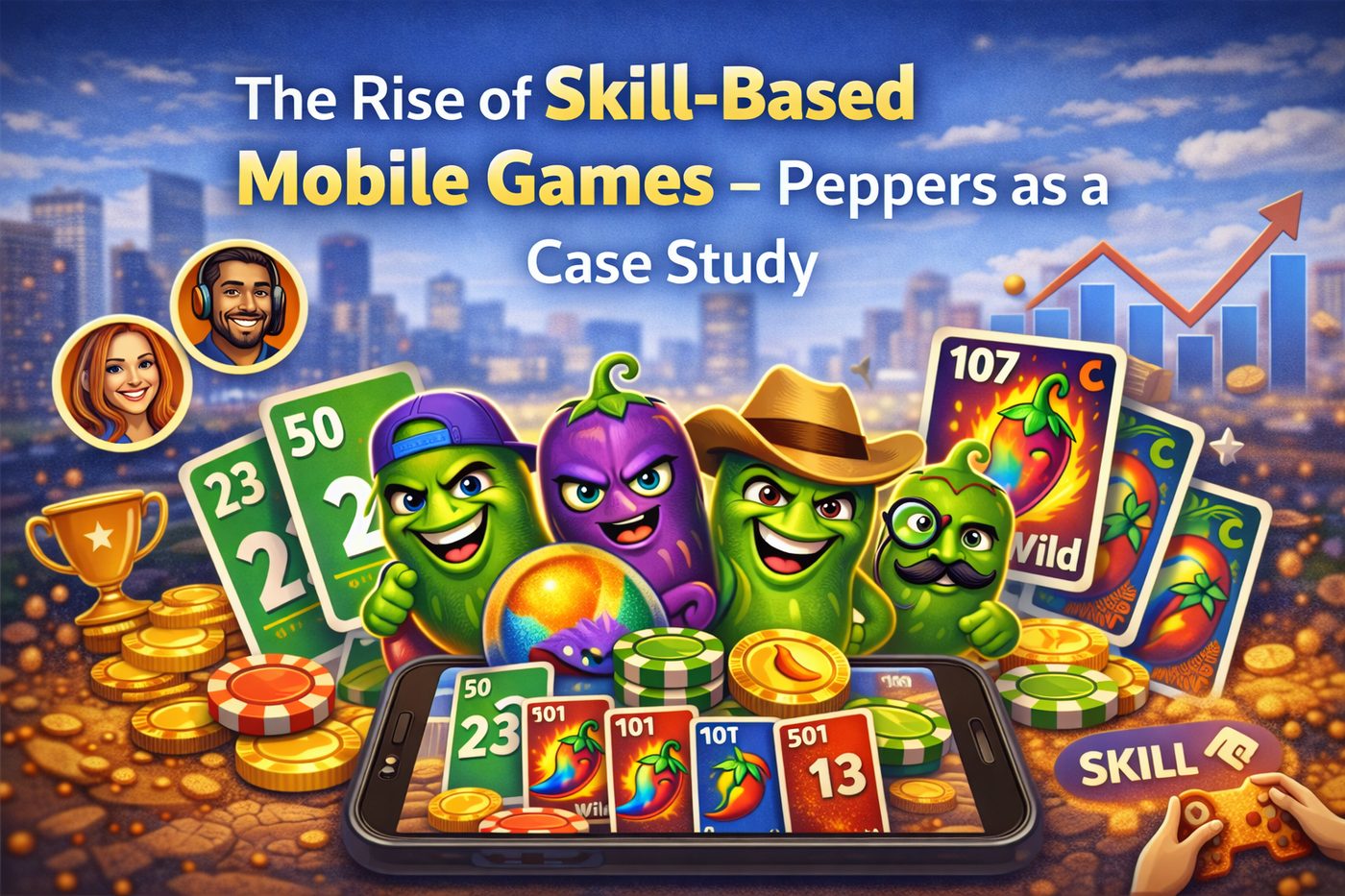
Leave a Reply