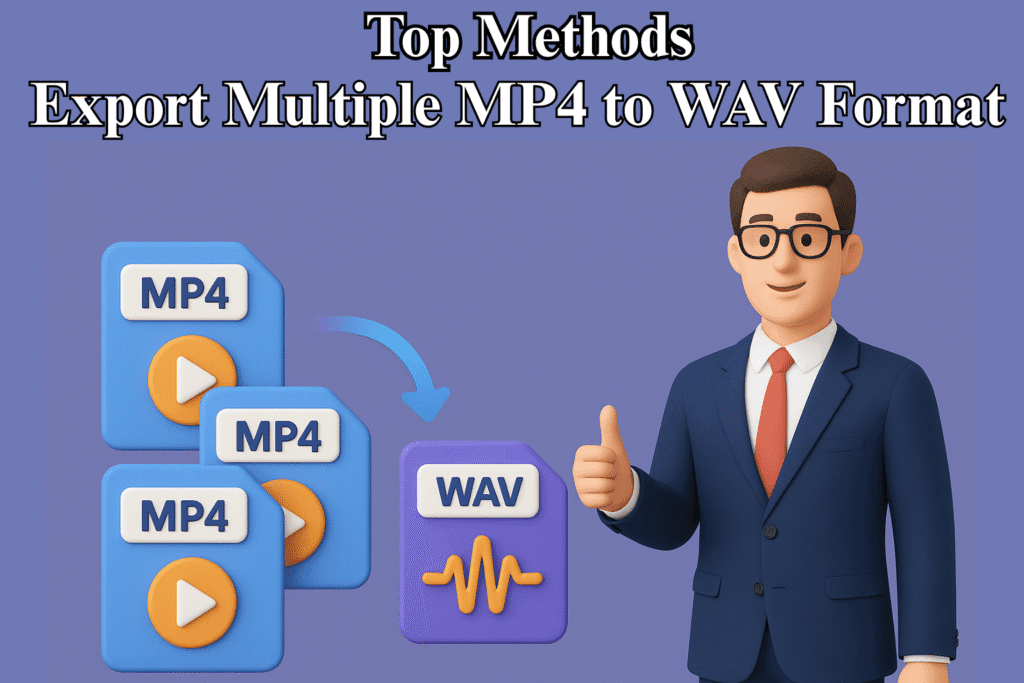OnePlus Released latest Open Beta 25 for OnePlus 5T with updated Android Security patch to 02/2019 and Gaming Mode Enchancement
What’s new on Open Beta 25 for OnePlus 5T?
•System
Updated Android security patch to 2019.02
Gaming mode enhancement
•OnePlus Clock
Added weather information to the clock widget
How to upgrade system?
- Download the software build for your device on this page. Please back up your data before flashing your device.
- Plug your phone into your computer and copy the downloaded .zip to your phone’s storage. If you’re using a Mac, you can install Android File Transfer for this operation.
- After the .zip file is copied to your phone, go to ‘Settings’ – ‘system update’, click the ‘settings’ icon on the top right corner, choose ‘Local upgrade’, find the .zip file and click on ‘Install’ to confirm.
- The update takes about a minute (depending upon the file size), once done reboot your device to boot into the latest Oxygen OS.
Download – Source
Tech content on this site may include contributed articles and partnerships with industry voices. Learn more in our Editorial Policy.