A Quick Summary: Do you want to convert MBOX emails from Mozilla Thunderbird to PDF format? You’re not by yourself. Many users might have trouble saving old emails in a safe, accessible, and shareable format, such as a PDF. We’ll go over how to convert Mozilla Thunderbird emails from MBOX to PDF format step-by-step in this guide.
Exactly Why Convert Mozilla Thunderbird MBOX Files into PDF?
- Long-term Archiving: PDF is a widely used format that is perfect for keeping emails safe for a long time.
- Legal and Compliance Requirements: PDF files are impenetrable and appropriate for use in audits, court filings, and legal documentation.
- Offline Access: Unlike MBOX files, PDF files can be easily accessed offline without the need for a specific email client.
- Simple Sharing: A PDF file can be sent to anybody via USB, cloud services, or email.
MBOX and Mozilla Thunderbird: What are they?
- Mozilla Thunderbird: This open-source email client can be used for both work and personal purposes.
- MBOX: Eudora saves its emails in the MBOX format, which is a common file format that is utilized by many email clients, including Thunderbird, Apple Mail, and others. Multiple emails can be kept in a single file using the text-based MBOX format.
How Can I Convert MBOX to PDF Emails in Mozilla Thunderbird?
Let’s examine the best techniques for converting Eudora MBOX files to PDF. Both manual and automated methods will be discussed.
Method 1: Use Thunderbird (Free) to Manually Convert MBOX to PDF
A free and open-source email client that works with MBOX files is Mozilla Thunderbird. Install and launch Mozilla Thunderbird on your computer if it isn’t already installed.
- Install Thunderbird by downloading it from the official website.
- Install the add-on ImportExportTools NG.
- Install the “ImportExportTools NG” extension by going to Tools > Add-ons.
- To import an MBOX file, select Tools > ImportExportTools NG.
- Select the Eudora MBOX file after selecting the “Import directly one or more MBOX files” option.
- Users can view all of their Eudora emails in Thunderbird after they have been imported.
- Convert to PDF
- Choose one or more emails.
- To export every message in the folder in PDF format, right-click > ImportExportTools NG > Export all messages.
Benefits & Drawbacks of the Manual Method
- Open-source and free.
- Appropriate for a limited quantity of files.
- Large MBOX files take a while to process.
- Sometimes attachments don’t export properly.
- Batch automation is not a good fit.
Method 2: Making Use of a Skilled MBOX to PDF Conversion
Using a professional BLR Tools MBOX to PDF converter is the best choice if you want to include attachments and metadata, process in bulk, or have large mailboxes. This application can easily migrate and print MBOX files into PDF format without needing the installation of Thunderbird. There are users who can select the large Thunderbird mailbox that they want to convert into PDF format. As soon as the conversion process starts, there is no possibility of data loss. Both technical and non-technical users can also use this tool to convert Thunderbird emails into PDF format.

Steps to Convert Thunderbird Emails into PDF:
- Firstly, download the BLR Tools MBOX File Converter.
- Start the application and choose the Thunderbird files.
- Preview selected Thunderbird files before conversion.
- Use the filter features to make conversion successful.
- Pick the PDF format as the final format.
- Choose the location to preserve Thunderbird data.
- The conversion process starts when you click the convert button.
This tool has features like:
- Support for batch conversion.
- Keeps the folder structure intact.
- Also, preserve inline images and attachments intact.
- Filter and search options before beginning the conversion.
- Examine emails before conversion.
Benefits and Drawbacks of MBOX to PDF Conversion
- Quick and precise.
- Keeps the attachments and formatting as is.
- It also allows for bulk conversion.
- Software that is paid for, though many provide a free trial.
FAQs Regarding Converting Thunderbird MBOX to PDF
Q1. Is it possible to convert Mozilla Thunderbird emails to PDFs without the need for any software or tools?
Answer: Although it’s slow and limited, you can do it manually with Thunderbird and a PDF printer.
Q2. Will the PDF contain attachments?
Yes, but only if you’re using a professional tool that has this feature.
Q3. Is it possible to convert MBOX files to PDF using a free tool?
To convert MBOX files to PDF, BLR Tools MBOX to PDF Converter offers a free trial version.
Q4. How can I convert thousands of emails from Mozilla Thunderbird in one go?
The answer is to use professional MBOX to PDF software that enables batch conversion and automation.
Concluding Remarks,
It’s not difficult to convert Thunderbird emails from MBOX to PDF. Selecting the appropriate approach is crucial, whether you’re organizing old emails, creating legal documents, or preserving significant communications. Thunderbird is good for small jobs. However, the best option for speed, accuracy, and scalability is to purchase a specialized MBOX to PDF converter.

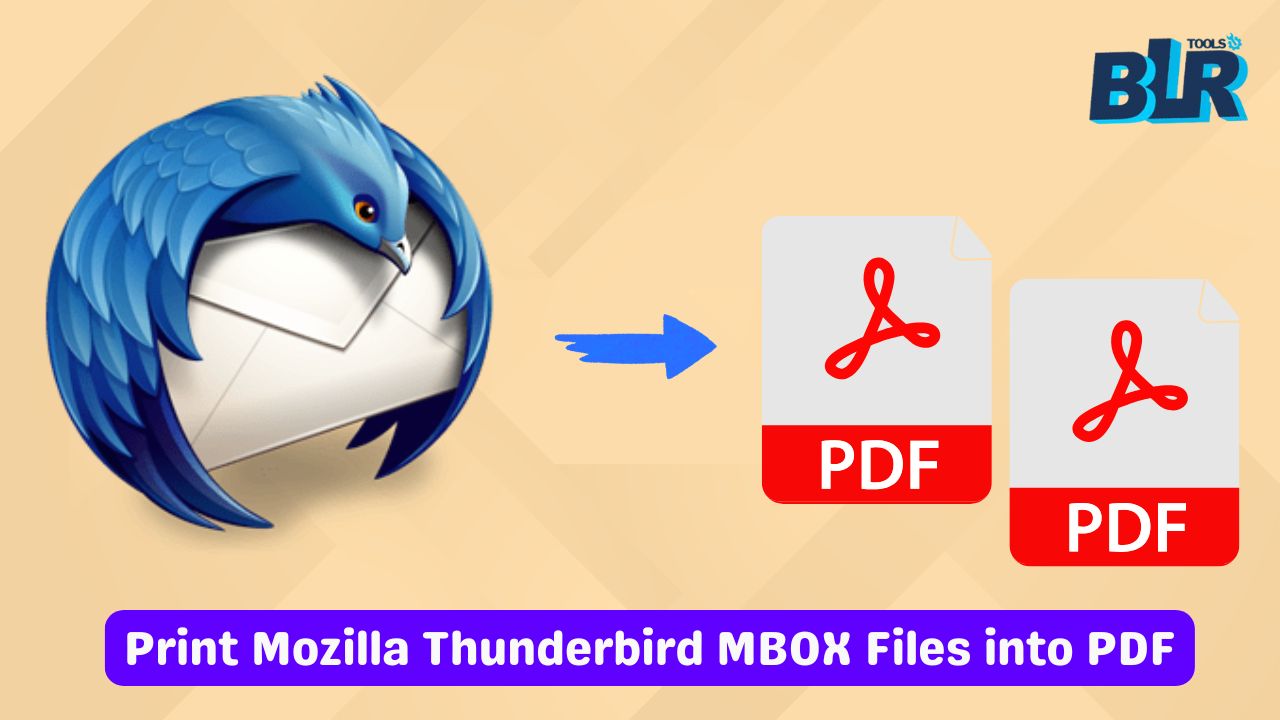
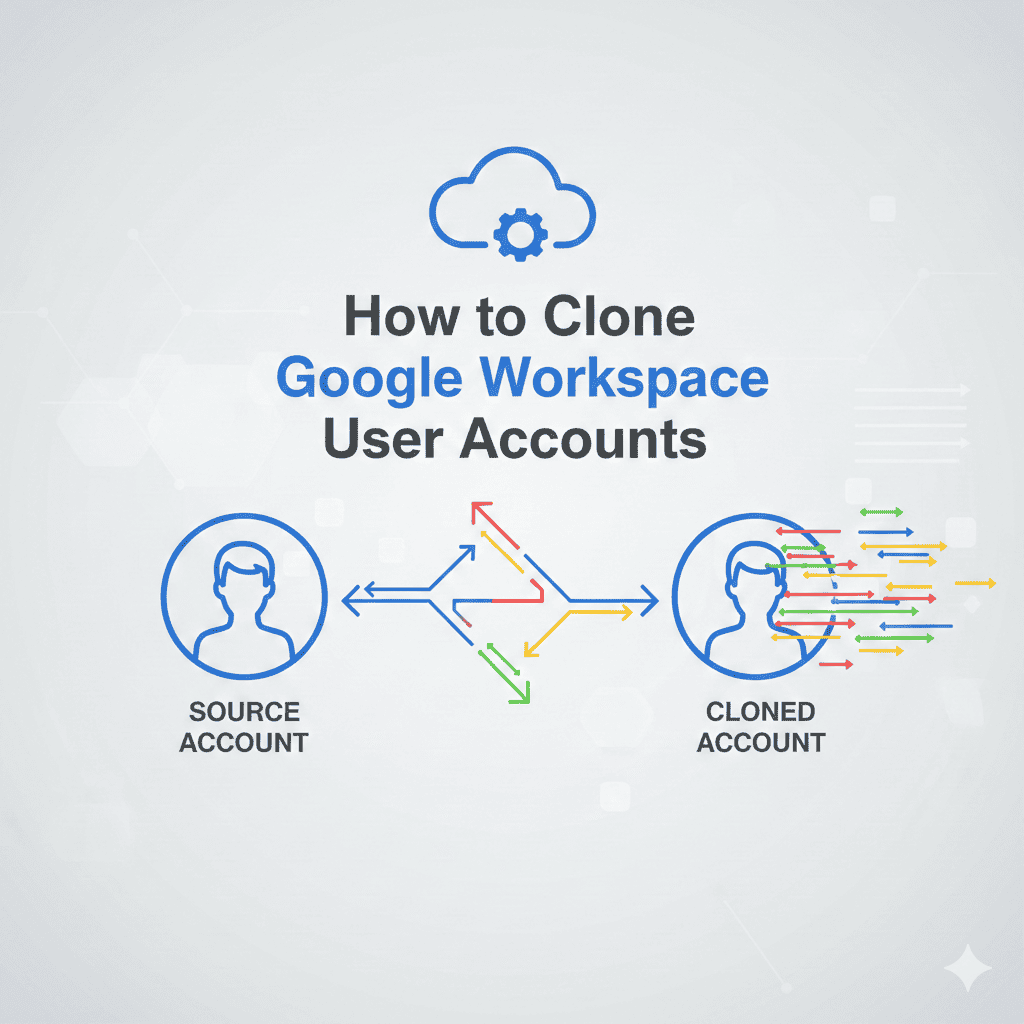

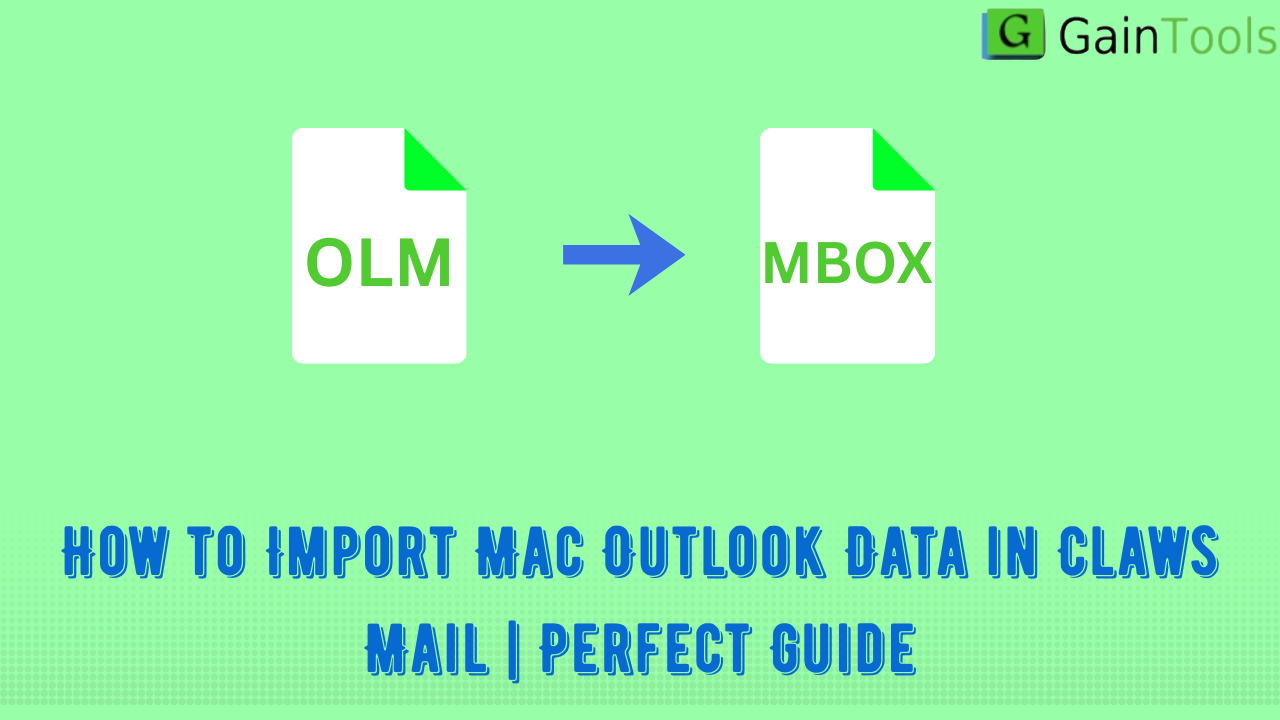
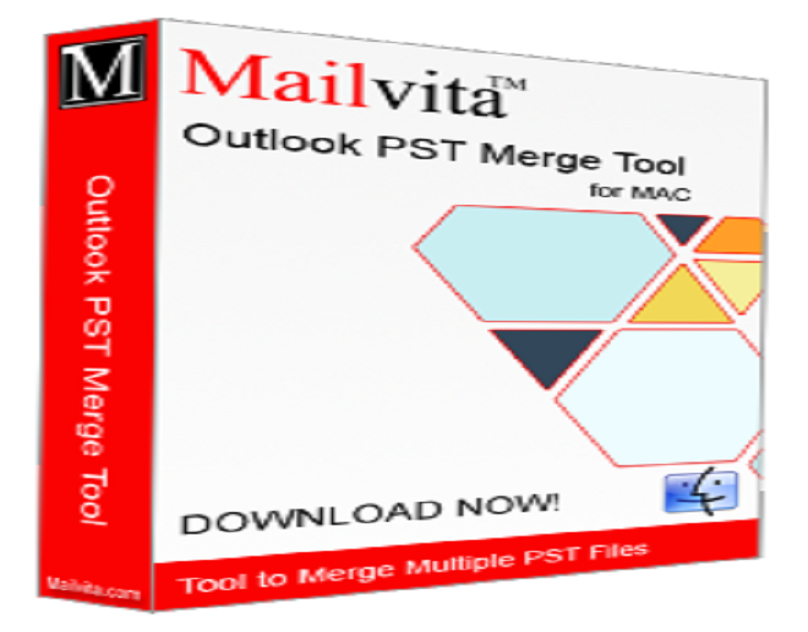
Leave a Reply