In 2025, managing contacts has become more complex than ever. It is important to store everything in one place, whether it is info about clients, staff directories, or personal contacts. A lot of people and corporations still save big lists of contacts in Excel files. Excel files are ideal for keeping track of data, but they don’t work with Outlook, iPhone, Android, Gmail, or iCloud, which all prefer vCard (VCF) files for importing contacts.
This is when converting Excel files to vCards becomes important. You can quickly convert your spreadsheet into a format that most devices and email clients can read with an accurate Excel to VCF Converter. This blog will talk about why it is important to use an Excel to vCard Converter in 2025, what difficulties it solves, and how to do it easily with the precise tool.
What is a vCard or VCF File?
Before we talk about the benefits of converting Excel to VCF, we will first learn what a vCard file is.
A VCF (Virtual Contact File), or vCard, is a common file type that holds contact information, including name, phone number, email address, and other details. Digital platforms accept it a lot, and it is easy to add it to smartphones, email applications, and cloud-based address books.
Why Excel to VCF Conversion Is So Important in 2025
- Excel Isn’t Compatible with Contact Apps
The main problem with Excel sheets is that contact management solutions are not compatible with them directly. You will not be able to upload an Excel file to Gmail, iCloud, or Outlook unless you first convert it to a format that those platforms can read, which is usually the .vcf format.
- Smartphones Prefer vCard Format
You can rapidly read VCF files on iPhones and Android phones. The built-in Contacts app on both the Samsung Galaxy and the iPhone 15 can only read .vcf files. If you want to move your contacts from Excel to your phone, the only way to do it is to convert them to vCard.
- Easy Transfer Between Platforms
You could want to move your contacts from Excel to Google Contacts, Outlook, Apple Contacts, or even Thunderbird. This is quite easy with just one .vcf file. It makes sure that your contact information can be imported into different systems without any problems and with complete accuracy.
- Bulk Contact Management Made Simple
Excel spreadsheets have a lot of people’s contacts—dozens, if not thousands. It is easy to make errors and take a long time to enter information into a contact manager manually. With an Excel to VCF Converter, you can convert a lot of files at once, which saves time and cuts down on errors.
- Preserves All Fields and Formats
Modern vCard files can hold a lot more than just names and numbers. They can have corporate names, job titles, email addresses, physical addresses, URLs, and even photographs of people. A decent converter can convert Excel fields to vCard format without losing any information.
Common Scenarios That Need Excel to VCF Conversion
- A business exporting client lists from Excel to Gmail
- HR managers are shifting employee contact information to Outlook.
- Sales teams are moving leads from spreadsheets to their phones
- Professionals importing Excel contacts into Mac address book
- Individuals who switch phones and need to move their Excel contacts to iPhones or Androids
Why Manual Methods Are Not Enough in 2025
You might have seen online guides that say to import data using CSV files, which means converting Excel files to CSV files and subsequently to VCF files. But this strategy is inaccurate, outdated, and time-consuming in 2025.
- It is common for fields to not line up.
- CSV does not fully support organized contact information.
- You might lose important information like the firm name, remarks, or more than one phone number.
- It is not easy for beginners, and there are too many technical stages.
That is why the best choice is a dedicated Excel to VCF converter.
A Reliable Solution: WholeClear Excel to VCF Converter
The WholeClear Excel to VCF Converter is an exceptional professional tool to use to make the conversion process go smoothly and without failures. It quickly, accurately, and safely converts Excel files to vCard format. This utility can read all the fields in an old Excel file or a new one and turn them into VCF without losing any data.
It can convert a lot of contacts at once, lets you see what you are doing, and works with all the main versions of Microsoft Excel and Windows. The software is quite helpful for people who need to add contacts to their smartphones, Gmail, Outlook, iCloud, or Thunderbird. It makes sure that it works with vCard versions 2.1, 3.0, and 4.0.
Key Features of Excel to VCF Converter Software
- Works with all Excel file types, such as .xls and .xlsx
- Let’s you map Excel columns to vCard fields.
- Offers batch conversion of thousands of contacts
- Keeps formatting and special characters
- Allows saving output VCF file to any desired location
- Works with iPhones, Outlook, Gmail, Android, iCloud, Thunderbird, and more.
- No technical skills needed—suitable for beginners.
- Works with all versions of Windows 11, 10, 8, and 7
Step-by-Step: How to Convert Excel to VCF in 2025
This is how simple it is to convert Excel files into vCard files with the tool-
- Get the WholeClear Excel to VCF Converter for Windows and install it. Run the application.
- To load the Excel file (.xls or .xlsx) that has your contact information, click on Browse.
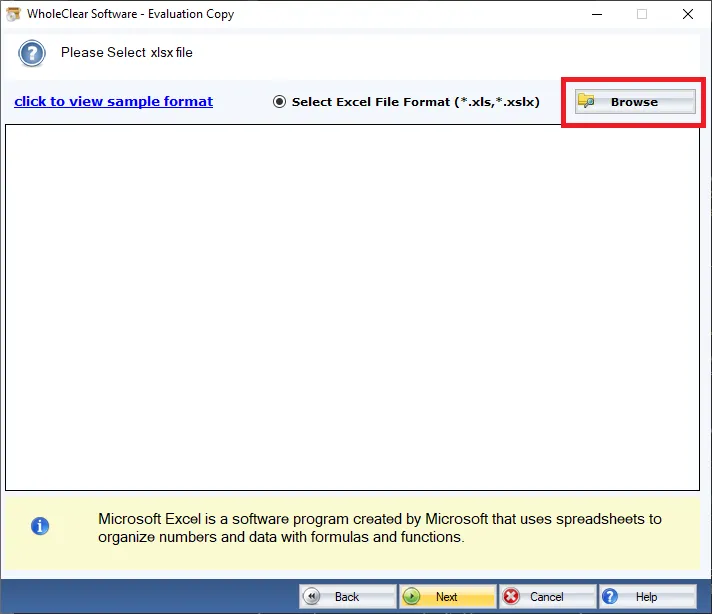
- The tool will show you a preview of your Excel file.
- Map each Excel column (e.g., Name, Phone, Email) to its corresponding vCard field.
- Choose the vCard version you need—2.1, 3.0, or 4.0—depending on where you want to utilize the file.
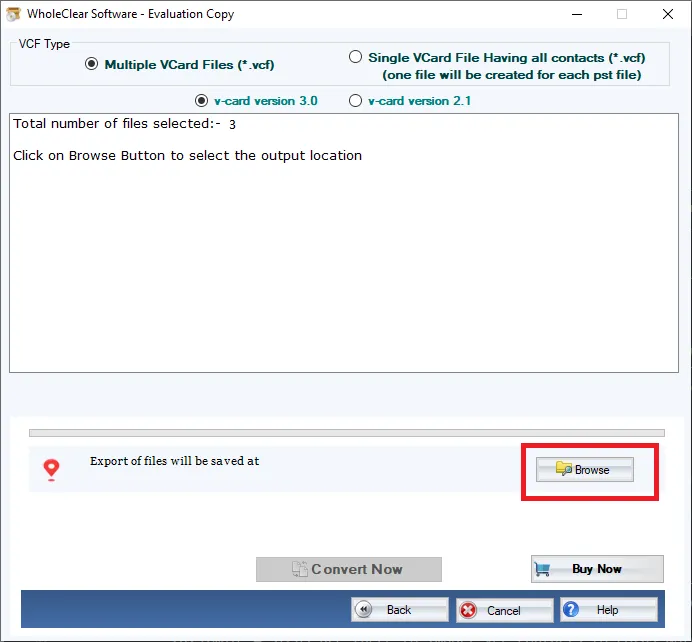
- Choose a location on your computer to save the .vcf file that has been converted
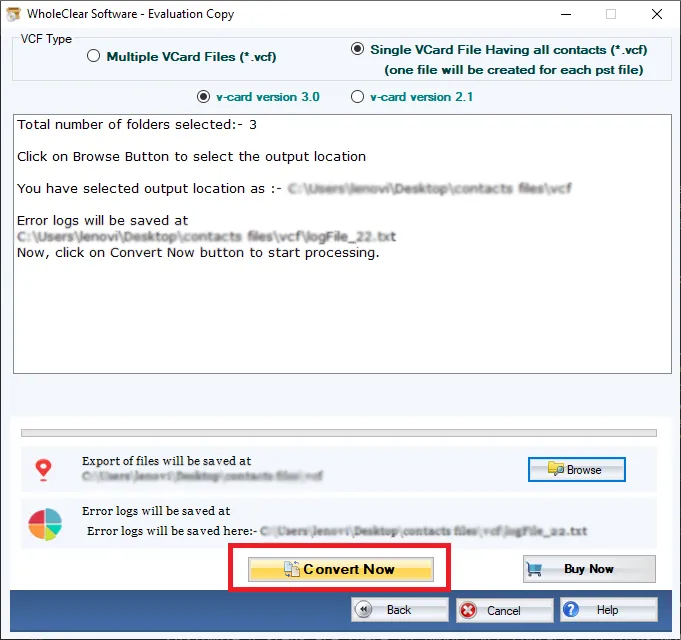
- To start, click the Convert button. Your Excel data will be transformed into VCF format and ready to be imported in just a few seconds.
Who Should Use an Excel to VCF Converter?
This tool is helpful for
- Small business entrepreneurs are transferring their customer lists to phones
- HR teams are transferring information about employees into Outlook
- People who work in sales who want their client contacts to sync with Gmail
- IT administrators setting up user directories
- Teachers or schools give parents lists of students’ contact information
- Event planners are importing guest details into smartphones
Benefits of Using an Excel to vCard Converter in 2025
Saves Time
- Manual entry of hundreds of contacts can take hours. This tool automates everything.
Ensures Accuracy
- No missing fields or typos due to human error — 100% data integrity is maintained.
Platform Flexibility
- Use the same VCF file across iPhones, Android devices, Microsoft Outlook, and cloud platforms like Gmail and iCloud.
Hassle-Free for Non-Tech Users
- Even users without technical experience can complete the process in a few clicks.
Supports Bulk Conversion
- Whether you have 50 contacts or 5,000, the process remains quick and smooth.
Final Thoughts
In 2025, converting Excel files to vCard files will be required for everyone, including professionals, corporations, and personal users. Smartphones and online platforms are taking over contact management, so Excel doesn’t do enough to keep your data safe. You can be sure that your contacts will work with any device if you convert them to VCF format.
Instead of trying to figure out how to do it manually or using traditional methods, think about utilizing an expert application like the WholeClear Excel to VCF Converter. It makes the whole process easier, gives you comprehensive field mapping, and makes sure your data is always ready to be imported, no matter where you need it.
In 2025, switching from Excel to vCard is not only a wise choice but also a crucial step towards better contact management.

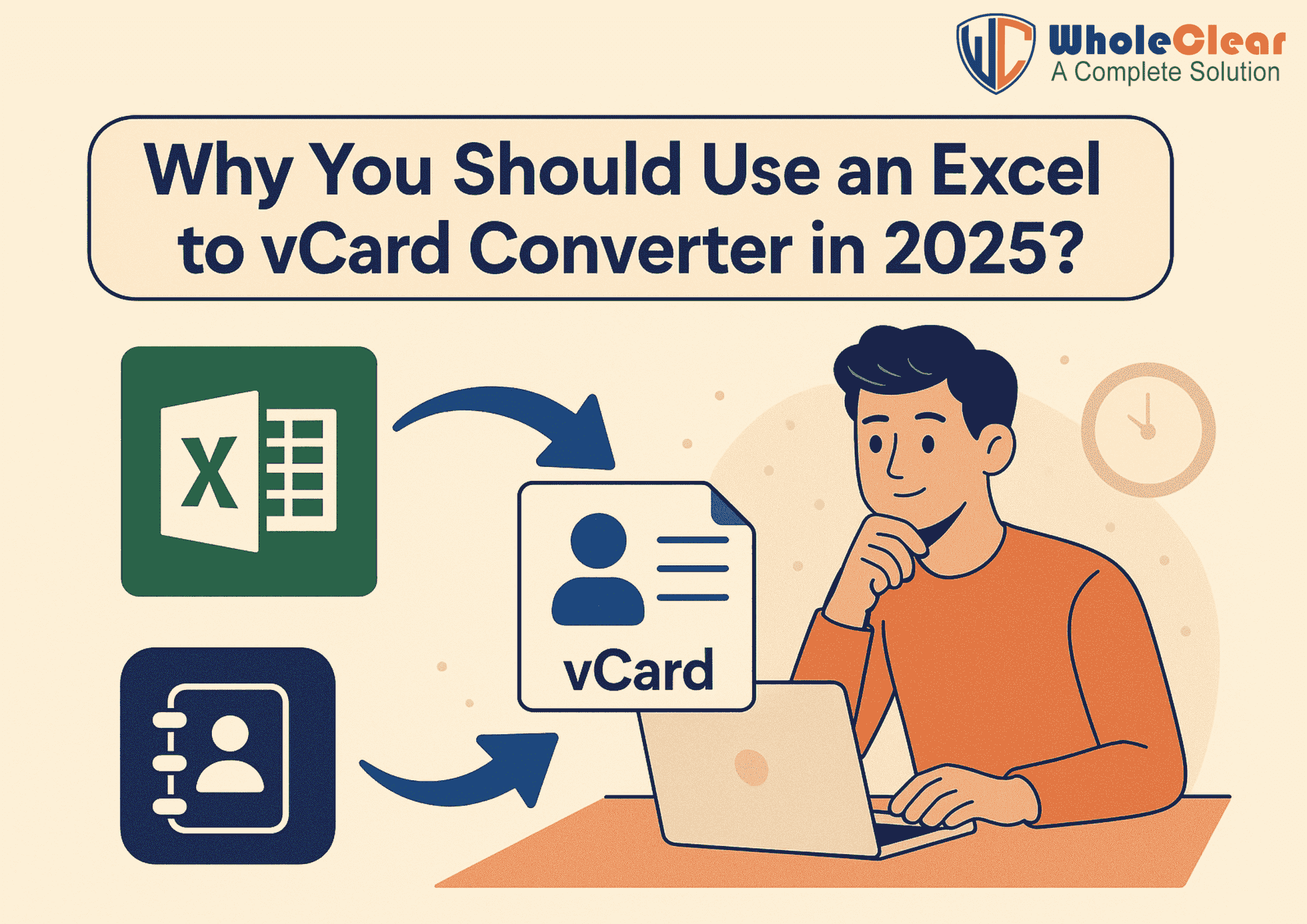
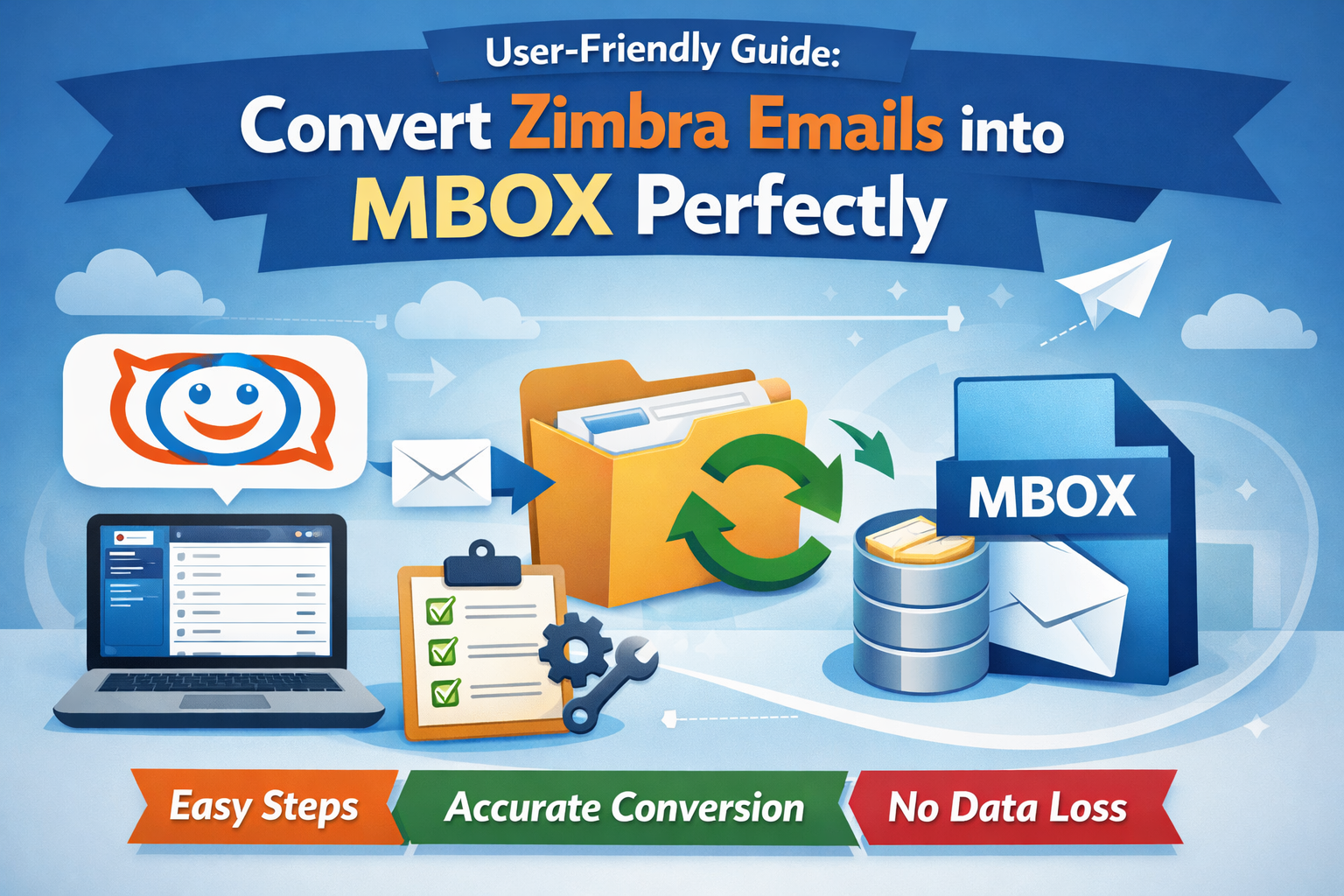

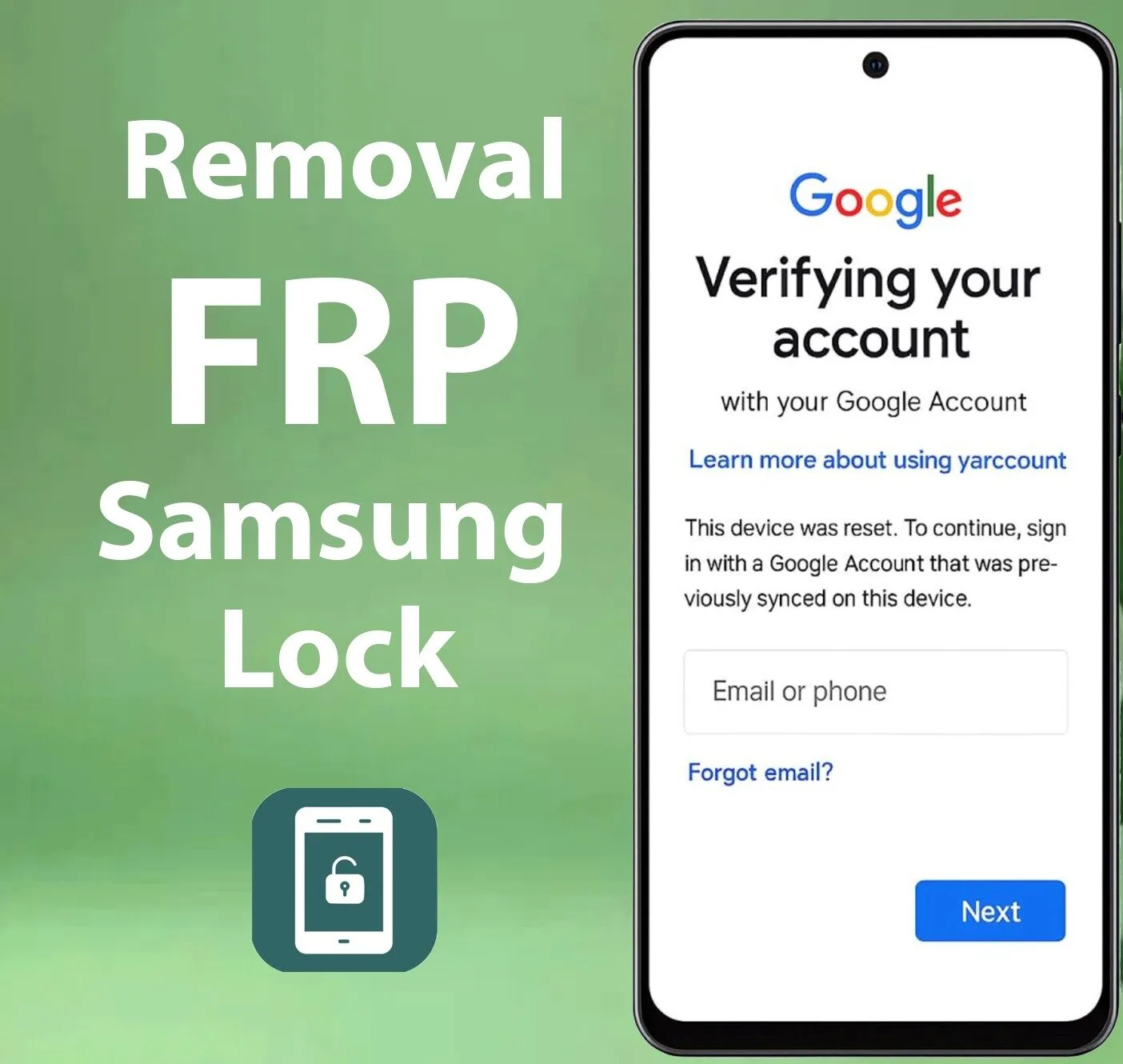

Leave a Reply