Summary: The OLM file is an Outlook for Mac file containing all users’ emails, contacts, and mailbox data. However, access to these files is limited to Mac Outlook only. That is why users are switching to Yandex Mail. The reasons for importing to Yandex Mail are that it can be used with any Internet-connected device as a cloud-based email. Even better, Yandex Mail supports IMAP/POP, advanced filters, and enhanced security. This post will show you how to import OLM into a Yandex Mail Account with no issues.
Reasons to Import OLM to Yandex Mail Account?
There are several reasons to import OLM files into Yandex Mail. Let’s examine the top-most relevant reasons.
- Cross-Platform Access: If you import everything, you can move between devices and read your emails from the web or mobile application easily.
- Better Cloud Storage: Yandex Mail keeps all messages safe in cloud storage, which helps prevent loss of data in case of any device failures.
- Ease of Management: With Yandex’s clean interface, a user can easily categorise and search their imported files.
- IMAP Support: Since Yandex has IMAP for users, syncing data on multiple devices will not be compromised.
- Business Flexibility: A user can then integrate their calendars, tasks, and document tools within Yandex to collaborate better.
If you wish to import Mac Outlook OLM emails to Yandex Mail effectively, there are two expert methods to accomplish that. Let us discuss both those methods.
Methods to Import OLM to Yandex Mail
There are two effective solutions to migrate your OLM data to Yandex Mail.
Method 1: Using Outlook’s IMAP Setup
Method 2: Automated part using the OLM Converter Tool
Import OLM File to Yandex Mail – Manually
Step 1: Yandex Mail Configure as IMAP in Mac Outlook
- To begin, start Outlook for Mac on your machine.
- Next, navigate to Outlook >> Preferences >> Accounts.
- Then, click the + icon to create a new account.
- Now type your Yandex Mail login information.
- Incoming Server (IMAP): imap.yandex.com
- Outgoing Server (SMTP): smtp.yandex.com
- Use SSL/TLS and correct port numbers.
- Your Yandex Mail account will now appear in the left pane.
Step 2: OLM files to Yandex Folders Migrate
- After that, you’ll need to choose the mailbox that you want to migrate from the OLM files. Then you’ll choose
- which emails, or folders, you want to migrate.
- After that, you can simply drag and drop them to your Yandex Mail account folder.
- Now just repeat this for all your folders.
Step 3: Cross-check the import of the OLM file in the Yandex Mail Account
- Outlook will take some time to upload your data to the Yandex servers.
- To confirm that it has all gone through, log in to your Yandex Mail via webmail
- And see that all your folders, emails, and attachments have transferred successfully.
Drawbacks of Manual Technique
Although this method is free of cost, it has a few disadvantages:
- It requires the user to install and configure Outlook for Mac.
- Additionally, it is time-consuming if you are working with larger OLM files or multiple OLM files.
- There is also a risk of lost attachments or partial syncing.
- This method does not allow for bulk migration.
- Finally, there is a requirement for technical know-how to avoid mistakes.
Therefore, if you would like an easy and fast way to convert OLM Files into your Yandex account, let me offer one more option.
Professional & Trusted Solution to Import OLM to Yandex Mail
In the above section, we learn the manual solution to import OLM to Yandex Mail. They may be helpful, but this solution is also associated with lots of drawbacks. So, one of the best and professional tried methods to complete the Mac OLM to Yandex Mail Importing is to use a dedicated tool like OLM to IMAP Migration Tool by Softaken. This software allows users to transfer OLM emails to Yandex Mail without facing any struggle. Moreover, it ensures complete data integrity, maintains the folder hierarchy, and transfers attachments, contacts, and calendars accurately. Apart from Yandex Mail, this software can import OLM files to any other IMAP Server, such as Zoho Mail, Office 365, Gmail, Google Workspace/GSuite, Juno Mail, Titan Mail, HostGator, and many others.
Exclusive Benefits of the Software
- You can simply migrate the OLM file to Yandex Mail using IMAP details.
- In addition, it facilitates multiple OLM file conversions in a batch.
- Furthermore, it works with all Windows Operating Systems.
- It retains the properties of email, attachments, and the original structure.
Quick Steps to Import OLM Files into Yandex Mail
- To begin, launch the Software after installation.
- Next, select the folder where your OLM files are located >> Next.
- Then select a single OLM file or multiple OLM files for migration >> Next.
- Next, select the option to upload to the cloud.
- Finally, provide your Yandex Mail account and optional advanced filters, if necessary, like date filters.
- Hit the Convert button to start the process.
Within a few minutes, your complete Outlook for Mac data will appear in your Yandex Mail account with the same structure and accuracy.
Conclusion
For someone who wants better access, backup, and management of their email, it is a good option to migrate from Mac Outlook to Yandex Mail. While the manual method works fine for smaller mailboxes, when it comes to larger mailboxes, it can take time and is subject to human error. Therefore, using the automated Tool provides a solution to easily, quickly, and securely import Mac Outlook OLM files to Yandex Mail without affecting the data integrity of your mail.
Frequently Asked Questions:
Is it Possible to Import an OLM file Directly into Yandex Mail?
No, it is not possible to import an OLM file directly into Yandex Mail. You will apply some other method, either using Outlook’s IMAP setup or a third-party software.
Do I Need to Install Outlook to Import an OLM file to Yandex Mail?
No, installing Outlook is not necessary when you use an automated OLM to Yandex migration tool. For the IMAP manual method, you will, however, need to have Outlook for Mac installed


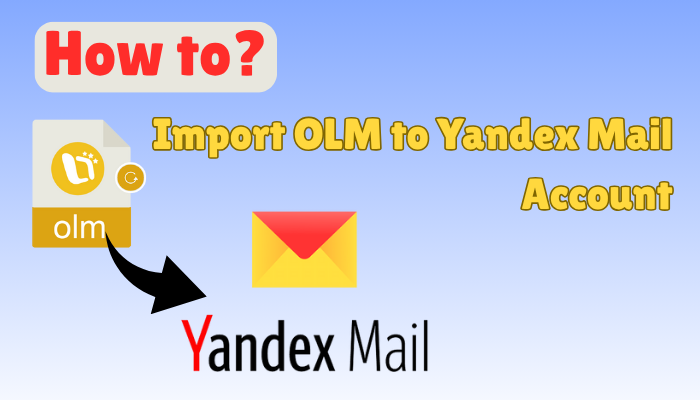
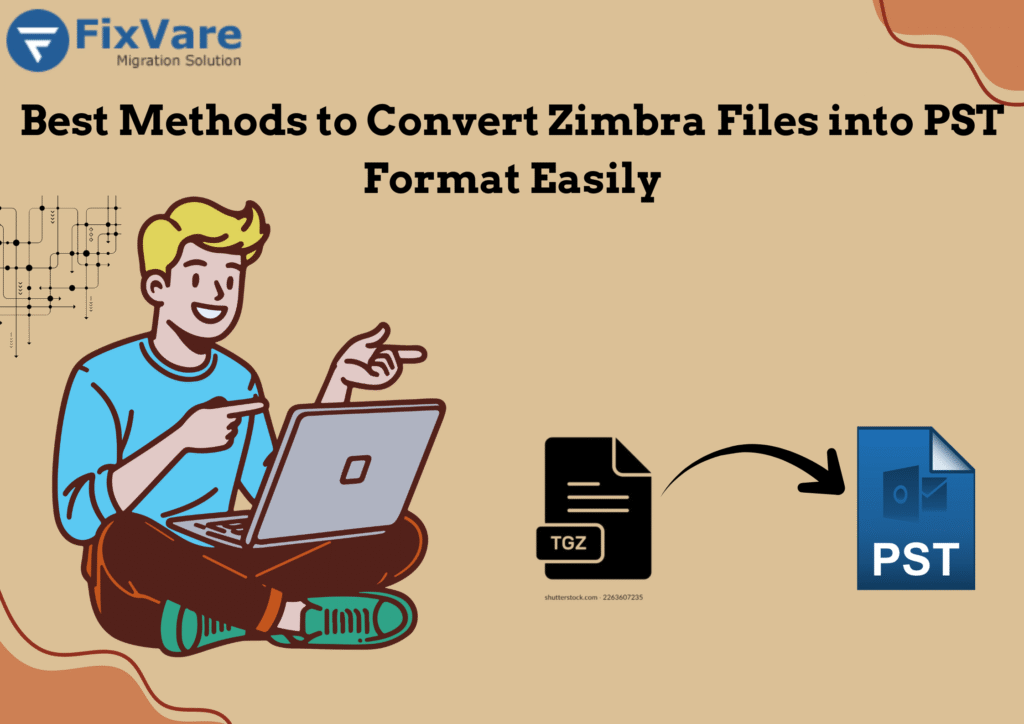
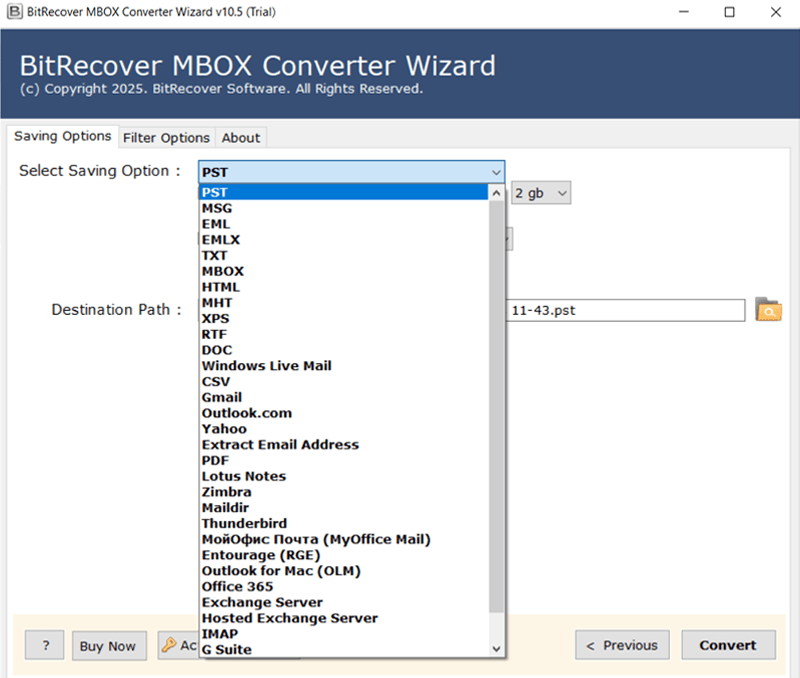
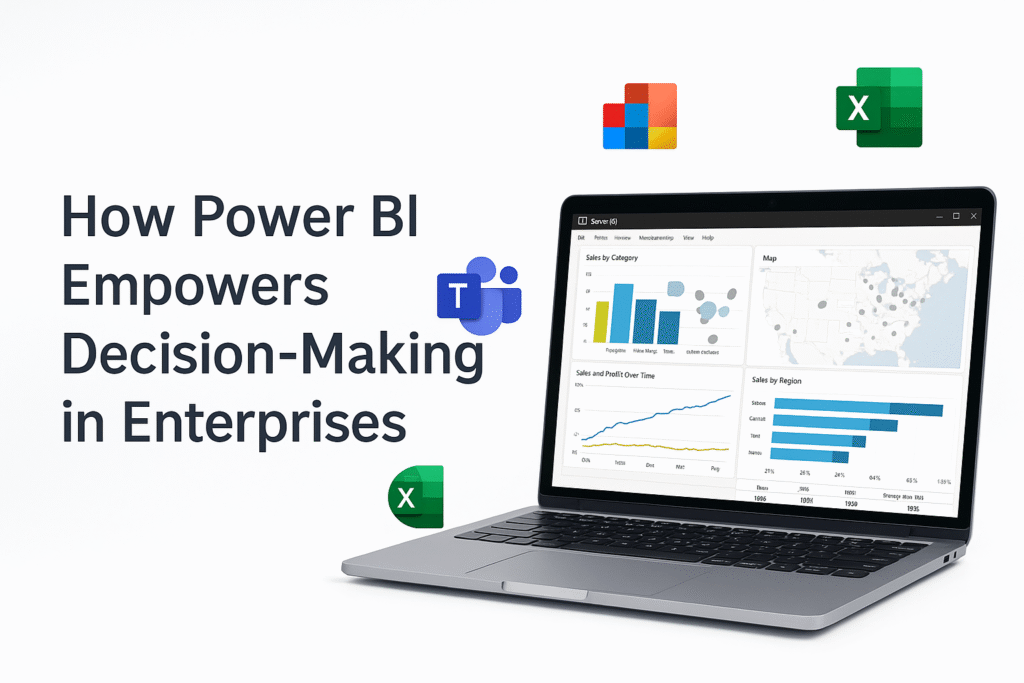


Leave a Reply