Summary: There are several reasons why people want to switch to a new email client. The absence of sophisticated features or the old email client’s inability to meet the user’s needs could be another reason. As a result, users frequently switch to another email client in search of a more effective and better experience. A good example would be transferring data from Opera Mail to Outlook PST. Users of Opera Mail searched the web for a solution but were unable to locate one. It is necessary to use a reliable method when converting email files. Consequently, we must intervene in the situation to assist and give users the best method for exporting Opera Mail to PST.
Choose the most appropriate solution to the problem right here. Whenever you start using the technique, get an in-depth knowledge of Outlook and Opera Mail.
Deep Overview: Outlook & Opera Mail
Previously included with the Opera Internet Suite, Opera Mail is a combined email and news app. Rich features like a contact manager, RSS feeds, spam options, and POP3 and IMAP support are all offered to users by the email client. However, it was devoid of the fundamental functions that are now present in nearly all email clients. Opera’s delayed synchronization is the main issue, and users who upgraded from Windows 7 to Windows 10 are unable to maintain Opera as their default email client. Additional problems include sluggish response times and widget, extension, etc., malfunctions.
Users must first find your MBS database on your computer if you wish to switch from Opera Mail to Outlook. Once you’ve located the MBS file format, which is a subset of the MBOX file format, you can use a Mac MBOX to PST Converter to complete the task. We have outlined the most effective conversion method in this post; carefully read and adhere to the blog.
Reasons for Users Wanting to Switch from Opera Mail to Outlook
Some basic justifications for moving directly from Opera Mail to Outlook are as follows:
- Compared to other email clients, Opera Mail has some synchronization problems despite being a lightweight email program with an interactive interface.
- Second, different versions of Mac OS do not allow it to be configured as the default email client. Consequently, there are issues for Mac users who want to get Opera Mail as the default email client.
- Microsoft Outlook offers multiple exceptional features to facilitate communication, such as Email Address Internalization (EAI), direct connectivity with Exchange Server. Outlook also enables an in-depth search, variety of themes, including a dark theme, for users.
- Additionally, because Outlook is used by many larger organizations for everyday communication, it performs better than other email clients.
After reading about the benefits of using the Outlook application, let’s move or learn the simple conversion of Opera Mail to Outlook PST solution.
Professional Solution: BLR MBOX File Converter to Import Opera Mail to PST
The manual method will be challenging to complete and will not safe that you will be successful in the same way. As a result, the greatest tool for exporting Opera mail to PST has been developed. This utility, BLR Tools MBOX Converter Software, can smoothly and rapidly convert your Opera Mailbox files to PST.
The application provides you with two options for uploading Opera Mail MBOX files: either in bulk or selectively using the Filter options. All of the Meta components of the MBOX file are fully detailed and exported to PST by the wizard. Because of the software’s intuitive interface, even inexperienced users can use it without any help from technical support.
Demo version: The user can test the tool’s functionality with the free edition before buying the program. Purchase the upgraded version after converting about 15 Opera email files from .mbox to PST format.
To use the MBOX Converter on your Mac, follow the instructions below.
How can I convert an Opera Mail MBS file to a PST file?
Although the tool is very easy to use, you will receive a simplified version of the steps for all users, regardless of technical proficiency.
- Launch the MBOX to PST Converter application.
- Now use the Add files or Add folders options to upload the MBOX files you want to export to PST.
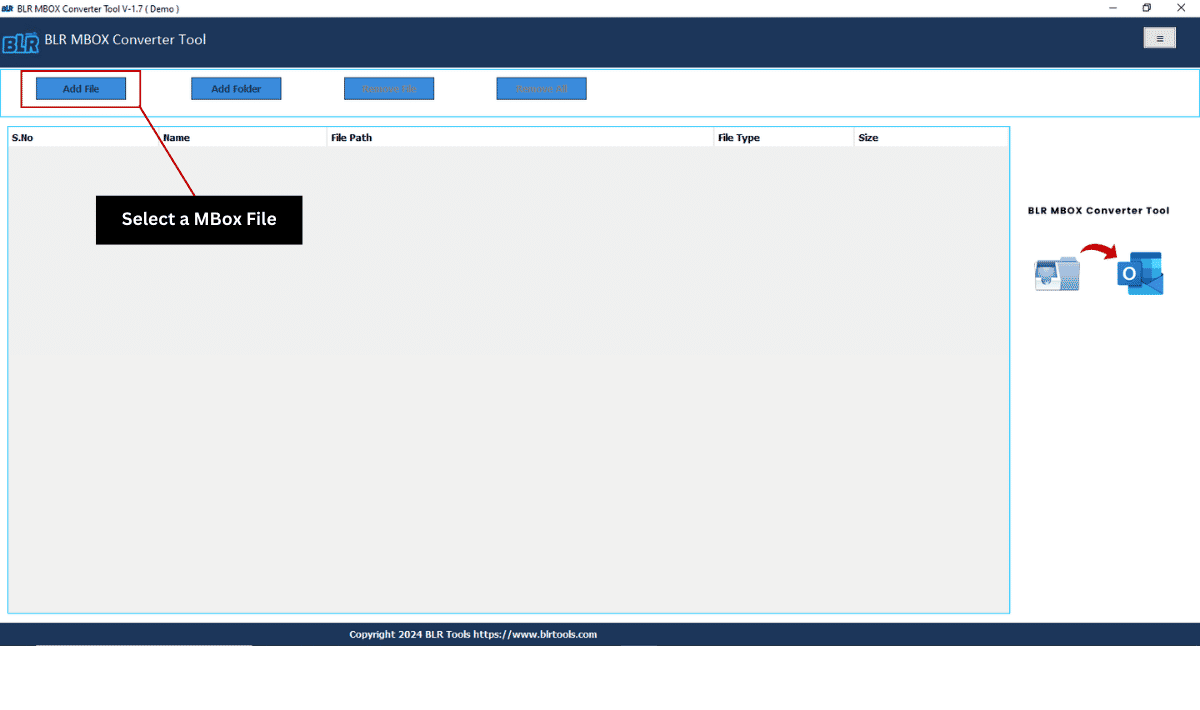
- Next, from the Choose Saving Option, choose PST.
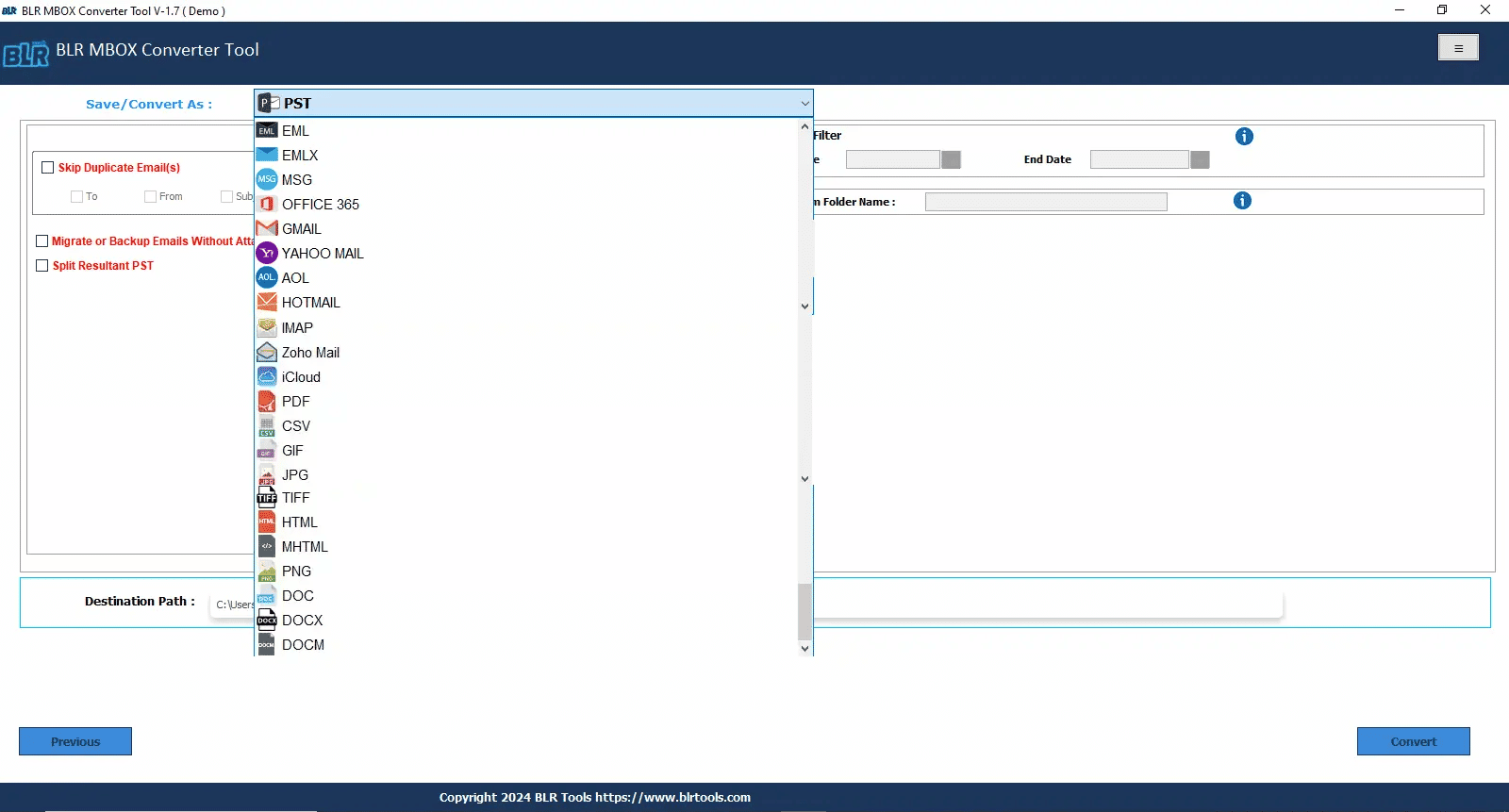
- Additionally, you possess the option to select the file naming conventions and destination location of your choice. Lastly, click the Export button.
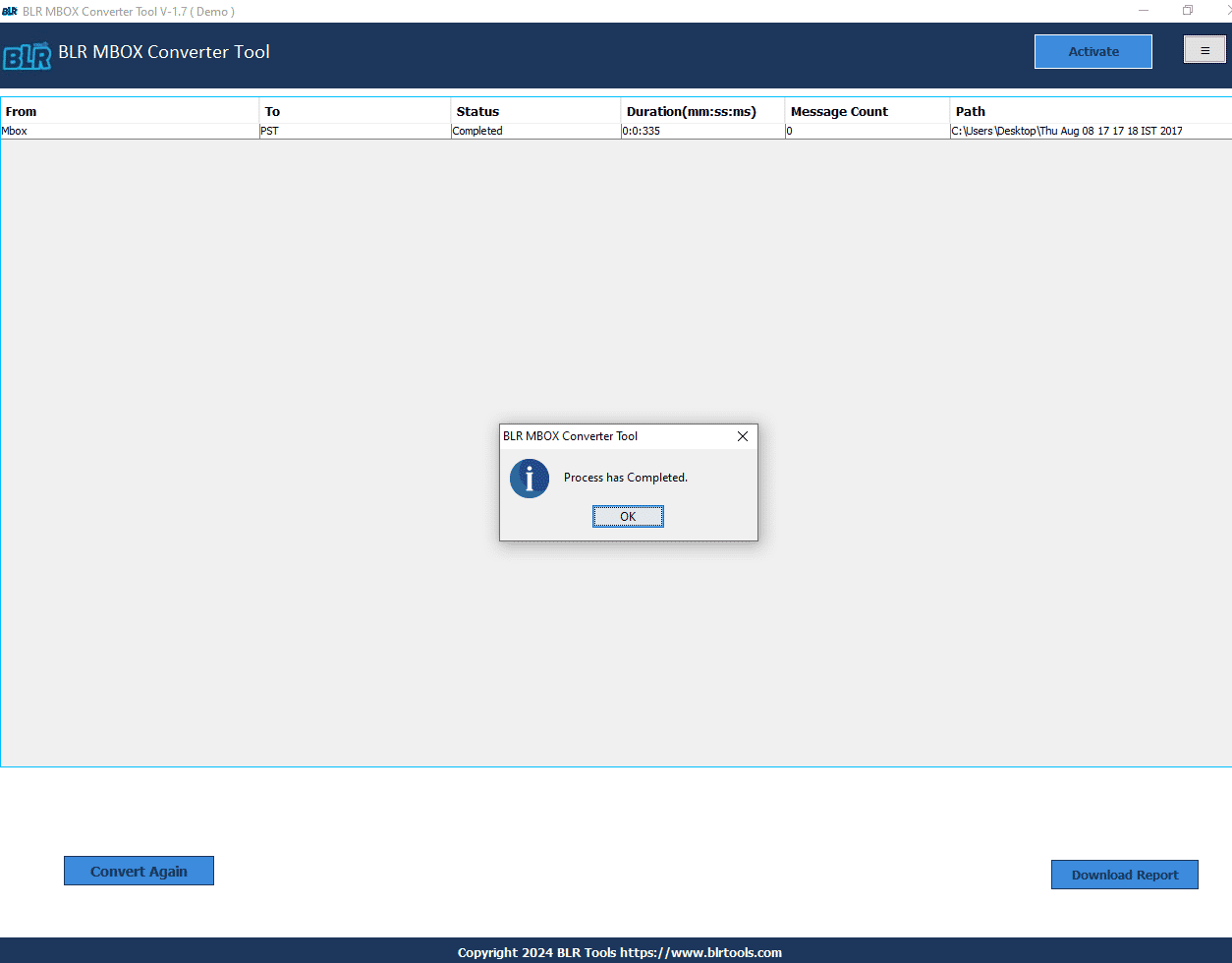
- Notifications will be sent to you when the task is successfully finished.
Important Functionalities in BLR Tools MBOX Converter
What sets the application apart from the others is explained in this section. The following are the key attributes of this application for exporting Opera mail to PST format:
- This software keeps the folder’s hierarchy intact when the conversion process starts.
- Users don’t have to worry about the MBOX files, because this tool gives you 100% safety and security.
- As soon as users import MBOX files into the program, the utility starts to generate excellent results.
- The converter doesn’t require the installation of any additional software; it is a stand-alone wizard.
- The software has no restrictions on file size or quantity, so users can upload as many files as they like.
- Windows XP, Vista, 7, 8, 8.1, 10, and 11 are among the most recent OS versions that the tool supports.
In Conclusion,
This article provides you with the ideal instructions for exporting Opera mail to PST on a Mac. Opera Mail has a slow response time and some delayed synchronization problems, which some users are experiencing. For a better and more comprehensive experience, people want to switch to a different email client. We have developed the most efficient and punctual way to complete the task. Opera Mail stores your emails in MBS format, which is a variation of MBOX files. The utility could rapidly and simply convert an MBOX file to a PST file. All of the most recent Windows OS versions are supported by the wizard.


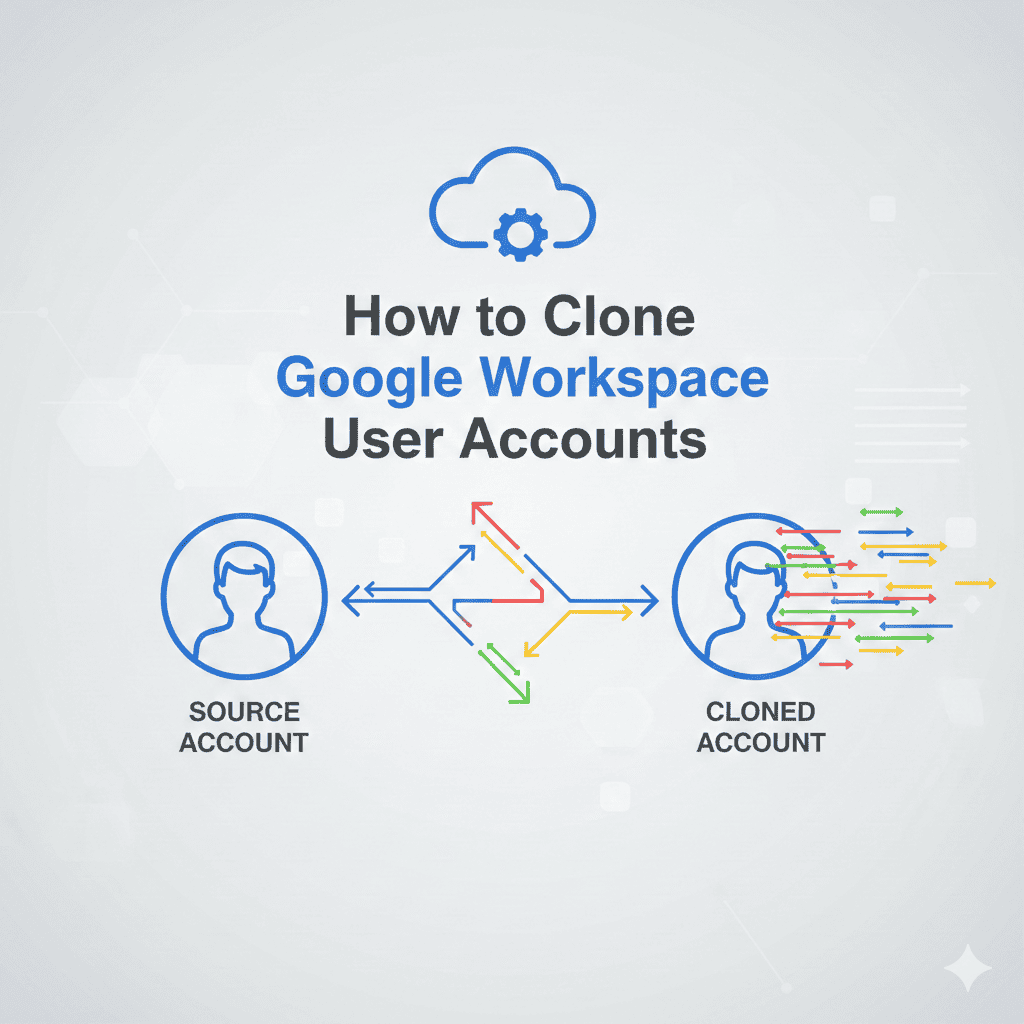

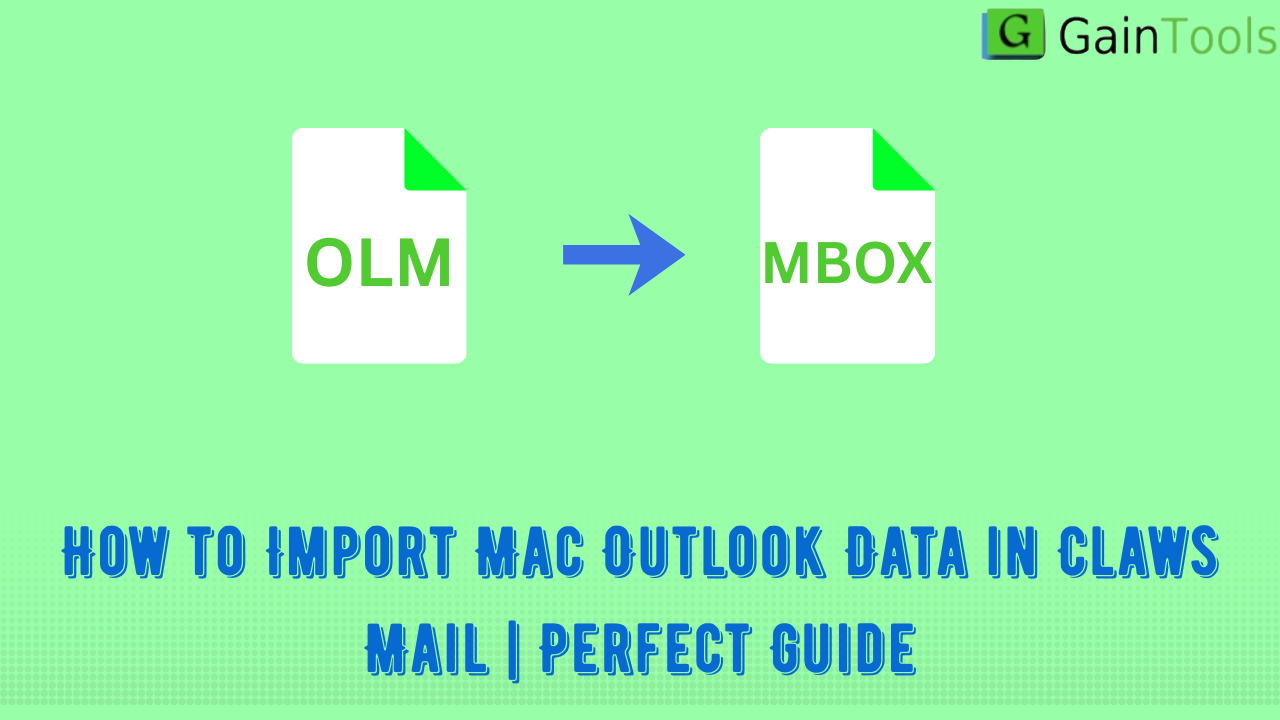
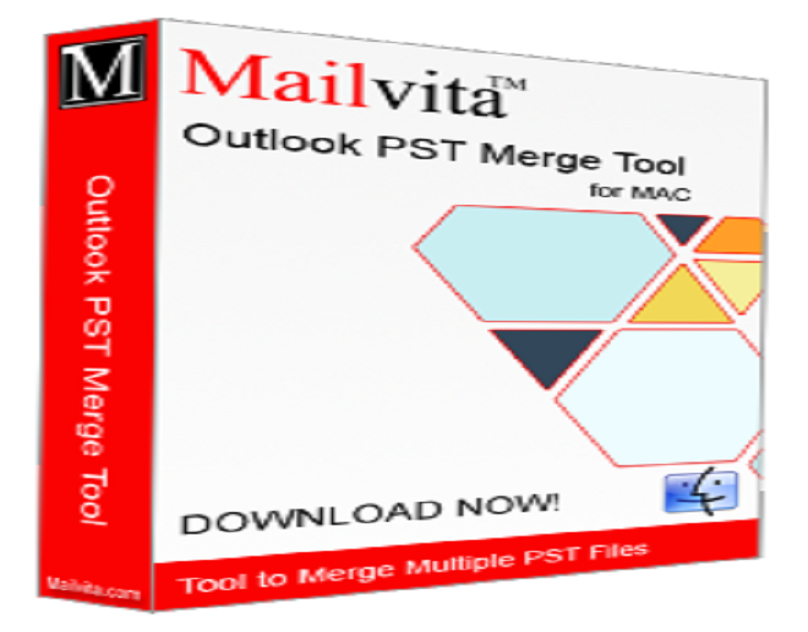
Leave a Reply