Introduction
The need to migrate email data has become a common occurrence among many modern professionals and organizations. A common scenario that exists is the transferring of data from Zimbra to Microsoft Outlook, which requires converting files from TGZ to PST. Zimbra stores all of the mailbox data — emails, contacts, calendars, and attachments — into a compressed TGZ file, whereas Outlook stores its mailbox information in PST format. Since these formats are incompatible, users cannot open a TGZ file directly into an Outlook environment. To access Zimbra mailbox data in Outlook, the TGZ files must be converted from the TGZ format to the PST format. This conversion process ensures that all of the information from Zimbra data – emails, folders, attachments, and metadata – will be preserved and accessible in Outlook. This guide will cover everything from whether users do not need to convert files to a manual process, and lastly, a fast and easy automatic solution to ultimately speed up the process.
Why is it necessary to convert TGZ to a PST file?
There are many different reasons why individuals and organizations choose to convert their Zimbra mailbox data, which is saved in TGZ files, into PST files compatible with Outlook. The most prevalent reason for converting mailbox data is that many companies are transitioning to Outlook due to the collaboration features of the Outlook system, its powerful user interface, and its enhanced security capabilities. Additionally, Outlook is effective because it allows other Microsoft applications to easily integrate, and groups can then simply manage their work in one workflow or ecosystem. The second most popular reason for converting Zimbra data files to PST files is to enhance access to the data itself. PST files can be much more easily migrated, backed up, and even imported into earlier versions of Outlook as compared to the Zimbra message format of TGZ files. When a company is looking to decommission its Zimbra server, or simply wants to back up old mailboxes, it is very important for the company to migrate data to PST formats, so that all emails, attachments, calendars, and contacts can be retained in the future. Moreover, with Outlook providing a better security model and improved flexible options that really cater to Email & Data retention, this experience makes it even more perfect for future data access. It should be quite evident as to why Zimbra to PST data migration has become such a common & needed exercise.
Manual Method to Convert Zimbra Files into PST
Zimbra provides users the option to export their mailbox data in a TGZ file containing emails, contacts, calendars, and attachments. Unfortunately, importing TGZ messages is not supported in Microsoft Outlook directly, so users must navigate the data in a manual process to extract the TGZ and import it to Outlook. While this method does work for smaller mailboxes, it can be a lengthy process with multiple steps to accomplish.
Step 1: Log in to your Zimbra account, go to Preferences → Import/Export, and export your mailbox as a TGZ file.
Step 2: Use 7-Zip or WinZip to extract the downloaded TGZ file. You’ll find .eml files inside.
Step 3: Open Microsoft Outlook, create a new folder, and drag the extracted .eml files into it. Outlook will import them automatically.
Although this manual method works, it has several drawbacks. It does not maintain the original folder hierarchy, may skip attachments or contacts, and becomes impractical for large TGZ files. The best way to convert TGZ files into PST format is to use an expert tool.
Reliable tool for secure TGZ to PST conversion
Having a trustworthy tool is crucial when converting TGZ files to PST format, especially when moving Zimbra to Outlook. The manual option is unsafe and sometimes results in data loss, with missing folder structure and attachments; therefore, the automated solution is preferable. The FixVare TGZ to PST converter Tool is a reliable and effective software application built for the secure, accurate, and speedy conversion of TGZ files to PST. Users can add TGZ files, preview the files, and convert directly into PST format without risking the original hierarchy.
This tool has batch conversion functionality, advanced filters, and it can split larger PST files into multiple smaller files. This tool reliably protects data, reads-only processes allow the original files to remain unchanged, and all versions of Outlook are supported for reliable, hassle-free migration. For anyone who needs a reliable method to migrate Zimbra data to Outlook.
Step-by-step working procedure of TGZ to PST converter software
Here is the full procedure mentioned below to perform an easy and quick TGZ to PST conversion process. Let’s have a look at it:
Step 1: Install and launch the TGZ to PST Converter software on your system.
Step 2: Click Add File to load your TGZ files exported from Zimbra.
Step 3: Preview mailbox items and select the folders you want to convert.
Step 4: Choose PST as the output format and set the destination path.
Step 5: Click Convert to start the process. Once completed, open the PST file in Outlook to access your data.
Conclusion
Migrating from Zimbra to Outlook can seem like a complicated process, but with the right approach, it becomes simple and stress-free. The manual method, while possible, is tedious and prone to errors, especially when dealing with large volumes of data. It can also result in the loss of important information such as attachments, contacts, and calendar entries.
This Tool offers a far more efficient and reliable solution. With its advanced technology, user-friendly design, and ability to handle large-scale conversions, it ensures that your Zimbra data is transferred to Outlook safely and accurately. Whether users are individual users or enterprise administrators, this provides the ideal way to convert Zimbra files into PST format quickly, without any data loss or technical complications. If users want a smooth and effortless transition from Zimbra to Outlook, the tool users can trust for a complete and professional conversion experience.

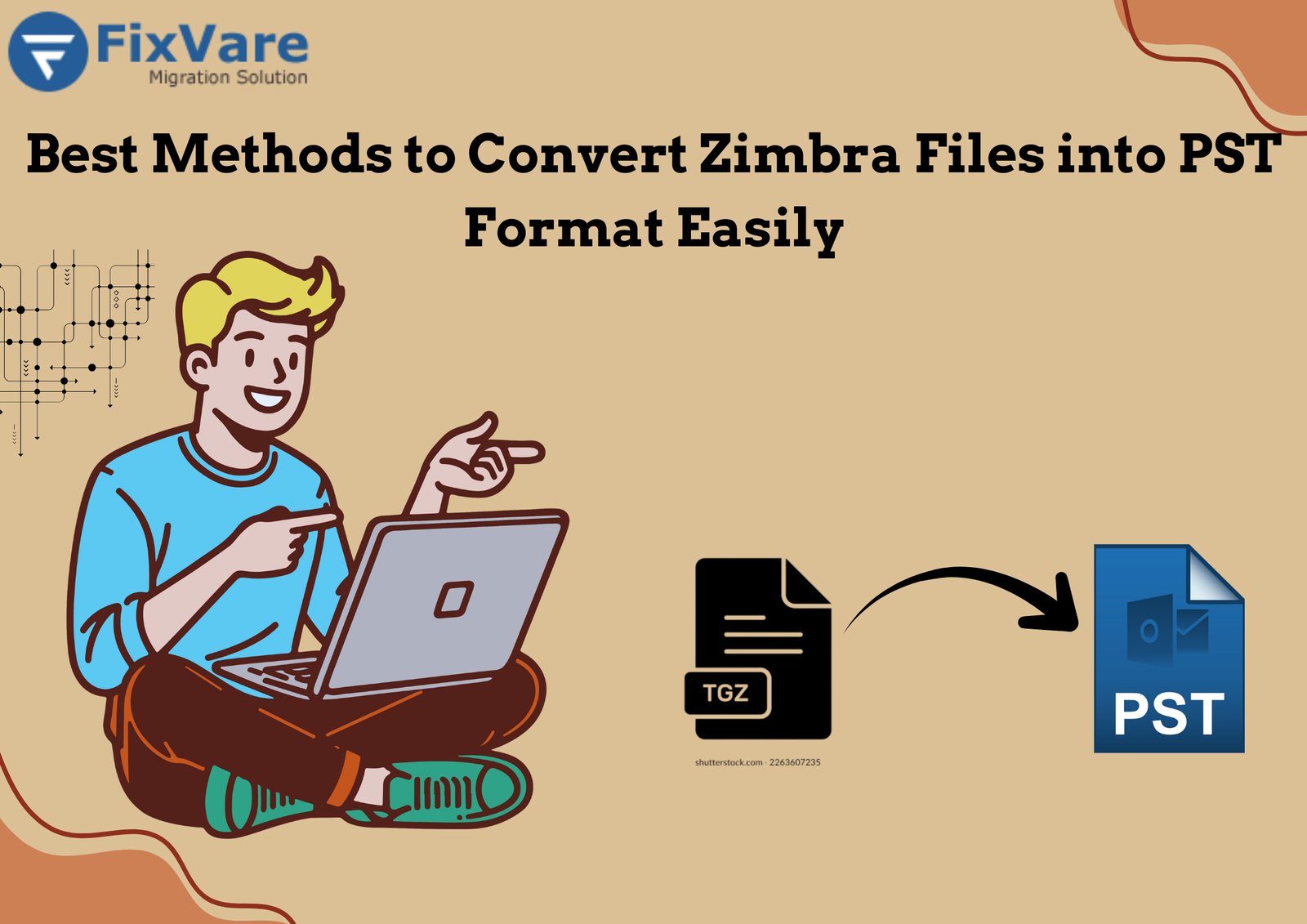


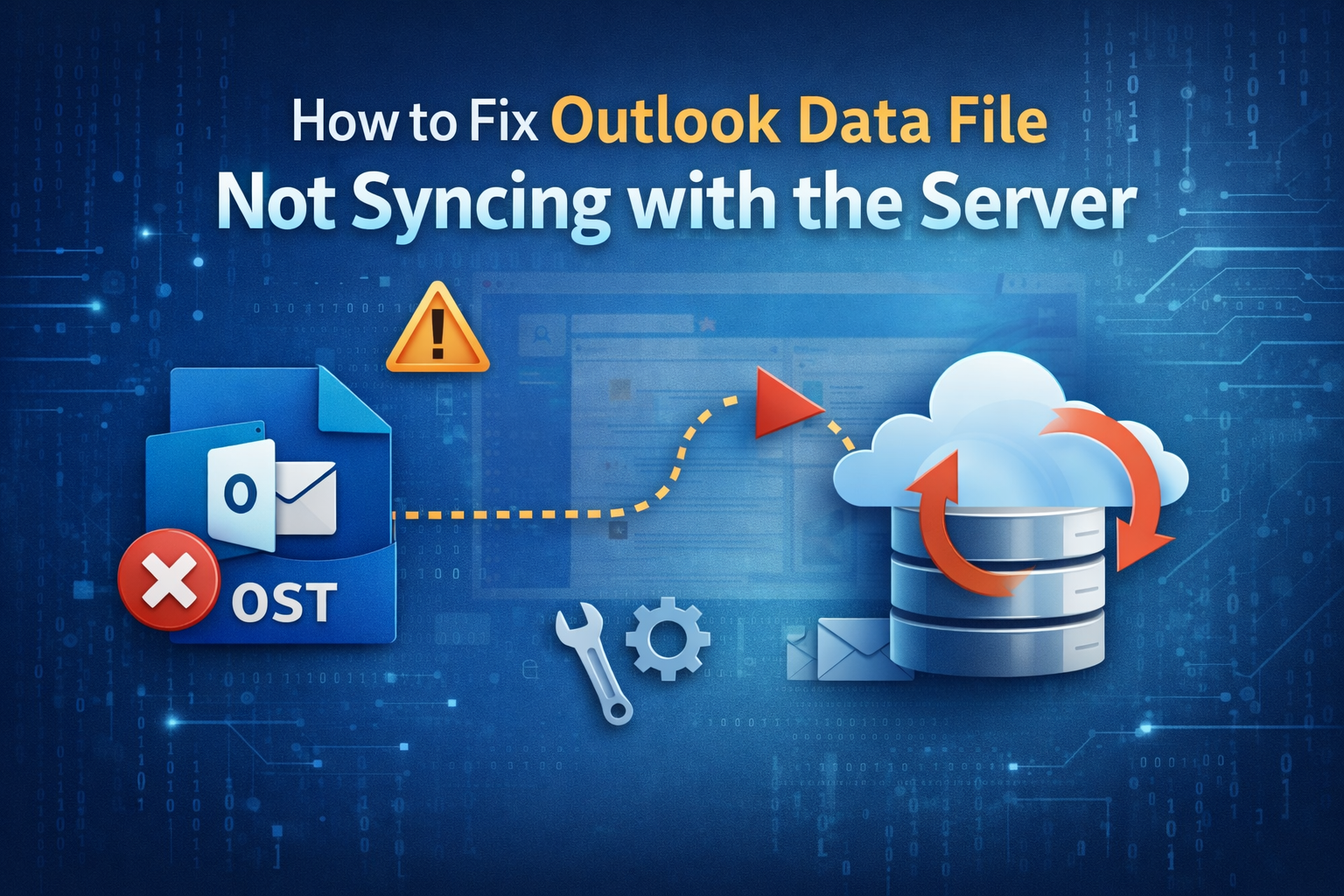
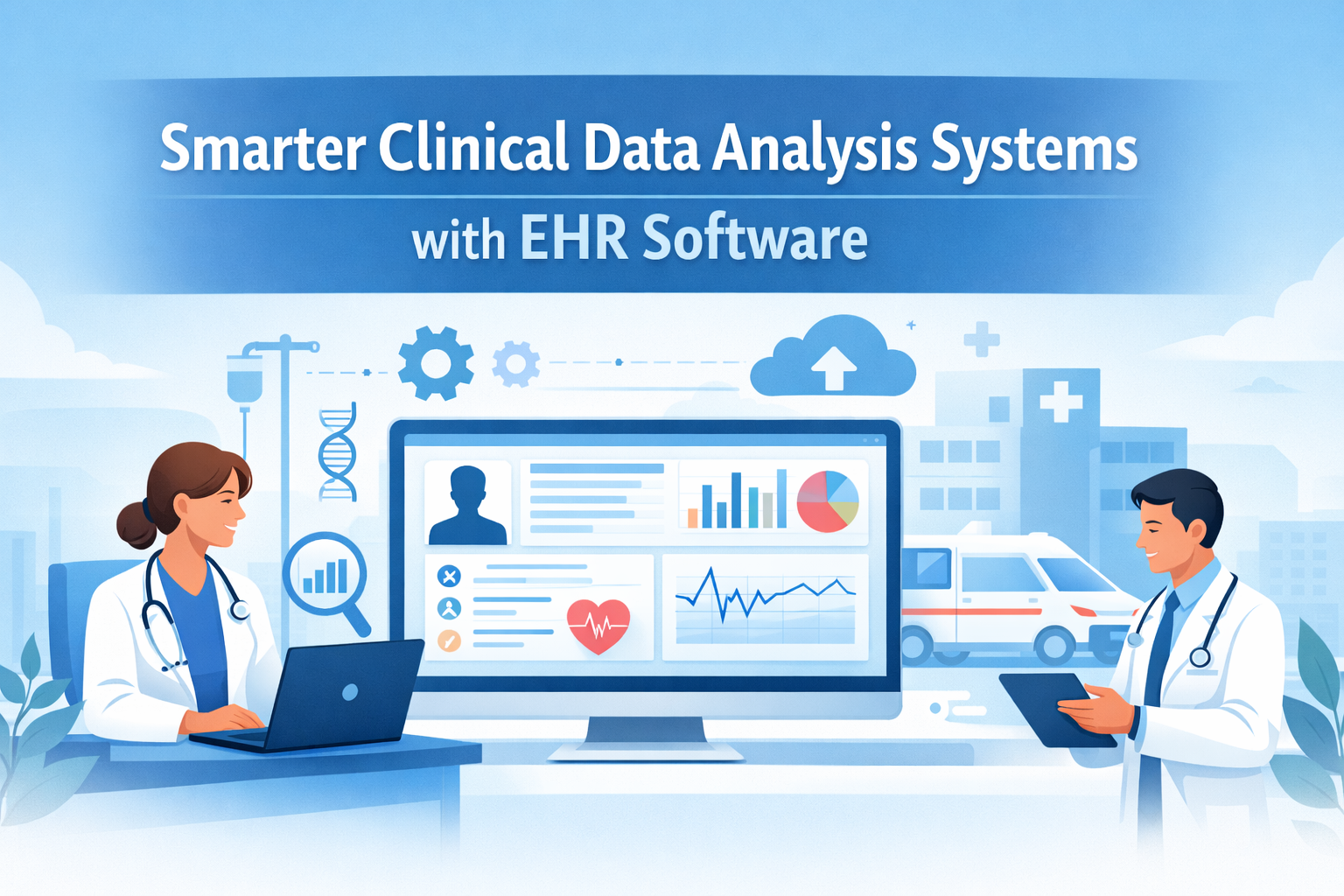
Leave a Reply