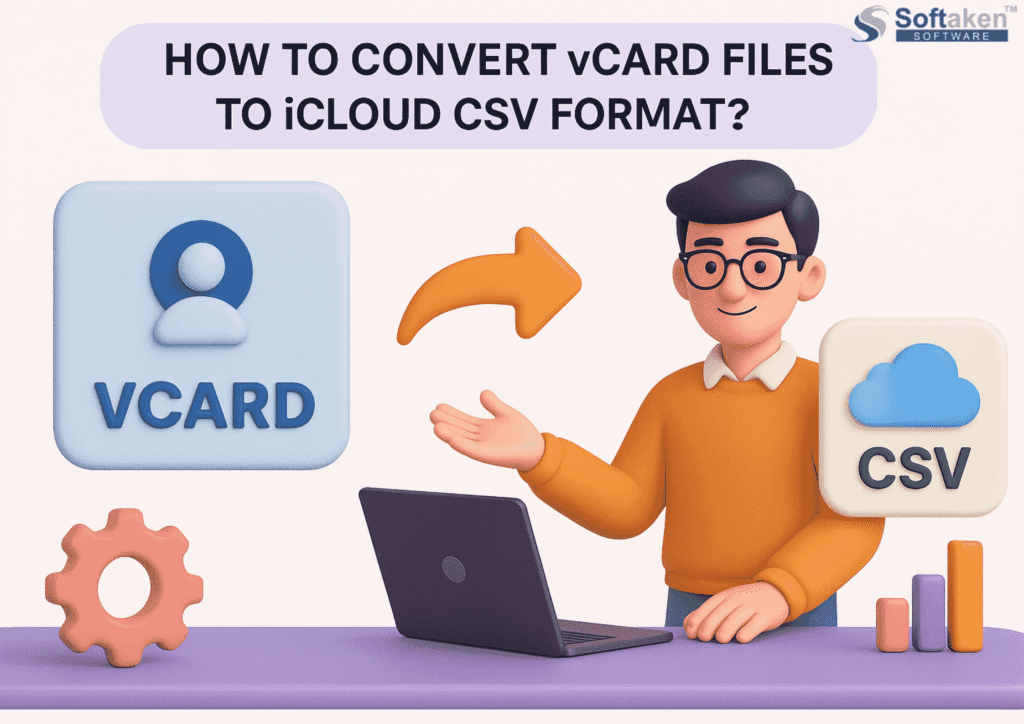Customer service has changed a lot recently. These days, businesses use AI chatbots as virtual assistants to communicate with customers. Chatbots are able to do this because they understand what people mean through complex natural language processing (NLP). It started out with very simple responses to basic scripts but now it can give more human-like answers by understanding the intentions behind them which I think is amazing. Not only does this improve the quality of customer experience but it also allows customer service agents more time to tackle difficult problems.
Introducing Chatwit: The FAQ Whisperer
This part will be about Chatwit, which is an amazing tool that takes care of your frequently asked questions (FAQ) automatically so you don’t have to worry about them anymore! Here’s what sets Chatwit apart:
- Effortless Setup: You can easily integrate this software into your current system and fill up your FAQ database quickly because it has a user-friendly interface. You don’t even need coding skills!
- Smart Responses: With AI technology, Chatwit can recognize a different way of asking the same question than what was pre-defined by you which ensures smoothness and efficiency in dealing with customers.
- 24/7 Availability: Unlike humans who need sleep too, this thing is always awake! Customers can get immediate responses to their FAQs at any time or place.
Why You Should Be Using Chatwit
We are going deep into how chatbotting could solve all your business problems using a product called “Chat”. This blog post will guide you through integrating Chats within your system, handling FAQs using its features, and ultimately bettering interactions between clients while improving service delivery efficiency within the organization. Hang on tight – here comes the fun part!
Setting Up Chatwit
Alright, let us start setting up our own chatbot! In this section, we are going to look at how one can go about setting up their personal chatbot and populating it with frequently asked questions.
Step 1: Signing Up for Chatwit
First, visit the Chatwit site and create an account. It’s a quick process, just follow the prompts on the screen.
Step 2: Navigating Your Chatwit Dashboard
Once you’ve logged in, familiarize yourself with your new dashboard – this is where everything happens. Pay particular attention to:
- Settings: Here, you can brand your chatbot and customize its user interface among other things.
- Intents: This section is very important; here is where one will define all possible questions that their chatbot should be able to answer and provide appropriate responses accordingly.
- Analytics: Through detailed reports and analytics one is able to keep track of how their chatbot is performing as well as what users are saying or asking it at any given time.
Step 3: Importing or Inputting Your FAQ Data
Now let us populate our FAQ database! Depending on whether you already have them saved somewhere or not, there are two ways through which Chatwit allows one to add existing frequently asked questions – either by importing them or typing them out manually:
- Import: If your FAQs are already structured e.g., in a spreadsheet (CSV) format then importing becomes even easier because all that needs doing here is selecting the desired file(s) for uploading into the system; this saves time while ensuring accuracy throughout data transfer process thus making life simpler for everyone involved!
- Manual Input: Should there be no specific formatting requirements when it comes to these frequent queries themselves; feel free to enter each question-answer pair directly onto the Chatwits platform itself.
Pro Tip: Organization is Key!
If you want to get the most out of any chatbot system, group queries that are related together under meaningful categories that address business needs as well as user expectations. Doing this helps your system understand the intent in a better way leading to more accurate choices hence more satisfaction among users. Here’s how:
- Create Categories: Consider the general topics covered by your FAQs. Examples are “Billing,” “Orders,” or “Technical Support.”
- Subcategories can be Helpful: If a category has many FAQs, think about creating subcategories for better organization (e.g., “Payment Options” under “Billing”).
- Keywords are Your Friend: When entering FAQs, use relevant keywords that a user might use while searching. This enables the chatbot to understand what a user wants to achieve with their question.
Following these steps ensures effective FAQ data organization which is crucial for building powerful and efficient customer service bots.
Configuring and Customizing Your Chatwit Bot
Now that you’ve loaded your FAQ data, let’s configure and customize your Chatwit bot so it can represent your brand accurately while providing an amazing customer experience.
Step 1: Bot Configuration – Setting the Stage
There are various configuration options in Chatwit that you can use to fine-tune the performance of your bot:
- Language Selection: Choose the language in which your chatbot will operate so that it serves your specific audience best.
- Defining Your Bot’s Tone: Will it be friendly and casual or more professional and straightforward? Just select one depending on what aligns with your brand voice.
- Response Formatting: Control how information is displayed by chatbots; fonts can be customized, images added or even buttons included for quick actions.
Step 2: Brand Alignment – Making Your Chatbot a Brand Ambassador
This is where you make sure that every part of Chatwit reflects who you are as a company or individual:
- Craft Responses that Sing Your Brand Voice: Give answers to personality that resonates with people who love what you do as an organization or individual in general. Use words and greetings which are common among this group.
- Trigger Happy – Setting Up Response Activation: You specify keywords or phrases that should trigger particular replies from chatbots. This way they will understand what the user wants and give them relevant answers.
- The Art of the Fallback: Sometimes even the smartest bots may face questions they can’t answer. Create a fallback mechanism for these scenarios; either provide a useful generic response or transfer the user to a human agent who can help further.
Pro Tip: Embrace the Power of Personality!
Don’t be afraid to let your chatbot show some character in its responses. A little humor or friendly greeting could go a long way towards making it more engaging for users.
By configuring and customizing your Chatwit bot, you will have created an assistant that not only works well with your brand but also improves customer interactions and speeds up the resolution of frequently asked questions. In our next section, we shall look at how one can use analytics provided by chatwits to keep boosting their performance continuously!
Integrating and Testing Chatwit on Your Website
Now that your Chatwit bot is primed and ready, it’s time to integrate it seamlessly into your website and unleash its potential!
Step 1: Website Integration – Making Chatwit Feel at Home
Chatwit offers multiple integration options to fit your website’s platform:
- WordPress Plugin: For individuals who use WordPress, there is a Chatwit plugin that is designed to streamline the process of integration. You only need to install and activate the plugin and then follow the instructions provided. After that, your website will be live with a Chatwit bot.
- HTML/CSS Integration: To have more control over placement, you may directly include Chatwit into your site’s code through the given snippet of code. This approach offers flexibility but requires basic coding knowledge.
- Additional Platforms: Apart from this, Chatwit has integrations for other well-known website platforms which are outlined in their documentation.
Pro Tip: Ensure Compatibility and Responsiveness!
Before integrating your Chatwit bot, test it on different devices (desktop, mobile) and browsers to ensure optimal performance and responsiveness across all platforms.
Step 2: Testing, Testing… 1, 2, 3!
Before letting loose your Chatwit bot onto the World Wide Web you must test it properly:
- Internal Testing: Start by testing your bot internally with your team. This will enable you to identify any bugs or where responses can be improved.
- User Testing: When confident enough perform user testing with a small group of real users. This gives insight into how people interact with the chatbot and whether it answers their questions effectively. Here are some tips for user testing:
- Scenario Testing: Create test scenarios that cover different types of user inquiries.
- Encourage Exploration: Allow users to engage freely with the chatbot and watch what they do.
- Feedback is Key: Gather feedback from users after completing a testing session; this feedback will help in refining the response of chatbots as well as improve overall performance
By integrating and testing your Chatwit bot effectively you’ll ensure that it works flawlessly on your website delivering a smooth informative customer experience at every touch point. In our last section, we shall look at ways through which we can make use of chatwits analytics to continuously optimize our chatbot!
Advanced Features and Best Practices
We have covered the basics of setting up and launching your Chatwit bot, but there’s still plenty more to learn. In this section, we’ll delve into some advanced features that Chatwit offers, as well as best practices for keeping your chatbot running smoothly and ensuring exceptional customer service.
Advanced Features: Expanding Your Chatbot’s Capabilities
Chatwits takes chatbots to a whole new level with its range of additional functionalities:
- Multilingual Support: Enable your Chatwit bot to operate in different languages to reach more people. This feature is particularly useful for businesses targeting an international audience.
- API Integration: If you are a developer then this one is definitely for you; it provides an API that allows one to integrate custom functionalities into their chatbot thereby enabling advanced automation and personalization among other things.
Best Practices: Keeping Your Chatbot Sharp
Here are some essential strategies for maintaining an effective chatbot with Chatwits:
- Maintaining Your FAQ Content: Keep updating your frequently asked questions section regularly based on changes within products/services or policies hence ensuring accuracy while providing information through bots.
- The Power of Analytics: Make good use of built-in analytics provided by Chatwits to track user interactions and identify where improvements need to be made e.g hardest question(s) asked to refine response accordingly etcetera
- Avoiding Common Pitfalls: Be mindful of these common chatbot implementation mistakes:
- Limited FAQ Coverage: Ensure your FAQ database is comprehensive and covers a wide range of user inquiries.
- Unrealistic Expectations: Chatbots are powerful tools, but they’re not perfect. Don’t expect them to handle every situation.
- Neglecting User Feedback: Actively solicit user feedback and use it to continuously improve your chatbot’s performance.
Optimizing your Chatwit bot to be an asset for customer service and user experience is achievable with advanced features and best practices. This will also enable your human agents to concentrate on complex customer interactions.
Conclusion
This blog post has given you the knowledge on how to seamlessly integrate Chatwit into your website thereby changing how you approach customer service. Here’s what we covered:
- Effortless Setup: Sign up for a Chatwit account, navigate through the user-friendly interface, and import or manually input your existing FAQs.
- Brand Alignment: Customize responses, define triggers and fallbacks as well as configure the bot to match your brand voice.
- Website Integration: Select an integration method suitable for your platform (WordPress plugin, code snippet, etc.) while ensuring it is responsive across devices.
- Testing and Refinement: Internally test the bot with live users; collect feedback then utilize chat with analytics feature in continuously improving its performance.
- Advanced Features: Multilingual support among others can be activated for more functionality using API integrations not forgetting other features too!
What do you stand to gain from these steps?
- Reduced Customer Service Load: Let chatwit handle repetitive questions freeing up time for agents attending complicated ones.
- Improved Customer Experience: 24/7 availability plus instant replies guarantees satisfaction any time of day or night.
- Increased Efficiency: It saves resources by simplifying support processes thus saving valuable time too!
In the future, all things will be intelligent or automated especially when it comes to services rendered towards clients. There’s no doubt about this fact since even now we have powerful tools like Chatwit which help us exploit the potential that artificial intelligence-based chatbots possess. Don’t you want to see it first-hand?
Tech content on this site may include contributed articles and partnerships with industry voices. Learn more in our Editorial Policy.