In today’s rapidly evolving tech landscape, movable smart screens are emerging as one of the most exciting innovations in consumer electronics. These portable, intelligent displays offer the versatility of a traditional monitor or TV, combined with the flexibility of modern smart devices. Whether for entertainment, work, education, or creative projects, movable smart screens are redefining how we interact with digital content.
In this blog, we’ll explore what a movable smart screen is, how it works, its key features, and why it’s shaping the future of portable displays.
What Is a Movable Smart Screen?
A movable smart screen is a portable digital display that integrates smart technology, often with built-in operating systems like Android or custom smart platforms. Unlike fixed monitors or TVs, movable smart screens are designed to be easily transported, repositioned, or mounted in different environments — from the office to the living room, kitchen, or even outdoors.
Think of them as a hybrid between a smart TV, touchscreen tablet, and a wireless monitor — all rolled into one sleek, mobile device.
Key Features of Movable Smart Screens
1. Portability
The standout feature is, of course, portability. Many models come with wheels, adjustable stands, or lightweight frames, allowing users to move them from room to room without hassle. Some are compact enough to fit in a backpack or carry-on, making them ideal for digital nomads, students, or business travelers.
2. Built-in Smart OS
Most movable smart screens are powered by operating systems such as:
- Android
- Linux-based smart platforms
- Proprietary smart TV systems
This enables the screen to run apps, stream media, access the internet, and integrate with IoT smart home devices — all without the need for an external computer or player.
3. Wireless Connectivity
With Wi-Fi, Bluetooth, screen mirroring, and sometimes even 5G, these devices make content sharing and device syncing seamless. Whether you’re casting a video from your phone, joining a video conference, or streaming music, everything is wireless and intuitive.
4. Touchscreen Capability
Many portable smart screens offer touch input, turning them into large-format tablets. This is great for digital drawing, interactive presentations, educational games, or just easier navigation.
5. High-Resolution Displays
Expect Full HD, 4K, or even 8K displays, often with OLED or LED panels that deliver vibrant colors and sharp details — essential for media consumption, gaming, or graphic design.
How Do Movable Smart Screens Work?
These screens typically function as all-in-one smart devices, with built-in hardware for processing, memory, and connectivity. Here’s a general breakdown of how they operate:
Display technology: LED, OLED, or mini-LED panels with touchscreen layers.
Internal hardware: CPU, RAM, storage (similar to a tablet or mini PC).
Software layer: A user-friendly interface with app ecosystems (e.g., Google Play, Samsung Smart Hub, etc.).
Input/Output options: USB-C, HDMI, audio jack, SD card slot, and wireless protocols.
Some devices also support voice control (like Alexa or Google Assistant) and can be integrated with smart home systems, allowing users to control lights, cameras, and appliances right from the screen.
Use Cases for Movable Smart Screens
1. Remote Work and Business Presentations
Professionals can use these screens as portable video conferencing stations, whiteboards, or secondary monitors. With platforms like Zoom, Microsoft Teams, or Google Meet, it’s easy to hold meetings on the go.
2. Education and eLearning
Educators and students can benefit from movable screens for interactive lessons, group learning, and remote classes. The touch feature enhances collaborative learning and makes content more engaging.
3. Home Entertainment
Move your screen from the living room to the kitchen or bedroom with ease. Stream your favorite content from Netflix, YouTube, or Disney+ and control everything with your voice or remote.
4. Art and Creativity
Digital artists can use high-resolution touch displays as digital canvases, especially when paired with stylus pens and creative apps like Procreate, Adobe Fresco, or Sketchbook.
5. Retail and Commercial Use
Retailers and event organizers use movable smart screens for interactive kiosks, digital signage, or pop-up promotions. They allow real-time engagement and can be easily relocated based on customer traffic.
Benefits of Movable Smart Screens
✅ Flexibility
You are no longer tied to a desk or wall. Whether it’s for work, play, or learning, you can take your screen where it’s needed most.
✅ Space-Saving
Perfect for small apartments, shared spaces, or minimalists, movable smart screens replace the need for multiple bulky devices.
✅ Multi-Functional
Why buy a TV, a tablet, a monitor, and a whiteboard separately? A movable smart screen does it all — from video streaming to drawing to productivity tasks.
✅ Energy Efficient
Many models consume less power than traditional TVs or PCs, making them eco-friendly and cost-effective for long-term use.
Why Movable Smart Screens Are the Future
As hybrid lifestyles become the norm — with people balancing work, entertainment, and education from multiple locations — portable smart displays are no longer a luxury but a necessity.
They align with modern demands:
- Remote work flexibility
- Mobile content consumption
- Personalized digital environments
- Multi-use, space-conscious devices
Additionally, as 5G and AI continue to expand, these screens will become even smarter, faster, and more adaptive to user needs. Expect AI-powered recommendations, gesture control, and AR/VR compatibility in upcoming models.
Final Thoughts
The era of static, one-location screens is fading. Movable smart screens offer a glimpse into a future where technology moves with us, adapts to our surroundings, and fits into every corner of our lives — from a morning yoga session in the living room to a business pitch in the café.
Whether you’re a creative, a student, a professional, or a tech enthusiast, investing in a portable smart screen means embracing a smarter, more dynamic way of living and working.
Frequently Asked Questions (FAQs)
Q: Are movable smart screens expensive?
A: Prices vary. Entry-level models start around $200–$300, while high-end models can cost $1,000+. However, they often replace multiple devices, offering good value.
Q: Can I connect my laptop or phone to a smart movable screen?
A: Yes! Most models support wireless casting, HDMI, or USB-C connections for easy integration with other devices.
Q: Are they good for gaming?
A: Some movable smart screens support gaming consoles or cloud gaming services like Xbox Cloud, but check for input lag and refresh rate if you’re a serious gamer.
Q: Do they need to be plugged in?
A: Many come with built-in batteries for short-term use, while others require constant power. Always check the specs based on your needs.


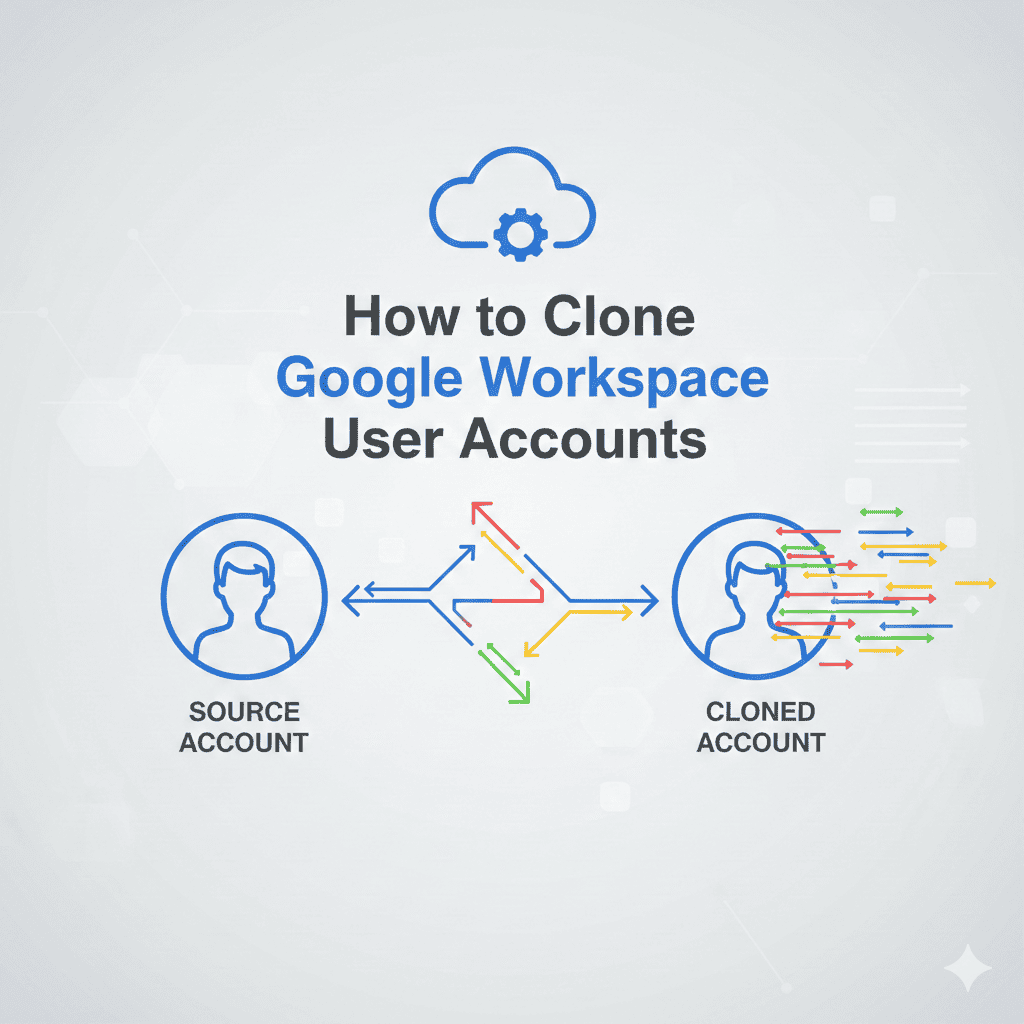

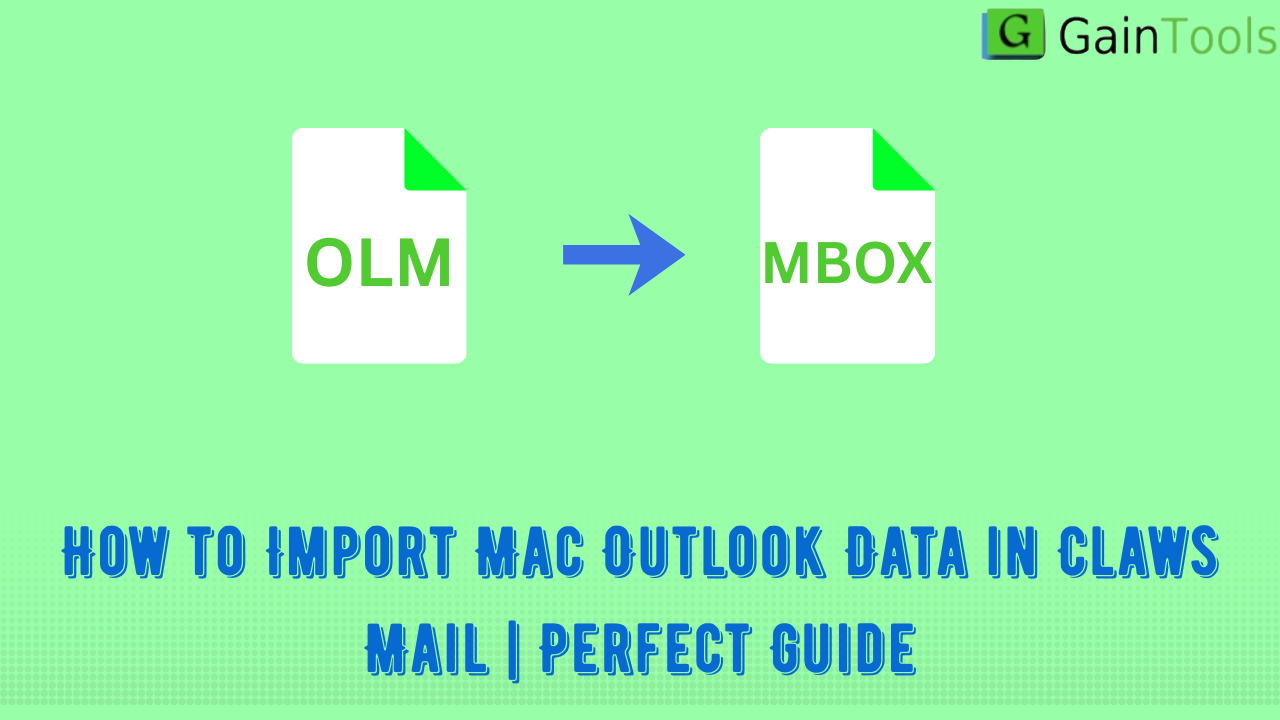
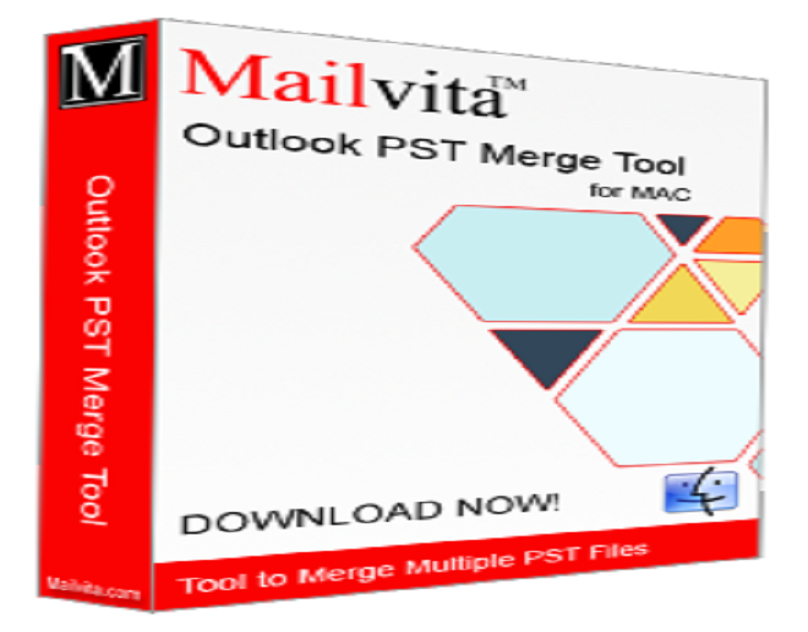
Leave a Reply