In this article am going to share the guide in my blog related to Whatsapp. As you know Whatsapp is the most used app to send messages and video messages to friends or family. It is all fine with its sending message sand but the problem is How to Send Recorded Voice Messages on Whatsapp? Most of the Whatsapp users don’t know this trick and they don’t send recorded voice messages on Whatsapp. Have you ever tried? You must be tried and failed and that’s why you are here. The trick is very simple and tricky and if you find this one then it’s very useful for you.
If you are recorded someone’s voice on your mobile and then you can’t send it to your lovable person. Then here is the solution and I am guiding it, which will help you to send recorded voice messages on Whatsapp. There is no difficulty performing this trick I mean it’s easily manageable and you can perform this within minutes.
There is no difficulty in this to perform and it is clearly simple in both iPhone and Android. Then go with the step by step guide to sending recorded voice messages on Whatsapp. Let’s start the guide Send Recorded messages on WhatsApp.
Send Recorded Voice Messages on Whatsapp:
Here is the guide to send recorded voice messages on Whatsapp. Let’s check this guide too simple.
- Just open your Whatsapp account in your smart phone and if you don’t have, then install it from the Google Play Store.
- Now open any contact those whom you want to send recorded voice message.
- Then open chat of the particular account and then click on Mic icon in the rights side of the chat box.
- You need to hold on that to record the voice message and swipe out to cancel.
- Then hold on to record the new one and when receiver listen your voice then it will become blue and that’s it. You have to leave that button and click on the send button to send message.
Final Say:
The trick above mentioned is applicable for all android, iPhone, Windows and Mac users. The trick is guided from New Tips Tricks will be ends here. If you have any confusion or queries regarding this article can be asked through comments using below form. If you have any suggestion, then I will gladly accept and it and you can also express that through comments.
Feel Free to Ask.




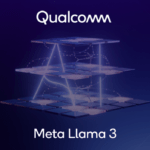



Leave a Reply