There are many tv service providers that allow you to stream their services directly from your smart phone. However, there are also a ton of other options available for you. Check out these great ways to enjoy watching videos on your phone.
Wired Connection
Almost all smartphones can plug into an HDMI-available TV. This will allow you to stream whatever you’re viewing on your smart phone directly on your TV. This includes watching videos, viewing pictures, surfing the internet, and even playing apps and other games on your TV.
The benefit from using a wired connection is you don’t have to rely on a strong wifi connection. The only downside is that you might have a short HDMI cord. You can easily find a longer one online, or at your nearest tech store.
Wireless Video Streaming
If you’re not interested in using a wired connection, you can always go wireless. The good thing about smart phones is they can easily communicate with a smart TV. Some of those options include: Roku Streaming Stick which allows you to mirror your android screen on TV. This can be achieved by going into the Roku settings and setting the cast option to your Roku.
Additionally, check out Miracast. This awesome device allows you to stream your smart phone over WiFi (it’s even compatible with Windows).
If you have an iOS device, AirPlay lets you wireless stream music, video and photos right to your TV. The downside is that it requires an Apple TV. However, the setup is very simple and may be worth looking into if you’re not very tech savvy. It’s super simple to use and it even makes a great gift to give during the holidays.
The benefit to wireless streaming is that it is supported by most top apps such as: Amazon Instant Video, Netflix, Hulu, HBO GO, YouTube and even Vimeo.
Go Smart!
If you’re looking for a last ditch option, consider getting a smart TV. Smart TV’s that are DLNA-certified are able to communicate with your phone to instantly deliver output to a screen. DLNA simply means Digital Living Network Alliance. These devices are capable of connecting with another DLNA –certified projector, set-top box, as well as an Xbox One.
The upside to using a smart TV is similar to that of the other wireless options in that you don’t need to worry about using wires, or other streaming devices.
Watching Videos from Your Phone is Easy
There are many different options to fit your situation, and it will ultimately depend on what you feel comfortable doing. If you have an iOS device and an Apple TV, then it might be easier to just use that option. If you only have a smart phone and are in the market for a new TV, consider purchasing a Smart TV that is DLNA-certified for an easy streaming solution.
And lastly, if you have a poor WiFi connection, considering on using a wired solution.







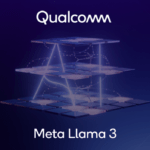
Leave a Reply