You may have heard about infographics and how important they are. But do you know how to create a successful infographic? Visual content has great strength when it comes to gaining public attention, especially when it comes to infographics.
What is an infographic?
Infographics are the sum of elaborate text, well-defined visuals, and attractive design to make visual content easy for your customers to understand. A good infographic often makes these three elements available in a complementary and harmonious manner, in which all are equally important in presenting the desired content. Infographic is one of the most prominent and effective digital marketing tactics that you can use, you can learn about such great methods for your brand and business by learning more and more about digital marketing techniques. And for that The 24 Hour Marketer is one of the best blogs for digital marketing-related guides, make sure to follow it.
The possibilities of textual and non-textual elements for creating infographics are enormous and you will follow in the next topics how to make an infographic when producing this content for your company’s online strategy.
Four tips to make an infographic.
The practical time has come to produce your infographic. But rest easy because it’s so much simpler than you might think. By following these four tips, your business will surely deliver rich content to its target audience.
1 – Think about your audience
Before designing your infographic, you need to think about your target audience’s profile. Is it worth assembling material that is packed with complex analytical data for an audience still learning the first steps about something? You need to understand the reality of users, but especially their needs and interests. As you assemble it, keep in mind that the end product should promote some useful knowledge, to the point of making them come back for more and arouse the desire to share with others.

2 – Choose a tool or site to help you create infographics
Currently, there is an easy-to-use online tool that enables the creation of infographics. Yes, it is DesignCap, which is very intuitive. It uses a Drag and Drop system, which makes it much easier to set up your infographic. In addition, it offers a number of templates so you can customize it by choosing fonts, colors, and images to make your project look like your brand. It is available to access the tool here: https://www.designcap.com/.
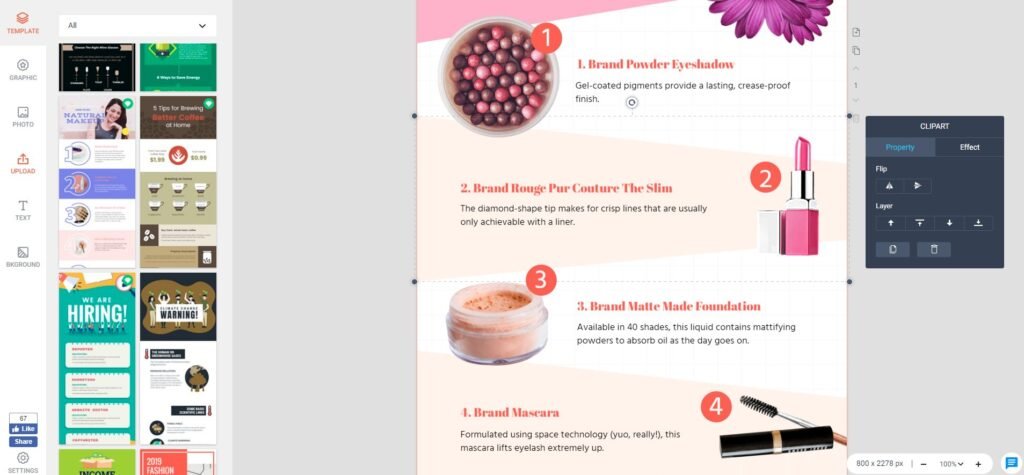
3 – Create a strong title
The Internet is a sea of information. Imagine a well-designed email marketing, with spectacular promotion and flawlessly written, but with a weak title and no persuasion? It is likely to go unnoticed by you or anyone else. To circumvent this, when writing a headline, put yourself in the shoes of the target audience. What would he like to read? What does he really need? Knowing this makes the process of creation easier. Do not forget to choose the words well. No investing in very formal and little-used options in written language. Write in a natural way, as if talking to the audience who appreciates your content so much.
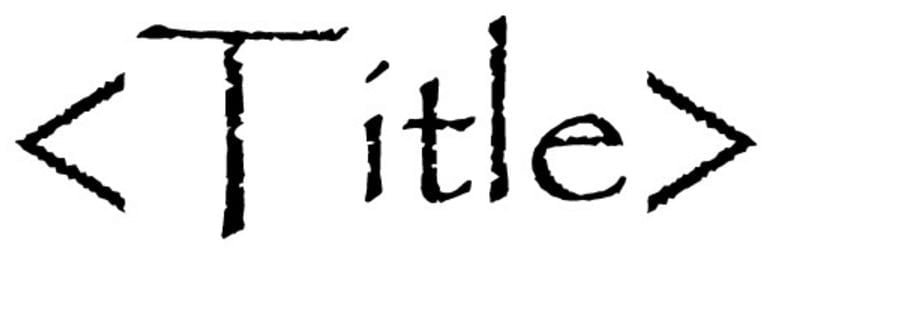
You might read also about How to design a poster for free online
4 – Keep it simple
The layout of a good infographic should be simple, with no visual effects and unnecessary tweaks. Also, think about the purpose of the visual material and focus on it. No use is wanting to communicate everything at once. If you have a lot of content, split it into several and launch them separately. This way you avoid confusion and low utilization of available content.

Read also Digital Marketing Strategy: Why You Need It In Your Business

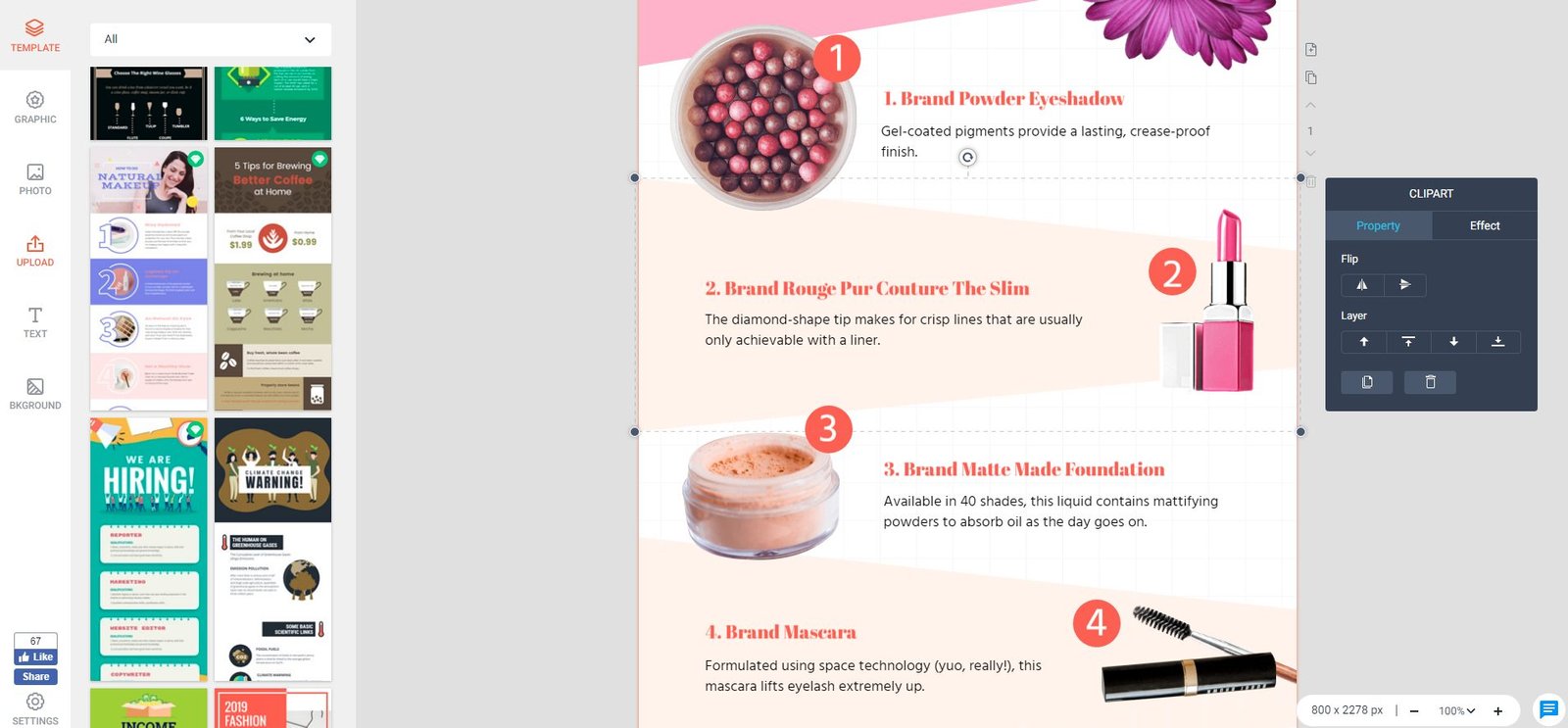





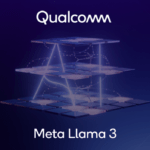
Leave a Reply