With the growing demands of faster and seamless internet connectivity, high-quality providers like Cox always seem to be pushing when it comes to implementing the latest technology to bring the best of convenience to its users. Nowadays, customers rely more on the wireless network for catering to their connectivity needs. Keeping that in mind, Cox has launched its Panoramic WiFi Gateway that has been an instant hype in the market. Users can now enjoy faster speed and more reliable coverage with it. It has so much in store to offer everyone and that too, at a much cheaper price. So, with a great Wi-Fi experience, Cox internet plans have become more exciting than ever. You can bundle up internet and Panoramic WiFi for the most outstanding experience with advanced tech support. With Cox, users can always expect more for the price they pay. Let’s have a closer look at the perks you can experience with a Panoramic WiFi modem. Dive in!
What Makes Cox Panoramic WiFi Modem Different?
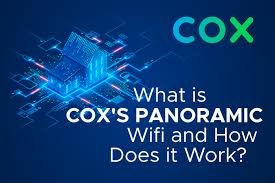
The Panoramic WiFi Gateway is basically an 802.11-AC Dual Band WiFi Modem and is offered for rental by Cox to equip you with the best software in the market. If it breaks, Cox will replace it. The Panoramic WiFi app enables you to manage your network expertly. The users have access to technical support round the clock and the professional assistance comes with a signal strength test for full wall-to-wall coverage and getting rid of any dead zones while suggesting the best remedies to any connectivity problems.
Features Involved
The Panoramic WiFi comes with Smart WiFi features along with the outstanding app. Not just that, you also get to enjoy Pods and a web portal. The WiFi-Centric Pro Connect feature allows expert technicians to enable full coverage in the house. The Panoramic WiFi analyzer tool helps pinpoint any dead zones and recommend the best solutions.
My WiFi
This is an easy-to-use tool to control in-home WiFi networks. You can check the primary and guest WiFi networks or reset the WiFi security settings. You can also change your WiFi passwords or adjust the band channel. You can also make use of it if you want to rename any of the devices or get to know the signal strength. To be able to experience the Panoramic WiFi, all you have to do is rent a Panoramic WiFi Gateway. It will be no exaggeration to say that the Cox Panoramic WiFi is a lifesaver for remote works and other internet users.
Best Wi-Fi Frequencies
You no longer have to worry about the right spots to enjoy full-fledge coverage or stronger signal reception, since Cox Panoramic WiFi will select the best Wi-Fi frequencies automatically, so you get to experience seamless surfing, browsing, and sharing. It gives just the right bandwidth that any of your devices needs through a technique called Band Steering, providing you maximum Wi-Fi speed and performance.
Super-Fast Connectivity
If you seek super-fast connectivity at home, then the Cox Panoramic WiFi Gateway is just the right choice, as it supports Gigablast Internet, and you get both a modem and a router in one device. You will have one less device to take care of and save some space.
Security
Panoramic WiFi comes with a Free Advanced Security that is meant to protect all the connected devices and ensure more secure connectivity. After all, security is one of the most important aspects of a reliable wireless connection in addition to blazing speeds. Therefore, with its Advanced Security, you have the peace of mind for preventing any accidental clicks to malicious sites or downloading a corrupt file on your system since the Panoramic Wifi Advanced Security will block access to any suspicious source or site.
Cox Panoramic WiFi Pods 2.0
Cox Panoramic WiFi Pods 2.0 add to the coolness of the Panoramic WiFi Gateway by further extending the signal range. In other words, they help in eradicating any dead zones and allow the users to connect their devices over the most suitable access points at home.
You can make use of these Panoramic WiFi Pods in case you are getting weak signals when you are far away from the Gateway. Therefore, for those who have a big or multi-storied house, with certain areas that are not within the signal reach or suffering from interferences, the Panoramic WiFi Pods 2.0 will be sufficient for covering such large houses uniformly. The Panoramic WiFi Gateway and the Panoramic WiFi Pods work together perfectly to form a mesh network, utilizing various frequencies.
Final Words
If you are looking for incredible speeds, flawless security, outstanding coverage, and some of the coolest features, then think no more and go get the Cox Panoramic WiFi system to make it all happen!






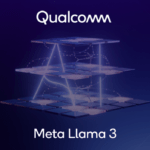
Leave a Reply