The Find My network accessory program enables users to keep track of their belongings in the new Items tab within the Find My app

Apple earlier this week introduced the updated Find My app, allowing third-party products to use the private and secure finding capabilities of Apple’s Find My network, which comprises hundreds of millions of Apple devices. The Find My network accessory program opens up the vast and global Find My network to third-party device manufacturers to build products utilizing the service, so their customers can use the Find My app to locate and keep track of the important items in their lives. New products that work with the Find My app from Belkin, Chipolo, and VanMoof will be available beginning next week.
One App, a Vast and Global Finding Network
The Find My app on iPhone, iPad, iPod touch, and Mac makes it easy to locate missing Apple devices, as well as keep up with friends and family, all while protecting user privacy. If a user ever loses their Apple device, the Find My app allows them to locate it on a map, play a sound to pinpoint its location, put it in Lost Mode to lock it immediately, and display a message with a contact number; it also lets them remotely erase the device in case it has fallen into the wrong hands.

The Find My network extends these capabilities by locating missing devices even if they can’t or don’t connect to the internet. The Find My network is a crowdsourced network of hundreds of millions of Apple devices that use Bluetooth wireless technology to detect missing devices or items nearby, and report their approximate location back to the owner. The entire process is end-to-end encrypted and anonymous, so no one else, not even Apple or the third-party manufacturer, can view a device’s location or information.
Source Apple Newsroom






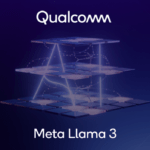
Leave a Reply