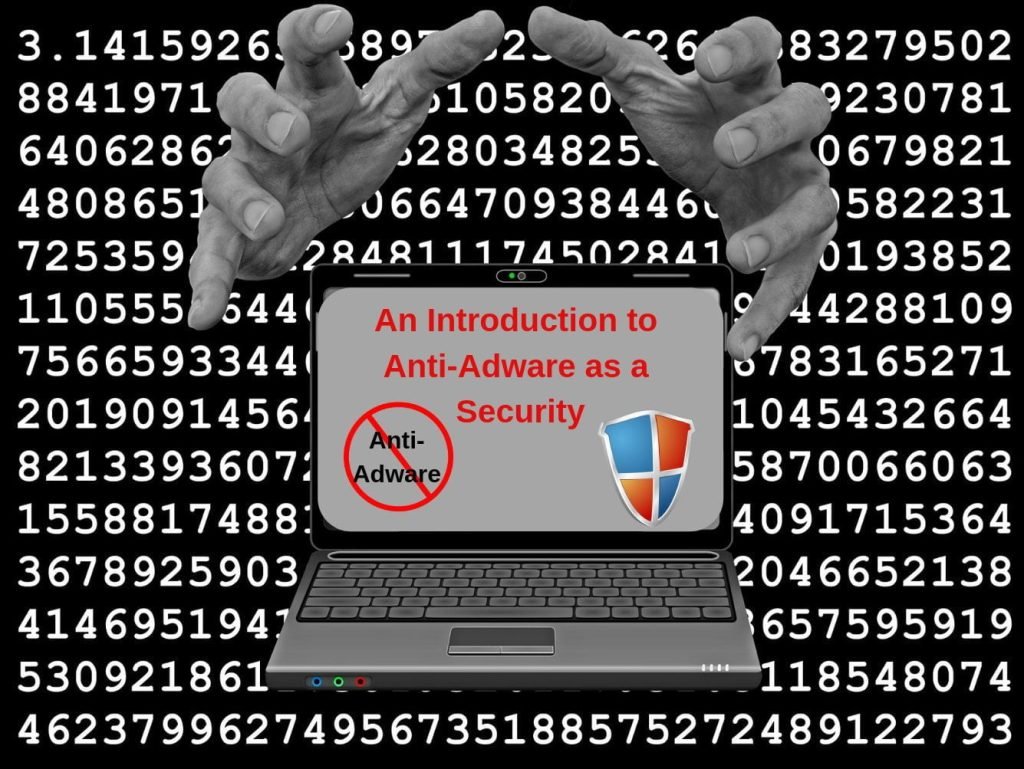
Anti-Adware: A Security Measure Against Adware
The term adware or advertising-supported software generates malicious ads on the internet which on a click downloads malicious threats into your computer while generating income by the developers via PPC.
The malicious advertisements come in a variety of ways like banner display, video display, pop-ups and video ads etc.
But first, let us tell you How to stop an attacker of Adware?
“Adware like Rocket Tab, National Consumer Center, Wal-Mart $1000 Gift Card, Usarewardspot.com, etc are some very fine examples that describe how adware loot users and impacts their computers”.
Few cyber security experts also define it as a browser hijacker because browser hijacker always redirects you to a malicious advertisement.
The pop-ups and unwanted annoying ad-notifications are due to the well-targeted open source that has no end!
Once the adware installs in your computer, it will always run in the background while consuming the CPU power, consequently slowing down the processing of the computer.
Adware Entry Techniques
Here are some distribution techniques which cybercriminals use to inject malicious content in the targeted system:
- Spam emails and malicious attachments
- Social click jacking
- Pirated and free software’s (freeware/shareware)
- Torrents & Peer-2-Peer File Sharing
- Via portable storage devices like USB, hard drive, CD/DVD etc.
- Fake advertisements, download portals, etc.
Cyber criminals or hackers use adware to steal confidential files (banking details), IP-address, location, browser type, Operating System details, etc. This personal information is later sold to third parties which then lead to serious privacy violations, data loss and financial loss.
Adware is also a root cause to download malicious add-ons, toolbars and extensions.
But the new anti-adware security tool is the best response to avoid adware attacks such that you get access to the legitimate advertisement on your browser.
Introduction to Anti-Adware
Anti-adware is a tool that scans and removes malicious adware, cookies, malware, spyware, key loggers. etc from an infected computer. It is the best way to remove annoying ads and online tracking.
Anti-adware employs innovative technology solely made to detect and remove unwanted annoying ads repeatedly displaying on the browser.
Many types of malware and adware modify registry and browser settings to enable adware and hijackers into your computer. A browser will crash and internet surfing will become low quality eventually resulting in poor system performance and delayed program execution.
If a computer user experiences the following symptoms, then your computer is 100% infected with adware. You must diagnose your PC by using an adware removal tool because it offers the following advantages to your PC security:
- Remove adware, crush annoying toolbars and delete unwanted files.
- Anti-adware prevents activities of ad-injectors and blocks malicious ads.
- The tool filters out the ads and stops tracking request from unauthorized and legitimate sites.
- Block those websites that have malicious browser add-ons and toolbars.
- Anti-adware protects your privacy and doesn’t allow cyber attackers to steal your data.
- Once the browser becomes free from malicious ads anti-adware tool increases the website load speed.
- Anti-adware tool works 24X7 day and night.
Adware is widely used by cyber attackers to conduct data stealing cyber crimes. The internet is not a secure place and the anti-adware program makes your system free from malicious ads.
One of the disadvantages of anti-adware is that it doesn’t let you download freeware tools, software and utilities. Anti-adware blocks such free software and tools that embed adware and other threats in the application.
The developers of adware are not familiar with you. They only buy data from the research and data analytics companies to approach you. With that data, cyber attackers attack the user but if your computer has anti-adware in it, the attack will have no impact.

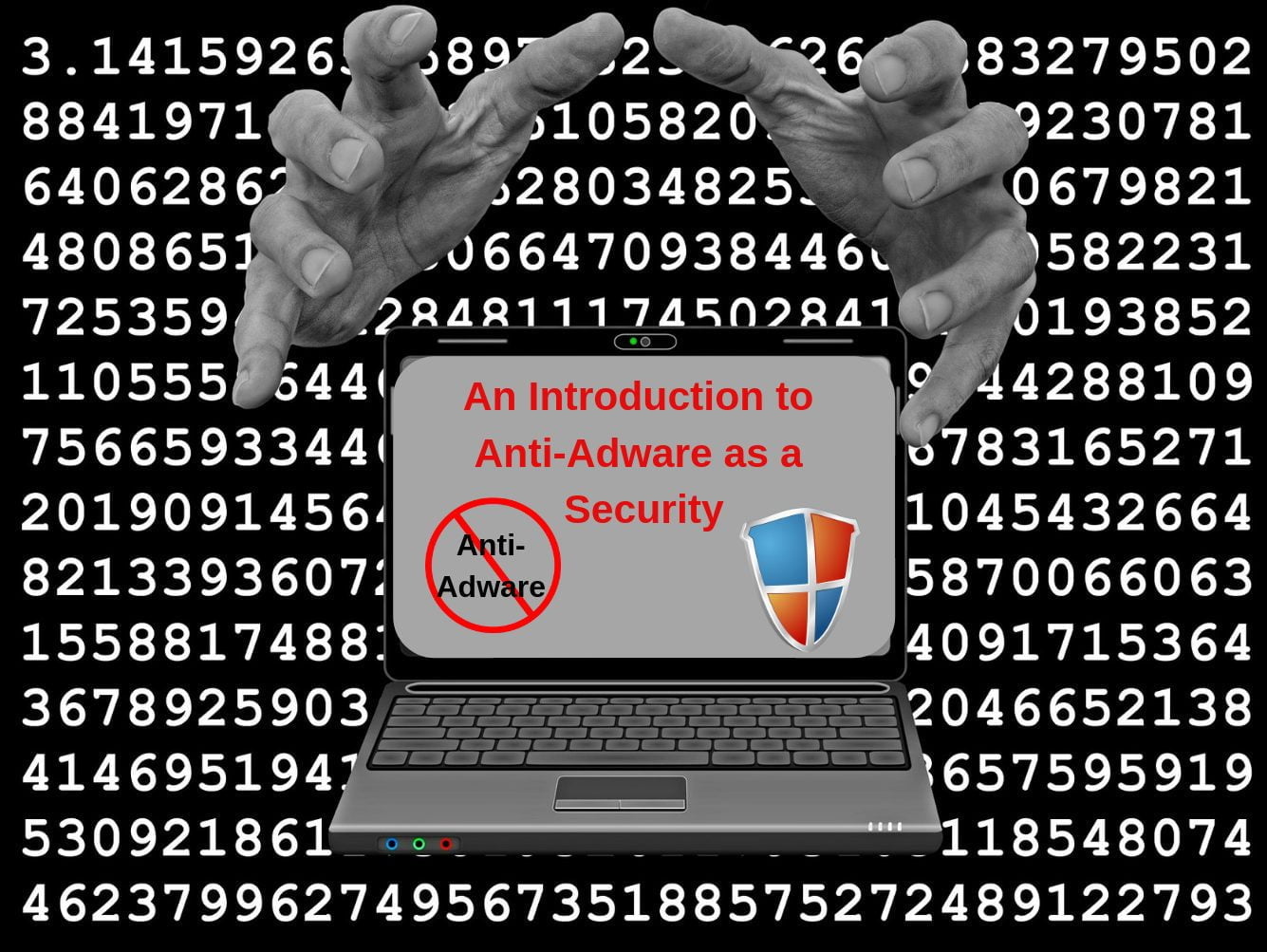





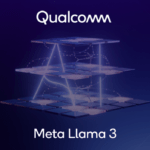
Leave a Reply