
Keeping a computer well is not an easy task, especially if you don’t know about them. And, the device becomes even more complex when it faces technical issues. As a result, things can get frustrating and impossible to bear. Usually, when a computer stops working unexpectedly, it means that something is wrong with the machine. While individuals can easily solve those issues, having software or hardware knowledge about them is imperative. Hence, it is essential to mend those issues to avoid any major disaster for your computer that can only be fixed by a professional computer repair service.
Here is the list of common computer issues that you should easily fix by yourself.
The computer isn’t Booting Up or Starting
If your computer is closing off unexpectedly or having trouble in booting up, it could be due to the power supply. To fix this, ensure that the computer is properly attached to the electricity socket, and if the issue doesn’t go away, test the PowerPoint with another device to see if the machine is receiving enough power supply or not.
Blank Screen Issue
If your computer is switched on, but the screen is not responding, then there may be a connectivity issue between your computer and the screen. For this, you need to check if the monitor wire is properly connected to the power outlet and make sure that the connection between the monitor and computer is secured. But, if the problem persists, then you may need to hire a reliable repair service from various computer screen repair services to fix the blank screen issue.
The application Software is Running Slowly
While using a computer application, it usually slows down or hangs abruptly due to various causes. But, most commonly it relates to processing power and memory.
Known as the RAM (Random Access Memory), the component is used to store data temporarily while using certain software applications. Therefore, it is recommended for you to go with the highest RAM if you are heavily dependent on specific applications. However, it is crucial that RAM doesn’t speed up your computer, but it can make applications more responsive and better.
Internal Noise
If your computer produces a lot of noise, it is a sign that either your hardware is not working properly or you have a noisy fan. Hard drives are usually the cause of this problem when they are experiencing issues. For this, you need to first back up the essential data, or if the noise is coming from the fan, then make sure to replace it.
Overheating
If your computer does not have an effective cooling system, then there’s a quite high probability that the internal component of the computer may generate excess heat when performing certain functions. To avoid any heating issues, make sure to turn your computer off and let it rest for a few hours. Moreover, make sure to check the fan to know if it’s working or not.
Abnormally Functioning Operating System
If your computer operating system is not responding or showing errors, it is due to the installation of new operating systems, issues caused by power failures, the system crash, or the wrong restart. The best way to avoid this is to try restarting your computer and performing a virus scan or installing reliable anti-virus software so the operating system can work properly.
Related Article
8 Tips to Speed Up Your Computer




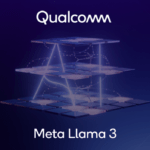



Leave a Reply