
For those of you who are unaware of the actual mechanism behind Pinterest, this social platform lets you speak through actions captured in the form of images. You can upload, save, sort, and manage images from your account and introduce yourself via fascinating images.
Believe me, scrolling through a Pinterest page is way more amusing and connecting than any other way. You can find people to follow or join friends by signing in from your Facebook or Twitter account. These videos and images (or pins) carry great potential in introducing your business plans and marketing your real talent. Here are 5 Pinterest marketing tips that are proven to show some great outcomes.
Image Management
The quality of the image must never be compromised if you really wish to earn new followers rather than lose the old ones. Be very handy with basic tips, like the use of a vertical frame for a prettier image, and maintaining its suitable aspect ratio. This ratio of length to breadth is actually important so that the pins exceeding the magical ratio of 1:3.5 get cut off in feeds. The ideal ratio for a perfect pin is said to be 2:3, with a minimum of 600 pixels of width. You can easily meet the quality as well as the numbers with Photoshop or by using other online tools like Canva.
Canva is another amazing tool that lets you create an image from scratch level onwards with its pre-loaded templates, which are meant especially to match the Pinterest standards of 735p*1102p (or 2:3). However, if all of this time management is getting heavier on you, then you can try hacks like Pinterest drafting tools. They are mostly available for free and can be used to curate images in the form of drafts. Set the timing and the drafts will be automatically uploaded to your account, without you having to peep in multiple times.
Keyword
After having set the entire framework and its workflow, it is all about reaching the mass. No matter how appealing your content may be, it will not create a change if it stays unread. Instagram has the option to add a description where you can add your sassy Instagram captions Similarly using very long keywords to cover all the relevant words may sound like quite a strategy on Pinterest. People are smart enough to catch your idea and feel more welcome to go through posts with short descriptions. A similar trend has also been observed for using hashtags and links to other relevant pages. Whether or not you use a hashtag, the results depend entirely on the content and not on making it sound like a hashtag something. As for links that redirect to some other interesting page or Rich Pin, try using URL shorteners like bit.ly, and make things look more pristine. Moreover, Pinterest makes these ‘links and Rich Pin’ bold in their description and acts as a head-turner to new visitors.
‘Pin it count
Like every other social networking account, Pinterest is also a two-way channel. If you wish to view some great collections on Pinterest, then it is best to check your account once or twice a day. Logging in too many times will result in showing the same clips that were posted 2-3 hours ago. As for posting some interesting pins on your account, they should be scheduled in advance for a calculated random presentation. Browse through your collection of images and get them sorted as per their themes. Pinterest also facilitates you to queue your collection and have them posted at regular intervals, to keep the message of each image very composed.
Get Rich Pin
At times when every ‘like’ count and people are adding ‘pay per click’ schemes to their pages, ‘Rich Pin’ is like the AdSense on Pinterest. Validate one of your correctly marked-up URLs in your account and click ‘apply’. A corresponding mail will be sent to acknowledge your request with the status of the approval of Rich Pins. Depending on the nature of your posts, you can apply from among five types of Rich Pins, which include the article, product, recipe, movie, and place pins.
Pinterest with interest
A few simple experimentations with the ways you post the image can reflect some significant change in repins and likes. If Pinterest acts as a canvas to put in images of any versatility, then why not speak in the most interesting manner? Mosaic is one such example that improvises your image to great lengths by adding a ravishing new edge. Use Canva or other tools to place multiple images into one, with four or lesser images in the final image. Too many images can make your pin look pushier. A text overlay could be another cherry on the top, for introducing the picture in a sassy way. I agree that not every image needs to apply one, but texts certainly add up to some provably increased repins and like.



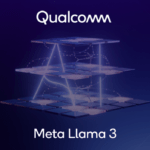



Leave a Reply